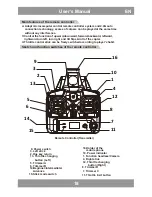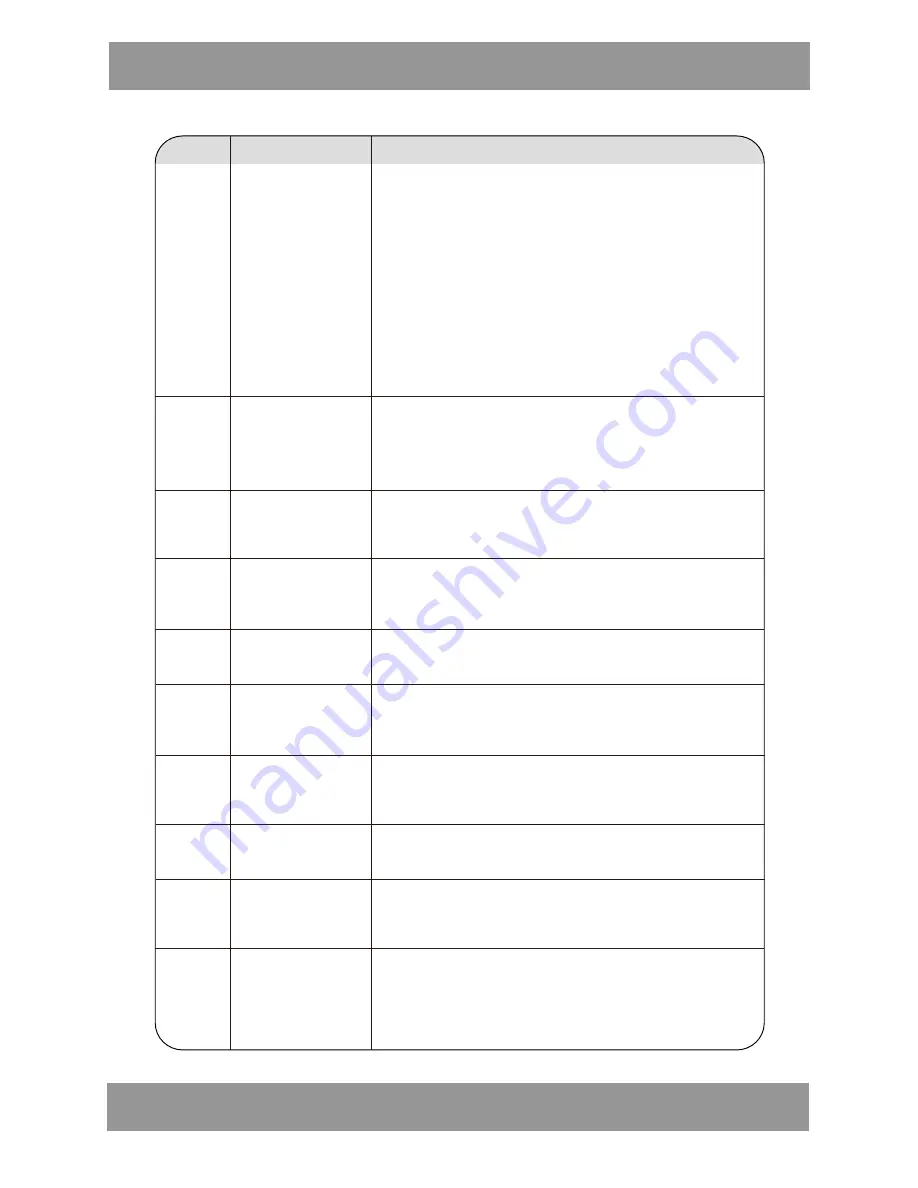
1
9
U
ser’s Manual
EN
Function/
Camera
No.
Function switch
Function description
1
2
3
4
5
6
7
8
9
10
Left stick
Right stick
Trimmer A
In stick Mode 2 and 4, this button is null.
In stick Mode 1 and 3, it helps to tune the quad-copter's
forward and backward flight.
STICK MODE 2:upward/downward,turn left/turn right;
STICK MODE 4:upward/downward,leftward/rightward.
STICK MODE 1:forward/backward,turn left/turn right;
STICK MODE 3:forward/backward,leftward/rightward.
STICK MODE 1: upward/downward,leftward/rightward;
STICK MODE 3: upward/downward, turn left/turn right;
STICK MODE 2: forward/backward,leftward/rightward;
STICK MODE 4: forward/backward,turn left/turn right.
In stick Mode 3 and 4, it helps to tune the quad-copter's
sideward flight.
In stick Mode 1 and 2,it helps to tune the quad-copter's left
and right direction turning speed.
In stick Mode 3 and 4, it helps to tune the quad-copter's
left and right direction turning speed.
In stick Mode 1 and 2,it helps to tune the quad-copter's
sideward flight.
In stick Mode 1 and 3, this button is null.
In stick Mode 2 and 4, it helps to tune the quad-copter's
forward and backward flight.
It controls the power source of the transmitter.Slide
the power switch to the “ON” position, the transmitter
is powered on; slide the power switch to the “OFF”
position, the transmitter is powered off.
Trimmer B
Trimmer C
Trimmer D
Power switch
Power
indicator
The indicator light keeps blinking slowly: the transmitter
is not activated.
The indicator light keeps flashing rapidly: the transmitter
is sending out connectional signal to the quad-copter.
The indicator light keeps on without blinking: the
transmitter is ready for controlling the flight.
One key return
When the quad-copter is flying in headless mode, press
one key return button, the quad-copter will fly towards
player.
Press the one key return button again or operate the
forward /backward control stick, the quad-copter will exit
the one key return function.
One key roll button: When the quad-copter is flying, press
this button, the quad-copter will roll forward once.
Camera button: When the quad-copter is powered on and
mounted with camera, this is the camera on-off button.
Headless mode on-off button: Press this button for about
2 seconds, the remote control will send out 2 beep sounds
and letters “ stick mod” will be flashing on the LCD screen,
the indicator light of the quad-copter turns from constant
“on” to “flashing”, then, the quad-copter is in the headless
mode. Press this button again for about 2 seconds, the
remote control will send out 2 beep sounds and “stick
mod” keeps constant “on”, indicator light of the quad-
copter turns from flashing to constant “on”, then, the quad-
copter exit headless mode.