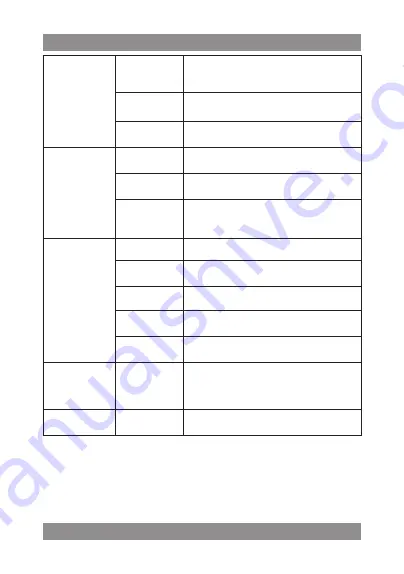
MID02 EasyTab 2
27
SD card & devi-
ce storage
Total space,
Available
space
It values appears when a SD card is inser-
ted in device.
Unmount SD
card
When the SD card is inserted, tap it to sa-
fety remove the SD card.
Format SD
card
N/A for this device.
Language &
keyboard
Select lan-
guage
Select the language and region according
to your location
Android key-
board
Onscreen keyboard settings
User dictio-
nary
You can add words to a personal dictiona-
ry, words that may not be included in the
default dictionary
Date & time
Set date
Set the date
Select time
zone
Select the time zone
Set time
Set the time
Use 24-hour
format
You can choose to use 24-hour format or
12-hour format
Select date
format
You can select the date format.
About device
View Status (Battery, Wi-Fi, etc), Battery
use, Legal information, Model number,
Android version, Kernel version and Build
number
Touchpanel ca-
libration
Calibrate the touch screen
Summary of Contents for MID02 EasyTab 2
Page 4: ...MID02 EasyTab 2 4 Instrukcja obs ugi Opis urz dzenia Prz d Prawa strona Lewa strona...
Page 15: ...MID02 EasyTab 2 15...
Page 16: ...MID02 EasyTab 2 16 User s Manual Outlook Description Front Right side Left side...
Page 28: ...MID02 EasyTab 2 28 N vod k obsluze Popis za zen P edn st Prav strana Lev strana...
Page 39: ...MID02 EasyTab 2 39 N vod na obsluhu Popis zariadenia Poh ad spredu Prav strana av strana...
Page 51: ...MID02 EasyTab 2 51 Haszn lati tmutat Term k le r sa Front Jobb oldal Bal oldal...
Page 63: ...MID02 EasyTab 2 63 Vartotojo Vadovas renginio apra ymas Priekis De inysis onas Kairysis onas...
Page 74: ...MID02 EasyTab 2 74...
Page 77: ...MID02 EasyTab 2 77 1 HOME 2 3 4 5 6 7 MENU 8 BACK 1 2 3 4 5 7 8 6...
Page 78: ...MID02 EasyTab 2 78 Power Documents To Go...
Page 81: ...MID02 EasyTab 2 81 16 5 Music Player...
Page 83: ...MID02 EasyTab 2 83 G Suspend timeout...
Page 84: ...MID02 EasyTab 2 84 PIN SD SD Market mi croSD...
Page 85: ...MID02 EasyTab 2 85 SD microSD SD SD SD SD An droid 24 24 12 Android Touchpanel ca libration...
















































