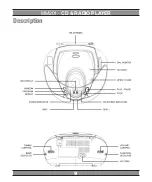MM201 -
CD & RADIO PLAYER
10
Radio operation
Listening to Radio
Set the FUNCTION (slider to RADIO.
Select the wave band by using the BAND selector.
Turn to the desired radio station
by using the Tuning knob.
Adjust the Volume.
Turn On/Off Radio
Connecting the power, slide the FUNCTION slider to
RADIO position, to turn on the radio. When turn off the
radio, slide the FUNCTION slider to OFF position.
Selecting the Band
Turn radio on, slide the BAND SELECTOR and adjust
TURNING controller to receive a desired AM/FM station.
Using the Antenna
FM Antenna
Receiving FM Broadcast
Extend the antenna (18) for better reception.
AM Antenna
Rotate the unit horizontally for optimum reception,
as a ferrite bar antenna is built into the unit.
Compact Disc
Operation
Set the FUNCTION slider to CD.
Lift to open the CD door, place a disc in the center
with the label side up and then close the CD door
gently.
The total number of tracks will be showed in the display.
Play/Pause Mode
If PLAY/PAUSE button is pressed during Stop mode,
the first track will be playing and the PLAY/PAUSE
LED will be on.
If PLAY/PAUSE button is pressed during Play mode,
the PAY/PAUSE LED will flash.
Stop Mode
The Stop button is pressed during Play or Pause mode,
the CD will stop.
Selecting a desired track.
Selecting a desired track in Stop mode.
Press SKIP PREVIOUS or NEXT
until the desired track appears on the LED display.
Press PLAY/PAUSE button to start play. The select-
ed track number appears on the LED display.
Searching for a particular passage during play.
Press and hold SKIP PREVIOUS and NEXT until the
desired passage is located. During the search the sound
is played faster than normal at a reduced volume. Play re-
turns to normal when Skip PREVIOUS and NEXT is re-
leased.
Programmed Disc Play
1. Set the FUNCTION switch to CD.
2. Press the PROGRAM button.
3. Press the SKIP PREVIOUS
or NEXT button to select the track number.
4. Press the PROGRAM button
when the desired track number is displayed.
5. Repeat step 3 and 4 to program more tracks.
6. Press the PLAY/PAUSE button to start programmed
play. Disc play will start at the beginning of first pro-
grammed track.
To Check the Program
Press the PROGRAM button programmed order.