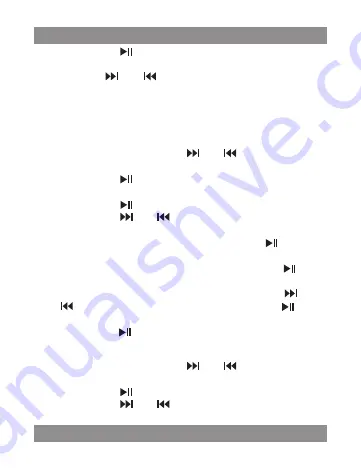
MM215
– STRIDER MP4
20
4. Short press [
] button to confirm.
USB Mode
Short press [
] or [
] buttons to select USB Mode (MSC
mode or MTP mode)
Video
In order to play video files in this MP4 player, you must change
the video files into MTV format video files.
1. In main menu, short press [
] or [
] button to select
“VIDEO“ mode.
2. Short press [
] button to enter into.
3. Short press [
M
] button to enter submenu (e.g. Repeat),
Short press [
]button to enter Repeat Menu.
4. Short press [
] or [
] buttons to select Repeat mode
(No Repeat, Repeat One, Repeat All, RandomAll, DirRe-
pOne, DirRep, DirRanAll), then short press [
] button
to confirm.
5. Select “MTPMEDIA” file folder, and short press [
] but-
ton to enter, then you can select your desired .MTV file.
6. Press [
R/V
] button to delete the MTV file, press [
] or [
] buttons to select “No” or “Yes”, then press [
] but-
ton to confirm.
7. Short press [
] button to play the MTV file.
EBOOK
1. In main menu, short press [
] or [
] buttons to select
EBOOK mode.
2. Short press [
] button to enter into.
3. Short press [
] or [
] buttons to choose your desired
.TXT file
Summary of Contents for MM215
Page 6: ...MM215 STRIDER MP4 6 Opisodtwarzacza ...
Page 15: ...MM215 STRIDER MP4 15 Descriptions ...
Page 22: ...22 NOTE ...
Page 23: ...23 NOTE ...
Page 24: ......





































