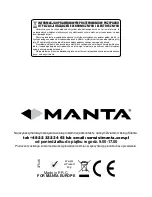MM257
– RANGER MP4
1
Basic operations
Play music
1. Connect earphone to earphone jack.
2. Switch HOLD button to unlock position
3. Press and hold [
] button to turn on and enter “MUSIC”
mode (the default mode is “MUSIC” mode).
4. Short press [
] button to play music.
5. To return main menu: Press and hold M button.
To Pause/Play: Short press [
] button.
To change tracks: Short press [
] or [- ] button.
To turn unit off: Press and hold [
] button.
Volume Adjustment
In music or MTV files playing, Voice, FM tuner mode, short
press [
R/V
] button to pitch on the volume rim, at this time press
[
] or [- ] button to turn down or turn up volume.
Adding/Removing files/Folders
1. Connect the PC USB port and the MP4 USB port with the
provided USB cable.
2. Add files/folders to the USB storage‘s folder.
Open files/folders to transfer from your computer.
Open My Computer – Removable Disk from the desktop.
Select the files/folders to transfer from your computer
and draw and put them to a folder of your choice in the
Removable Disk (you also can transfer files on your PC to
the player using the „Copy” and „Paste” functions).
3. Delete MP3 files from the removable USB storage (use
the „Delete” command).
Summary of Contents for MM257
Page 17: ...MM257 RANGER MP4 17 Descriptions ...
Page 25: ...MM257 RANGER MP4 25 Note ...
Page 26: ...MM257 RANGER MP4 26 Note ...