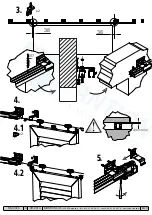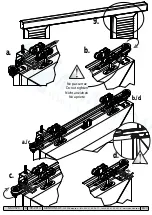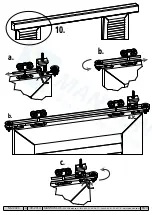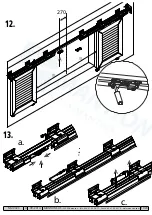PROGRAMMING INSTRUCTIONS
In our system, the sliding movements are ensured via radio control technology.
The standard version includes a 2 button transmitter which is to be placed on the wall. As an option, we offer a mono or multi-
button remote control.
The available functions are the following ones:
- setting of code
- setting in central mode
- resetting a code
- resetting all code
PROGRAMMING
The programming of the transmitter(s) is made via the push button on the battery-pack.
Before starting learn mode, the shutters must be positioned close to the “open” position (approx. 10 to 15 cm).
The programming status is confi rmed by the blinking of the LED
CAUTION
! : a screwdriver must be used to activate the push button on the battery.
Learning mode and saving
Push once for more than 2 seconds on the Push button on the battery.
The LED will blink slowly ( ����….����…), the learning mode has now started.
Push on the 2 switches on the transmitter simultaneously for more than 1 second.
The transmitter setting will be confi rmed by a rapid blinking of the LED ( �.�.�. )
Nota
: if the transmitter has previously been saved, the LED will blink slowly like in learning mode.
The shutters slide up to the opening stop positions and then to the closing stop position in order to save the travel distance. This
occurs at slow speed. A second opening/closing cycle occurs at normal speed.
The learning mode has been completed. The LED goes out.
Programming of an additional transmitter
Press briefl y (less than 1 second) on the push button of the battery.
The LED will light up.
Press on both transmitter buttons once simultaneously for more than 1 second.
The setting of the transmitter will be confi rmed by a rapid blinking of the LED ( �.�.�. )
Programming in centralised mode
Press on the push button for less than 2 seconds.
The LED will light up.
Press on the push button once for more than 2 seconds
The LED will blink slowly ( ����….����…)
Press on both transmitter buttons simultaneously for more than 1 second. Repeat.
The setting of the transmitter will be confi rmed by a rapid blinking of the LED ( �.�.�. )
The LED shuts off, the setting has been saved.
Deleting a code
Quickly press the push button twice for less than 2 seconds.
The LED will blink quickly ( �.�.�. ) .
Press on both transmitter buttons simultaneously and for more than 1 second. Repeat
The deletion of the code will be confi rmed by a rapid blinking of the LED. ( �.�.�. )
Deleting of the entire memory
Quickly press the push button twice for less than 2 seconds.
The LED will blink quickly ( �.�.�. )
Then press again on this button and hold for more than 10 seconds till the LED goes out.
The entire memory has been deleted.
Motor
Battery
Transmitter
LED
Button
NM V323
A
09-2014
MANTION SAS
- 25000 Besançon - Tel +33 3 81 50 56 77 - Fax +33 3 81 85 38 79 - www.mantion.com
19/20