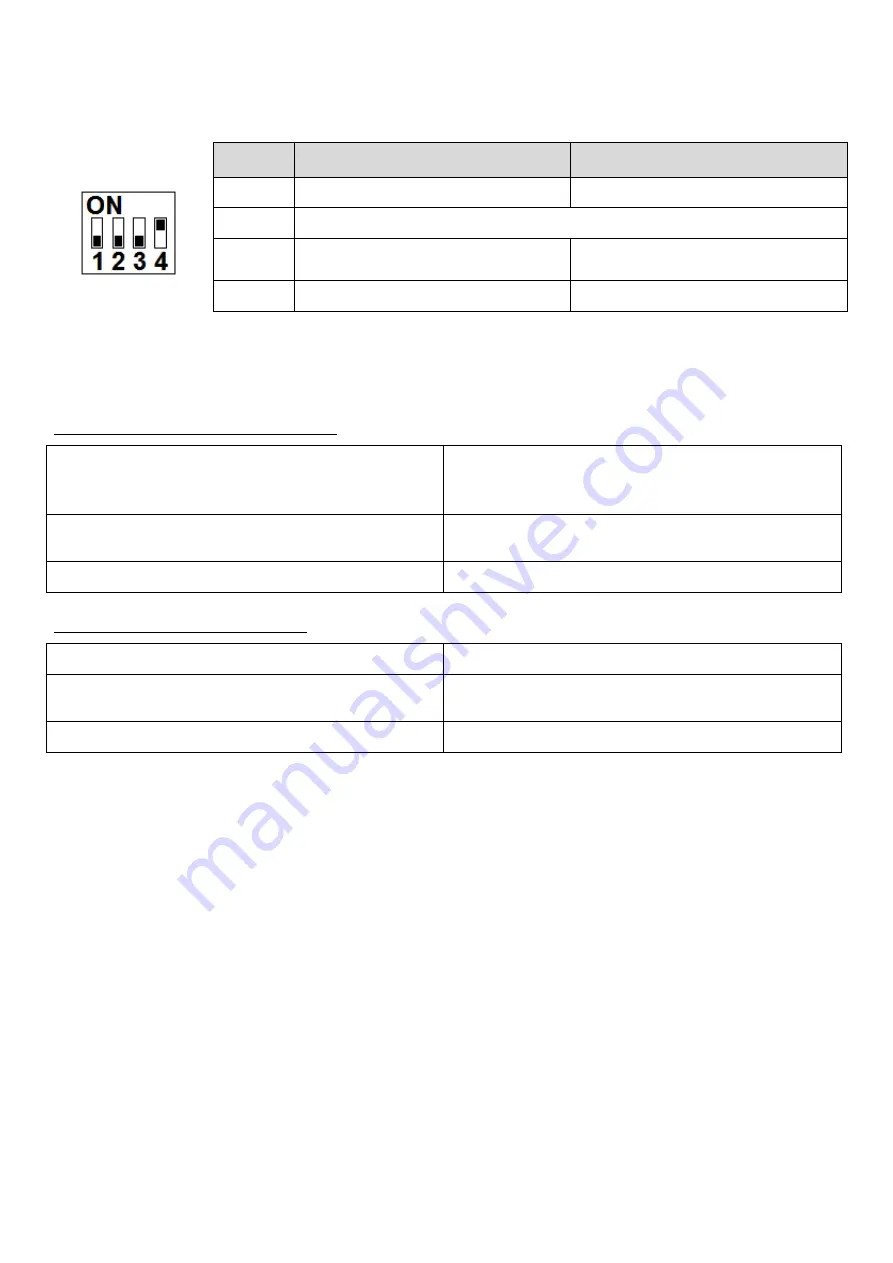
17
8. Operating modes
8.1. Switches settings
Switch
OFF
ON
1
Radio and Bluetooth peering
Stoppers learning
2
Switch the direction of motor rotation
3
Automatic mode: Automatic
closing of the door
Manual mode: Opening and
closing of the door on request
4
Bluetooth disable
Bluetooth enable
Note: by default, switches 1, 2 and 3 are in OFF position and switch 4 is in ON position.
8.2. Closing modes
Automatic mode (switch 3 on OFF):
Press on the control button
The door is opening
Automatic closing after few seconds (adjustable
with mobile application)
Press the button when the door is open
The door stays open
Press the button during the closing
The door is opening
Manual mode (switch 3 on ON):
Press on the control button
The door is opening and stays open
Press the button when the door is open
The door is closing
Press the button during the closing
The door is opening
Note: radar use is not compatible with this closing mode.








































