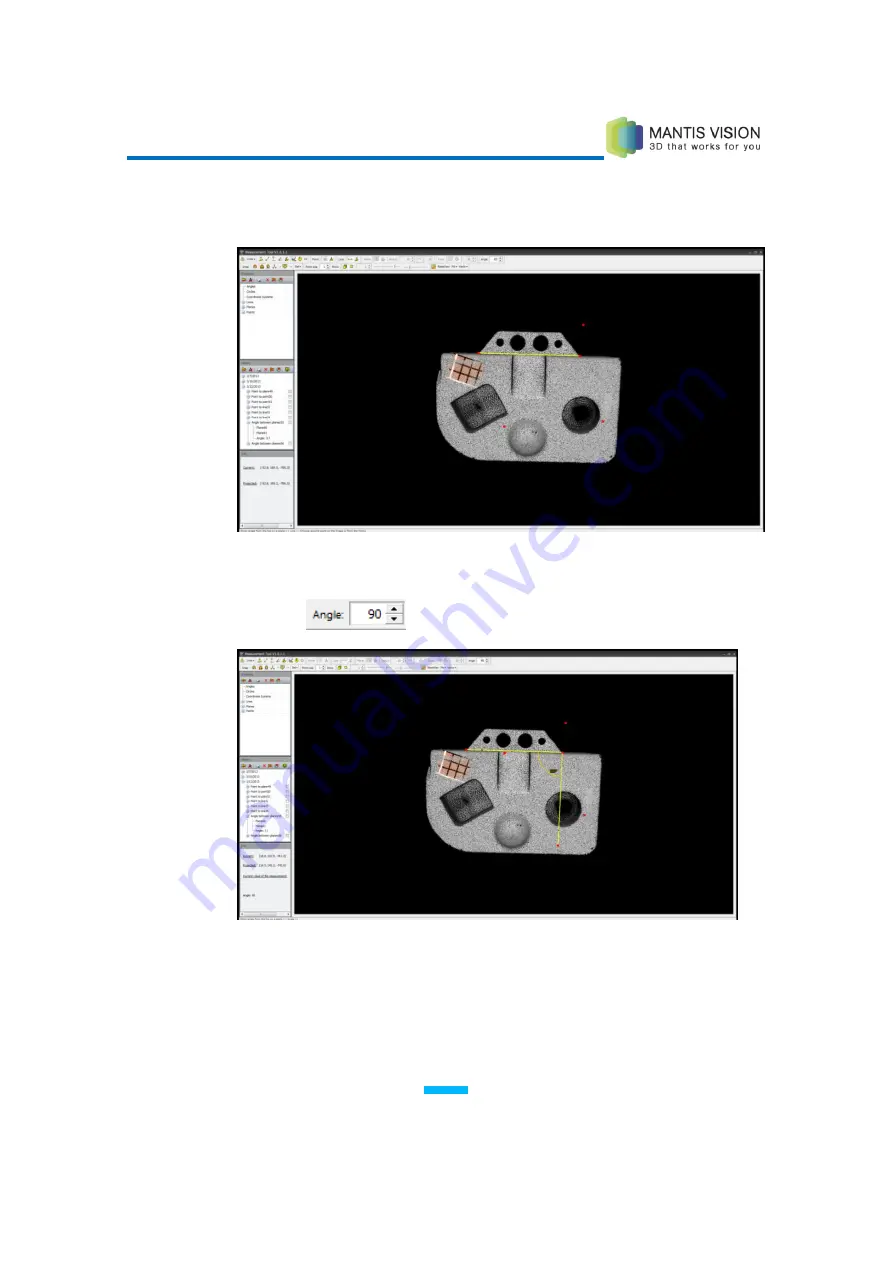
F5 3D Imaging System User Manual
103
Select a previously defined point in the Primitives pane by double-clicking the
point in the Primitives pane.
Figure 97: Defining the First Line
6
Press Enter. The application displays the point and ray at the angle defined in
the Angle
field.
Figure 98: Defining the Second Line
When changing the value, the application adjusts the display accordingly.
















































