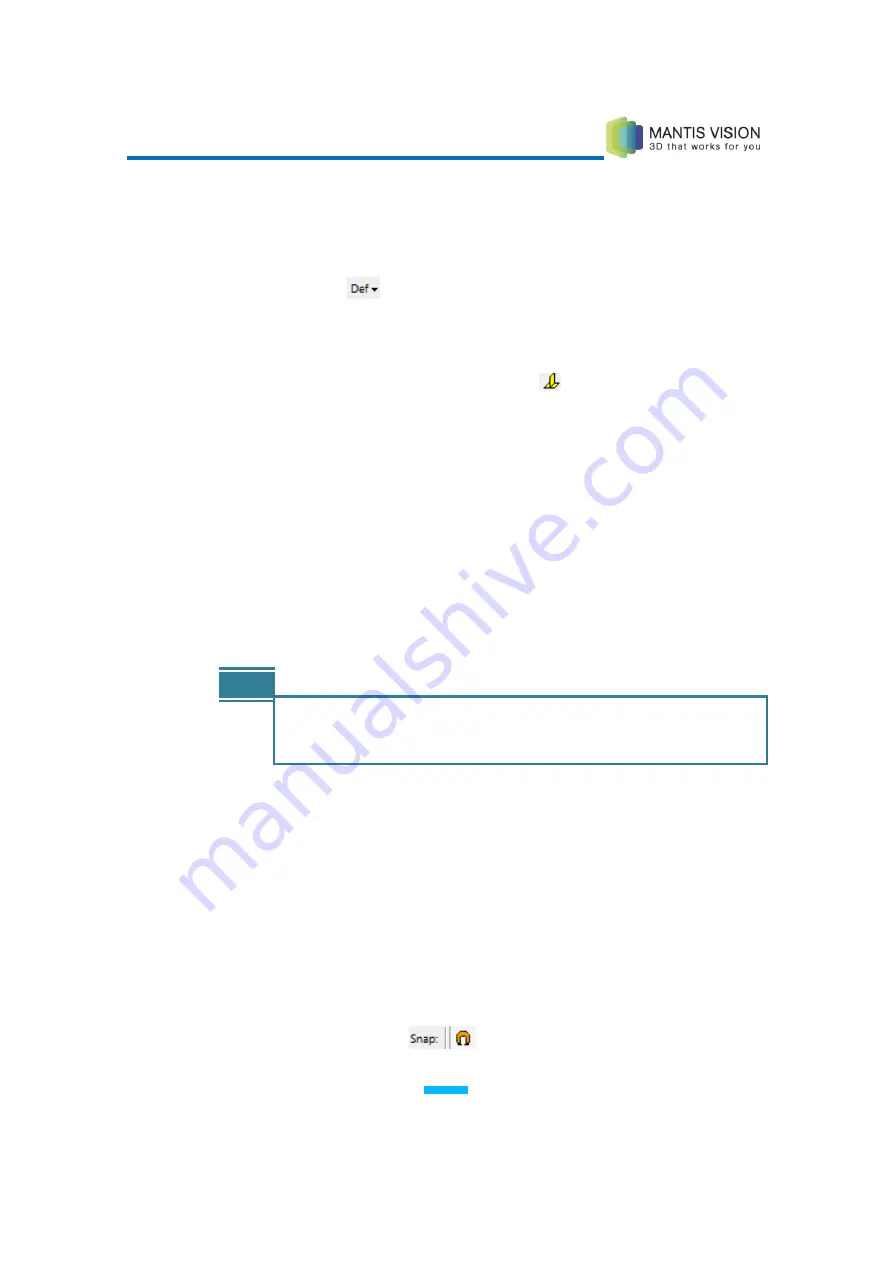
F5 3D Imaging System User Manual
94
Using Previously Defined Planes
►
To use previously defined planes:
1
Click the Define
button and select Define Snap Line. If creating a
free-form, non-snap line for a measurement, skip this step and begin with
step
2
.
2
Select the Choose Line by Two Planes option
on the Line toolbar.
3
Select a previously defined plane by double-clicking the entry in the Primitives
or History panes. (The plane appears in the Viewing Area).
4
Press Enter to define the first plane.
5
Select another previously defined plane by double-clicking the entry from the
Primitives or History panes.
6
Press Enter to define the second plane. The intersection between the two
planes is defined as a line that is displayed in the Main Viewing Area. The
entry is recorded in the Primitives Plane.
NOTE
You can combine the two options described in the preceding sections.
For example, you can create one plane by points and the second plane
using a previously defined plane.
Measuring Elements
Perform the procedures in this section to measure distances, angles, diameters
and points in the point cloud.
Measuring the Distance from a Point and a
Plane
►
To measure the distance from a plane to a point:
1
Make sure the Free Snap
option is selected. The measurement
returns a value of zero if used with the Snap Line or Snap Plane options.
















































