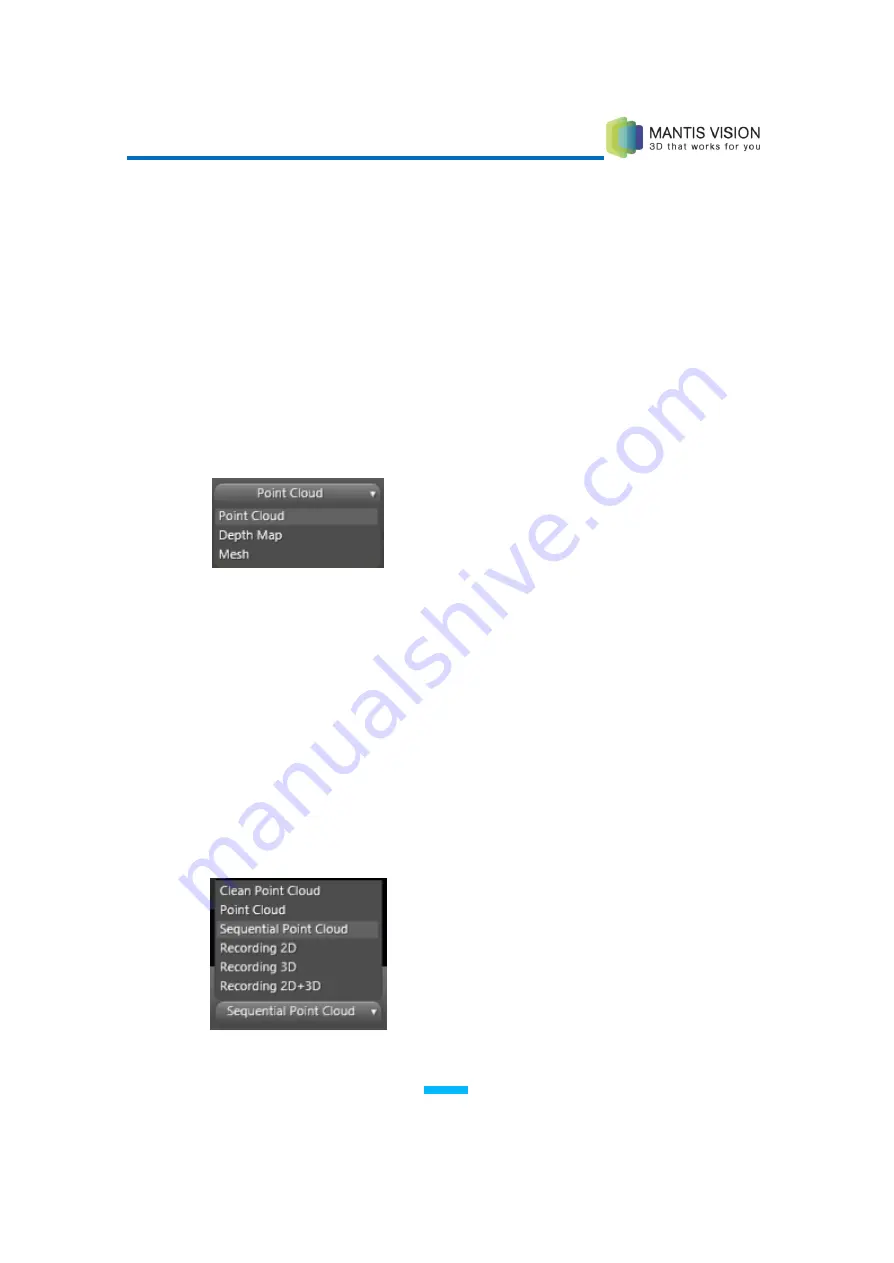
F5 3D Imaging System User Manual
20
▪
Live Decoding: When this button is selected (highlighted as shown
above), the images scanned by the F5-B will be decoded immediately and
can be displayed in the KaplaVision window, as they are scanned frame-
by-frame, as described in the Live View section on page 38.
▪
No Live Decoding: When the Live Decoding button is not highlighted, the
images scanned by the F5-B are not decoded immediately. You can
decode these files later (Offline), as described on page 26.
6.
A.
Select the required Decoding Mode from the dropdown list in the top center of
the KaplaVision window
to specify the type of decoding that the F5-B performs,
as shown below:
Figure 4: Selecting the Decoding Mode
▪
Point Cloud: The F5-B scanner records the captured object as a point cloud in
the specified option from the decoding list.
▪
Depth Map: The F5-B scanner records the captured object as a depth map in
the specified option from the decoding list - only relevant if the recording
modes are Recording 2D, 3D, 2D+3D
▪
Mesh: Specifies that the F5-B scanner records the captured object as a mesh
in the specified option from the decoding list.
B. Select the required Recording Mode from the dropdown menus in the top
center of the KaplaVision window to specify the type of recording that the F5-B
scanner performs, as shown below:
Figure 9.1: Selecting the recording mode
















































