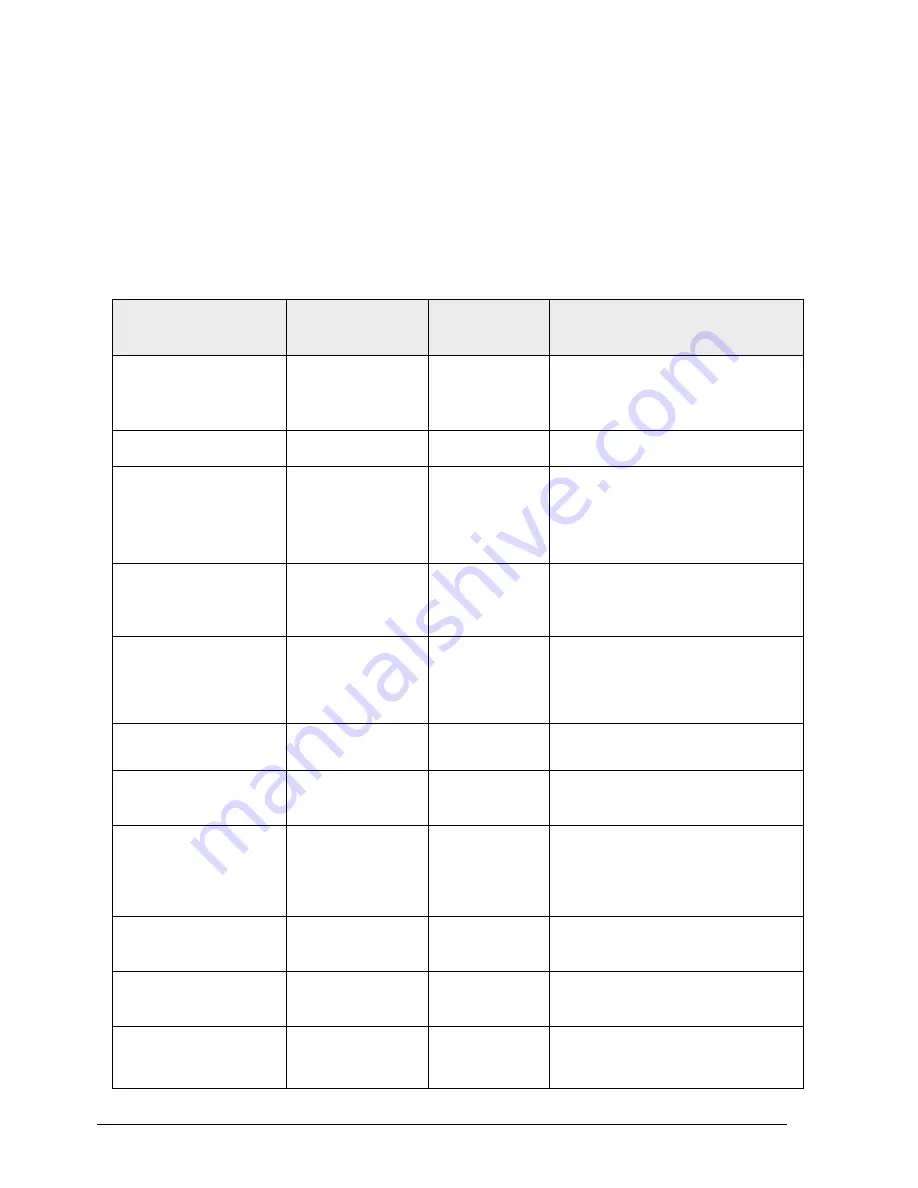
.
Maple Systems Inc., 808 134th Street SW, Suite 120, Everett, WA 98204-7333
1036-0203
Page 3 of 4
Rev. 01, 10/11/2015
EZware Settings
The following table lists the communications settings that must be configured in
EZware. These settings can be found in the
Edit-System Parameters
menu under the
Device
Properties
tab. Please note:
The
Recommended Settings
column provides the recommended setting
based upon the default settings most commonly used in Siemens modules.
The
Options
column lists EZware’s options; your PLC may not support
every option
Name
Recommended
Settings
Options
Important Notes
Name:
Siemens S7-200
Smart (PPI)
Description label
HMI or PLC
PLC
Location
Local
Local, Remote
Select
Local
if PLC directly
connected to HMI,
Remote
if PLC connected thru
another HMI.
PLC type:
Siemens S7-200
Smart (PPI)
PLC I/F:
RS485 2W
RS-232,
RS-485 2W,
RS-485 4W
Must match the controller port
setting.
PLC default station
no.:
2
1-126
Must match the node address
assigned to the PLC.
Setting: COM:
COM1
COM1-COM3
Serial port of the HMI connected
to the controller.
Settings: Baud rate
9600
9600, 19200,
187.5K
Must match the PPI port
setting. Use the fastest
baud rate supported by the
controller.
Settings: Data Bits
8
7 or 8
Must match the PPI port setting.
Settings: Stop Bits
1
1 or 2
Must match the PPI port setting.
Settings: Parity:
Even
Even, Odd,
None
Must match the PPI port setting.






















