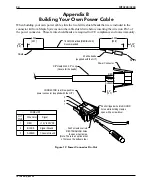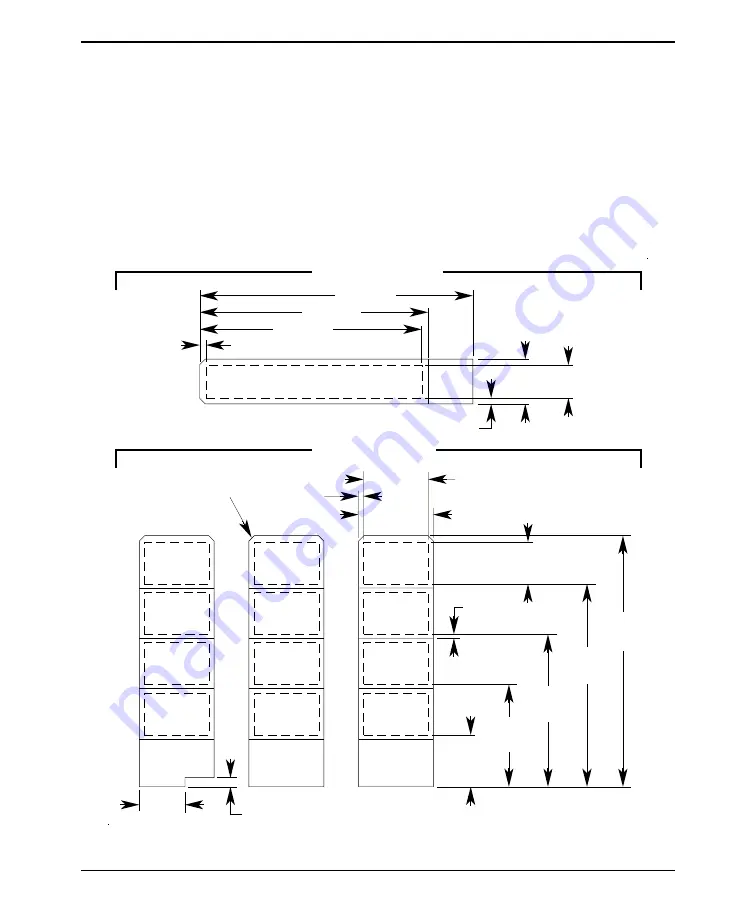
5.2. Creating Computer-Generated Slide-In Legends
The dimensions in Figure 17 can be used to create computer generated legends.
When creating:
• Dimensions are in inches [mm].
• Background colors should extend to the solid lines.
• All text and graphics should be within the dashed rectangles.
When printing
• Use only non-glossy stock which is 0.004 - 0.008 inches (0.1 - 0.2 mm) thick
• Check printing accuracy with a printed check dimension.
20
OIT3200/3250
1010-0081A, REV 04
1.12
(F8)
(Middle)
0.50
(Left)
0.10 [2.5]
1
(F4)
3
(F12)
(Right)
2
0.57
(F5)
(F6)
(F7)
(F3)
(F2)
(F1)
0.06 x 0.06
(F11)
(F10)
(F9)
0.05 [1.3]
0.82
0.71
0.06
1.67
2.75
2.22
0.46
0.07 [1.8]
2.50 [63.5]
2.43 [61.7]
0.07 [1.8]
0.49
0.36
2.99 [75.9]
Function Keys
Logo/Product ID
Chamfer
[9.1]
[12.4]
[12.7]
[14.5]
[28.4]
[42.4]
[56.4]
[11.7]
[20.8]
[69.9]
[18.0]
[1.5]
[1.5 x 1.5]
Figure 17 Computer-Generated Legend Dimensions