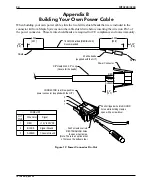The OIT3250 features a bypass mode which allows most PLC/host programming
software to communicate through the OIT to the PLC/host without having to
disconnect the cables from the OIT. Bypass mode does not work with PLC
programmingsoftwarethat useshardwarehandshakingor3-wire RS-485 connections.
To use bypass mode:
1. Plug the PC into Port 2 of the OIT.
2. Leave Port 1 connected to the PLC/host.
3. Press the Setup key on the OIT to enter the local setup mode.
4. Advance to the bypass mode setting to select the bypass operation.
5. Run the PLC/host program on the PC to communicate with the PLC/host.
6. When finished using bypass mode, the OIT must have power cycled in
order to operate in normal mode again.
NOTE:
While the OIT operates in bypass mode, it cannot communicate with the
PLC/host. It is off-line.
4.3. Wiring for External Alarm/Keypress Buzzers
Outputs provided on Port 2 of the OIT3250 allow connections for external keypress
and alarm buzzers.
• The alarm buzzer output (Pin 8) can be used to turn on an external buzzer
whenever an alarm occurs on the OIT.
• The keypress buzzer output (Pin 9) can be used to turn on an external buzzer
whenever keys are pressed on the OIT. The external keypress buzzer mimics the
internal buzzer of the OIT. Therefore, when the internal buzzer is on, the
external keypress buzzer (if connected) will be on.
The outputs are open drain outputs which can sink DC current up to 200 mA. The
outputs can directly drive any buzzer with a maximum current draw of 200 mA. If
more current is required, a normally open relay is recommended as shown below.
NOTE:
Ensure that the relay contacts are properly rated for the current required
to drive the selected alarm horn.
16
OIT3200/3250
1010-0081A, REV 04
PORT 2
OIT
2N7000
+12 to +24 VDC
RELAY
POWER
SUPPLY
HORN/BUZZER
PIN
8 OR 9
Figure 14 Wiring for External Keypress/Alarm Buzzer