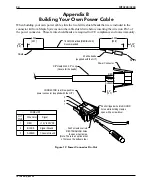5. Custom Keypad Slide-In Legends
The OIT3200 and OIT3250 have a graphic overlay covering the keypad. This
overlay contains clear windows that allow you to insert your own legends to
customize the text, color, and graphics of the twelve function keys and add your
own logo or model identification. Function keys F1, F2, F3, and F4 are on the left
legend; F5, F6, F7, and F8 are on the middle legend; and F9, F10, F11, and F12 are
on the right legend. The logo is on the logo legend. These legends can be
inexpensively made and are environmentally sealed when installed.
These slide-in legends can be made on any non-glossy stock between 0.004 inches
(0.1 mm) and 0.008 inches (0.2 mm) thick by either of the following methods:
• Photocopy the blank legends and hand illustrate.
• Use the dimensions to create computer generated legends.
5.1. Blank Legends for Photocopying
The blank legends in Figure 16 can be photocopied and hand illustrated.
When photocopying:
• Use only non-glossy stock which is 0.004 - 0.008 inches (0.1 - 0.2 mm) thick
• Check photocopy accuracy with the printed check dimension.
When illustrating:
• Use the tick marks to locate the window boundaries.
• Background colors should extend to the solid lines.
• All text and graphics should be 0.07 inches [1.78 mm] within the solid lines.
NOTE:
Do not affix anything to the legend using glue, tape, stickers, etc.
18
OIT3200/3250
1010-0081A, REV 04