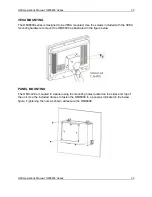OMI Operations Manual: OMI6800 Series
30
OMI Operations Manual: OMI6800 Series
30
7. Replace the storage cover and secure it
with the screws removed in step 1.
8. Enter the BIOS Setup Utility to select the
desire communication mode by pressing
[Delete] key during POST. The Main
menu containing the system summary
information will appear.
9.
Set the “UART1 Mode Selection” to the
desired COM1 communication mode as
follows:
Advance
F81216SEC Super IO Configuration
Super IO chip F81216SEC
Serial Port 1 Configuration
UART1 Mode Selection
:
[RS-232]
[RS-485]
[RS-422]