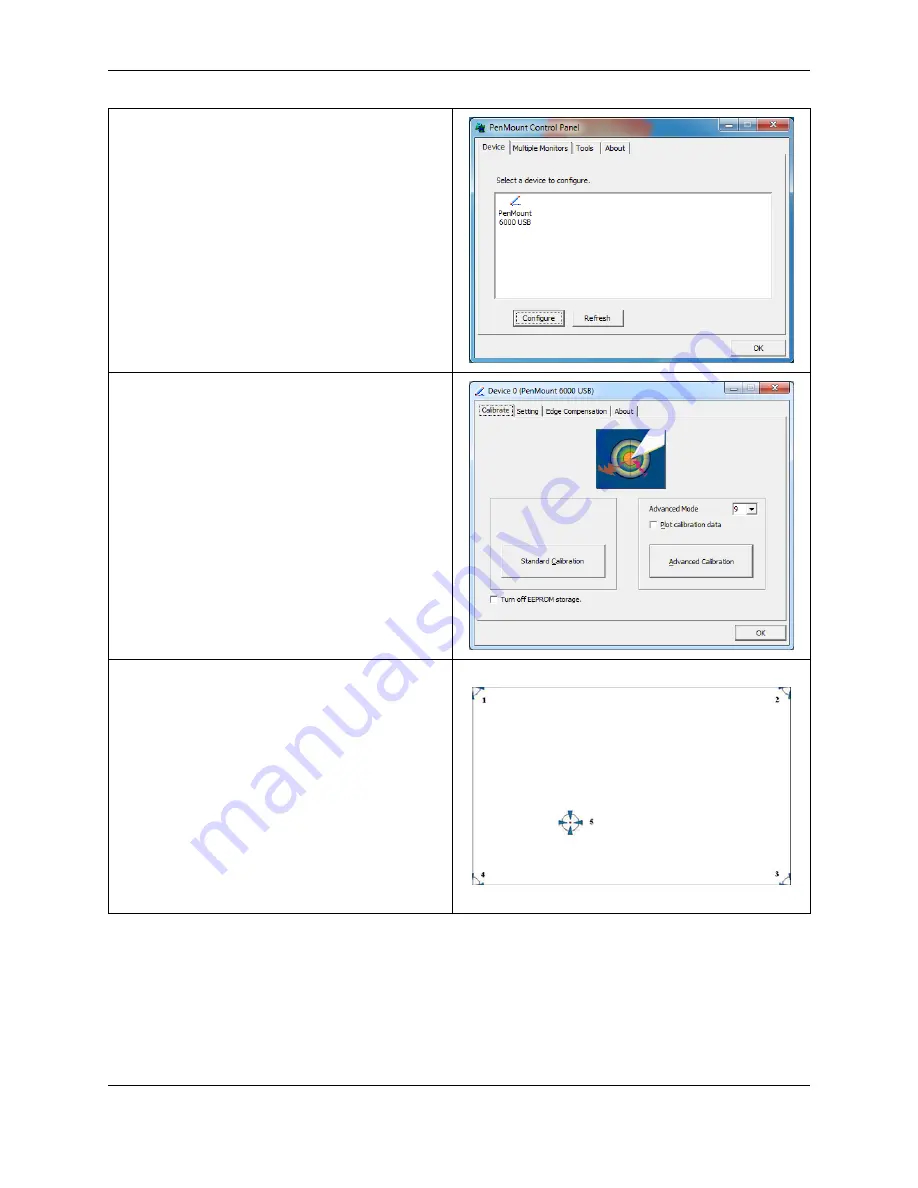
OMI Operations Manual: OMI6800 Series
52
OMI Operations Manual: OMI6800 Series
52
1.
Click “Start”, then “All Programs”, and
select “PenMount Windows Universal
Driver (WHQL)”.
Open the “Utility” folder and click
“PenMount Control Panel”
When the PenMount Control Panel
window opens, select “PenMount 6000
USB” and click “Configure”.
2.
Select “Standard Calibration” or
“Advanced Calibration”.
“Turn off EEPROM storage”- this option
will disable writing any calibration data
to the EEPROM controller. Default is
enabled.
3. For Standard Calibration:
Click this button and arrows appear
pointing to red squares. Use your
finger or stylus to touch the red
squares in sequence. After the fifth
red point calibration is complete.






































