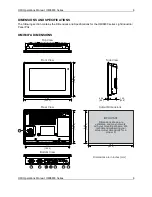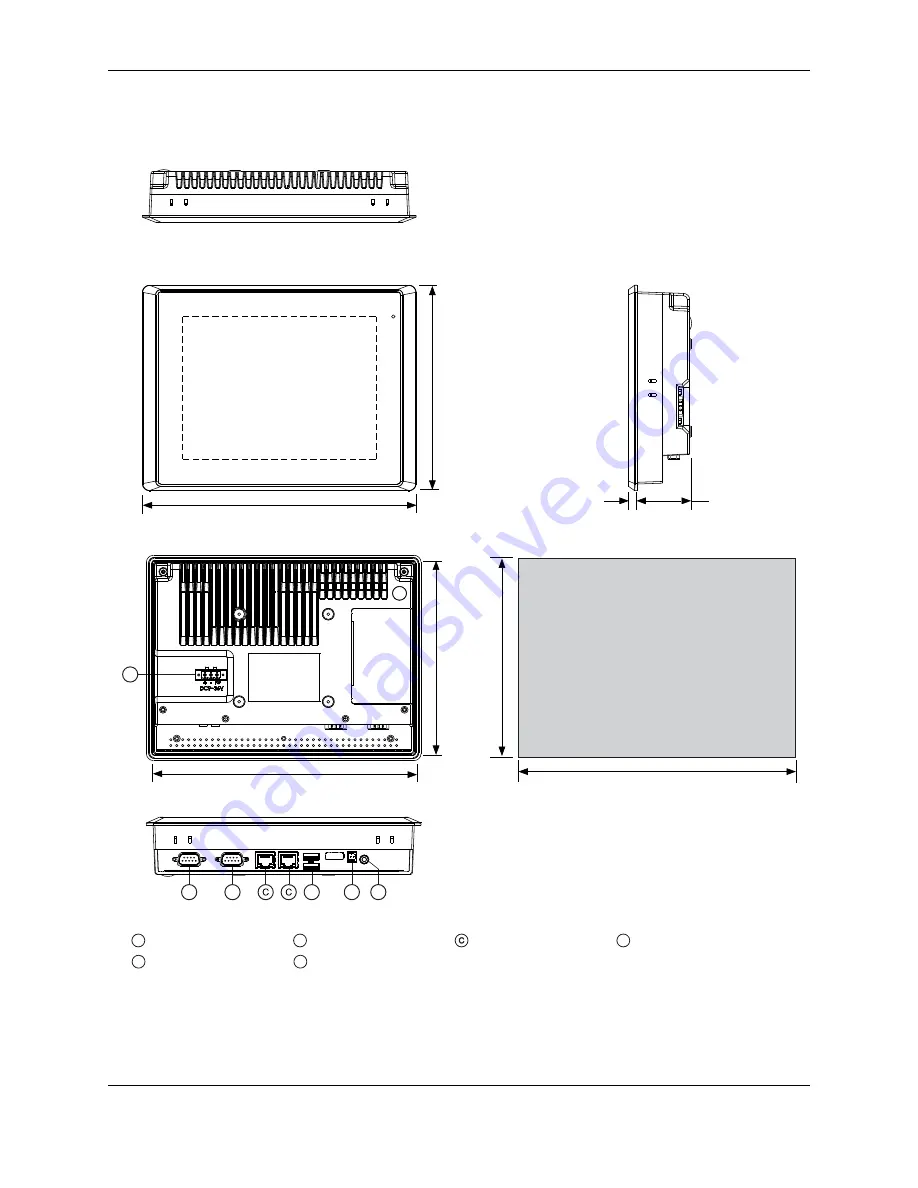
OMI Operations Manual: OMI6800 Series
8
OMI Operations Manual: OMI6800 Series
8
OMI6808A DIMENSIONS
A
Power Connector
B
Com Port DE9P
Ethernet Port
D
USB 3.0 Ports
E
SW Connector
F
Line out
Maple Systems Inc., 808 134th Street SW, Suite 120, Everett, WA 98204-7333 • www.maplesystems.com
Top View
Front View
Bottom View
Rear View
6
.5
8
[1
6
7
.0
]
8.74
[222.0]
Side View
8.66
[220.0]
6
.5
0
[1
6
5
.0
]
6
.9
4
[1
7
6
.1
]
9.10”
[231.1]
IMPORTANT
Dimensions shown are
estimates, and may not work
with your mounting scheme. We
recommend measuring your
actual cutout dimensions for a
proper fit.
0.28
[7.0]
1.70
[43.0]
Cutout Dimensions
A
B
B
D
F
Dimensions are in inches [mm]
E
USB
LAN 1
COM 2
COM 1
LAN 2
+ -
Li ne-Out