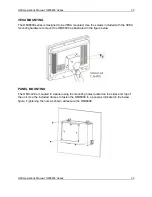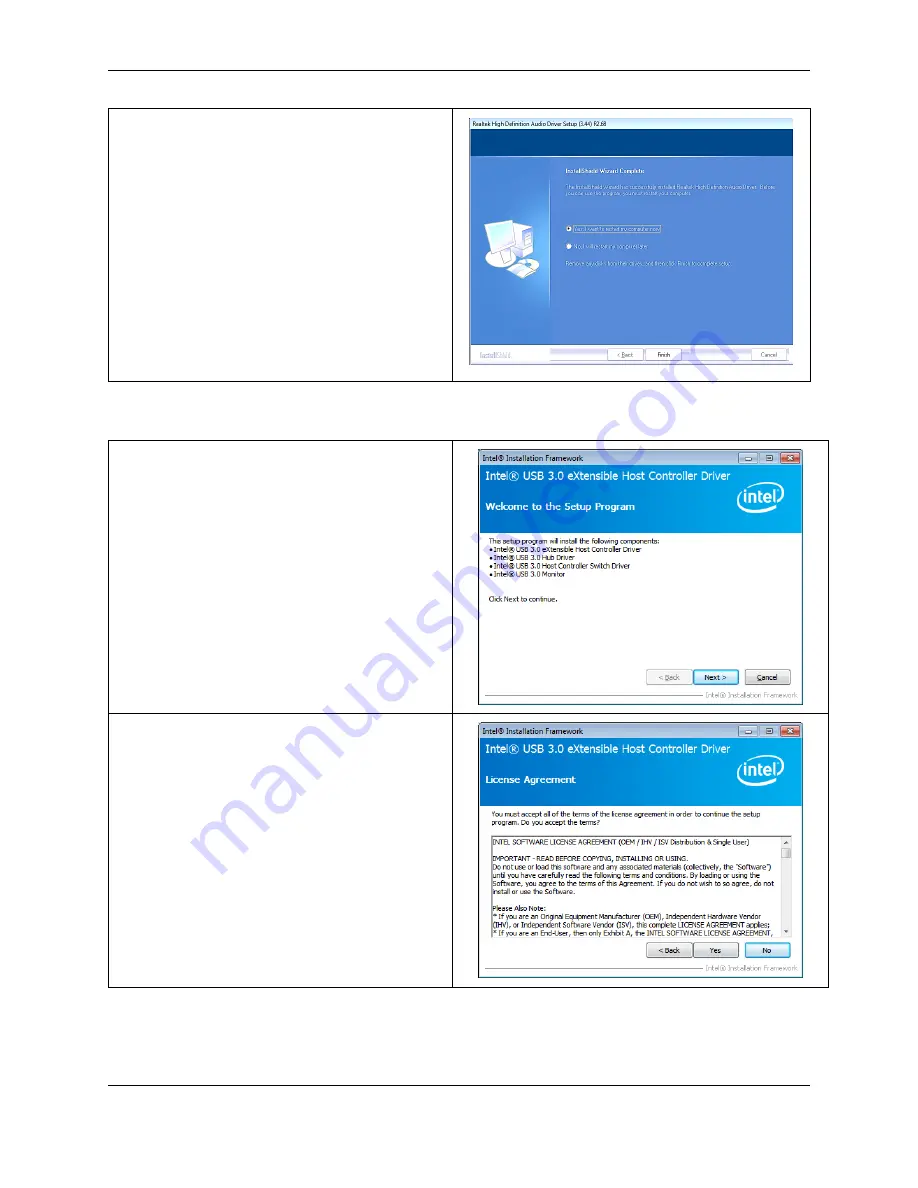
OMI Operations Manual: OMI6800 Series
41
OMI Operations Manual: OMI6800 Series
41
2.
Select “Yes, I want to restart this
computer now.”
Click “Finish”.
USB 3.0 Driver
1. Open the following file:
Drivers\USB 3.0\Intel_USB3(Win7)\
Setup.exe
Click “Next” to continue.
2. Read the license agreement. Then click
“Yes” to continue.