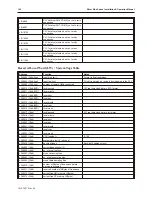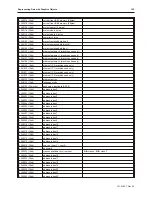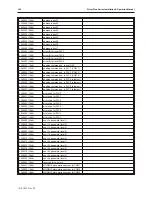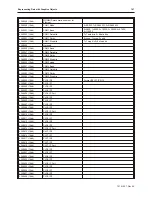Chapter 9 - Creating and Using Databases and Languages
EasyBuilder includes the ability to create and use both a Tag Database Library and a Label Database Library. The
Tag Library is a database of PLC register addresses. Once created, the Tag Database allows individual object
address assigning through Tag selection from the Tag Library. The Label Library is a database of text labels. Once
created, the Label Database allows individual object text labeling through Label selection from the Label Library.
The Label text may also be represented in up to eight languages, each selectable for display.
Cre ating and Using the Tag Li brary
The Tag Library is a database of register addresses, with each tag representing a single address. EasyBuilder gives
you the option of using either Customized or System tags. Customized tags are tags that you build yourself. System
tags are predefined tags that allow access to certain built-in functions and settings. You can select whether you will
be using customized or system tags in the Address Tag Library dialog. The Tag listing does not contain display
information, as display attributes are set when the individual object using the Tag listing is created.
4
To create a Tag Database Library
1.
From the Library menu, click
Tag...
, or click the Call Up Tag Library icon from the Standard
toolbar. The Address Tag Library dialog appears.
1010-1007, Rev 05
Cre ating and Using Da ta bases and Languages
153
Summary of Contents for Silver Plus Series
Page 20: ...1010 1007 Rev 05 16 Silver Plus Series Installation Operation Manual ...
Page 31: ...COM Ports for the HMI5056 5070 1010 1007 Rev 05 Connect the OIT to the PLC or Controller 27 ...
Page 38: ...1010 1007 Rev 05 34 Silver Plus Series Installation Operation Manual ...
Page 49: ...7 Click the Shape tab 1010 1007 Rev 05 Creating Your First Project 45 ...
Page 62: ...1010 1007 Rev 05 58 Silver Plus Series Installation Operation Manual ...
Page 75: ...3 Click OK The System Parameter Settings dialog appears 1010 1007 Rev 05 Using EZware 5000 71 ...
Page 132: ...1010 1007 Rev 05 128 Silver Plus Series Installation Operation Manual ...
Page 156: ...1010 1007 Rev 05 152 Silver Plus Series Installation Operation Manual ...
Page 210: ...1010 1007 Rev 05 206 Silver Plus Series Installation Operation Manual ...
Page 216: ...1010 1007 Rev 05 212 Silver Plus Series Installation Operation Manual ...
Page 246: ...1010 1007 Rev 05 242 Silver Plus Series Installation Operation Manual ...