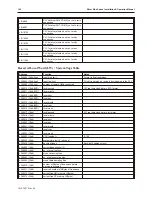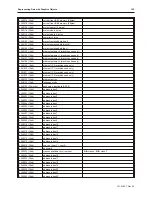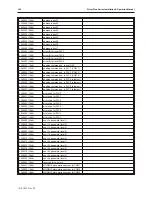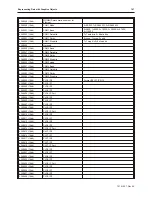2.
The appropriate value must be written to LW9134 to enable a designated language to display.
For example, a series of set word objects writing value to LW9134 could be placed on a setup
screen. Each set word might be labeled with the Language to be enabled, and the appropriate
value addressed to LW9134. If Set Word #0 enables English and English is the configured
Language 0 in the Label Library, pressing the English Set Word object writing a 0 to
LW9134 will enable label text display in English. If Set Word #1 enables French and French
is the configured Language 1 in the Label Library, pressing the French Set Word object
writing a 1 to LW9134 will enable text display in French. Continue for all Languages
configured in the Label Library.
LW9134 is the System Tag Language Mode.
1010-1007, Rev 05
160
Sil ver Plus Se ries In stal la tion & Op er a tion Man ual
Summary of Contents for Silver Plus Series
Page 20: ...1010 1007 Rev 05 16 Silver Plus Series Installation Operation Manual ...
Page 31: ...COM Ports for the HMI5056 5070 1010 1007 Rev 05 Connect the OIT to the PLC or Controller 27 ...
Page 38: ...1010 1007 Rev 05 34 Silver Plus Series Installation Operation Manual ...
Page 49: ...7 Click the Shape tab 1010 1007 Rev 05 Creating Your First Project 45 ...
Page 62: ...1010 1007 Rev 05 58 Silver Plus Series Installation Operation Manual ...
Page 75: ...3 Click OK The System Parameter Settings dialog appears 1010 1007 Rev 05 Using EZware 5000 71 ...
Page 132: ...1010 1007 Rev 05 128 Silver Plus Series Installation Operation Manual ...
Page 156: ...1010 1007 Rev 05 152 Silver Plus Series Installation Operation Manual ...
Page 210: ...1010 1007 Rev 05 206 Silver Plus Series Installation Operation Manual ...
Page 216: ...1010 1007 Rev 05 212 Silver Plus Series Installation Operation Manual ...
Page 246: ...1010 1007 Rev 05 242 Silver Plus Series Installation Operation Manual ...