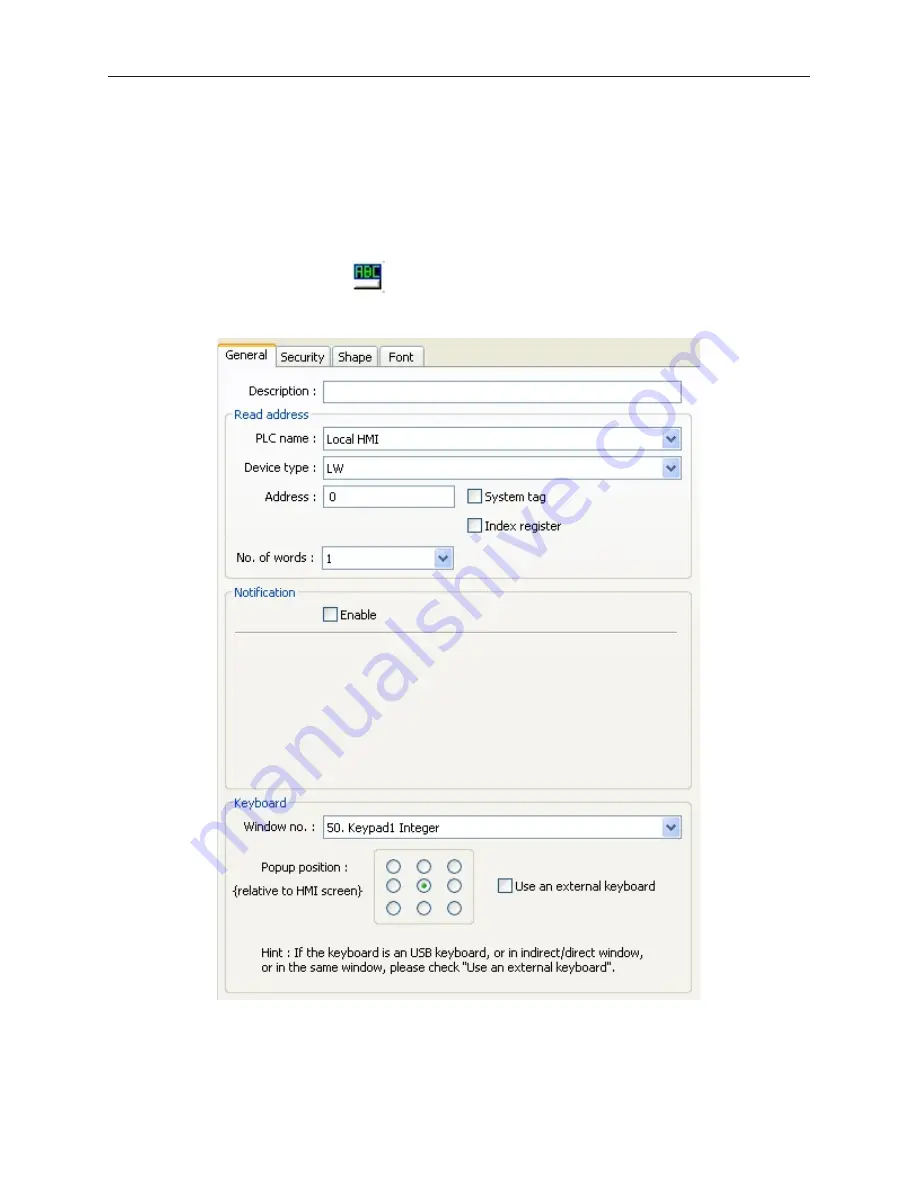
6.
Once the part is placed onto the window, you can modify the attributes by double-clicking on
the part to display the ASCII Data Object’s Attribute dialog box.
The ASCII In put Ob ject
The ASCII Input Object is used to enter characters into a series of PLC registers. The object continuously reads the
PLC registers and displays the corresponding ASCII characters in the format specified. The ASCII Input Extend
Object can write a maximum of 32 characters to 16 contiguous PLC registers.
See the ASCII Data section for information on how the ASCII characters are actually stored in the PLC registers.
4
To create a ASCII Input Object
1.
From the Objects menu, click
Numeric ASCII-ASCII Input.
. Or click the
ASCII Input
icon in the Part1 toolbar. The New ASCII Input Object dialog box appears.
2.
Use the
Description:
box to enter a title for the ASCII Input part. A description is not
necessary but does help you identify the purpose of the part.
1010-1007, Rev 05
Rep re senting Data with Graph ics Ob jects
193
Summary of Contents for Silver Plus Series
Page 20: ...1010 1007 Rev 05 16 Silver Plus Series Installation Operation Manual ...
Page 31: ...COM Ports for the HMI5056 5070 1010 1007 Rev 05 Connect the OIT to the PLC or Controller 27 ...
Page 38: ...1010 1007 Rev 05 34 Silver Plus Series Installation Operation Manual ...
Page 49: ...7 Click the Shape tab 1010 1007 Rev 05 Creating Your First Project 45 ...
Page 62: ...1010 1007 Rev 05 58 Silver Plus Series Installation Operation Manual ...
Page 75: ...3 Click OK The System Parameter Settings dialog appears 1010 1007 Rev 05 Using EZware 5000 71 ...
Page 132: ...1010 1007 Rev 05 128 Silver Plus Series Installation Operation Manual ...
Page 156: ...1010 1007 Rev 05 152 Silver Plus Series Installation Operation Manual ...
Page 210: ...1010 1007 Rev 05 206 Silver Plus Series Installation Operation Manual ...
Page 216: ...1010 1007 Rev 05 212 Silver Plus Series Installation Operation Manual ...
Page 246: ...1010 1007 Rev 05 242 Silver Plus Series Installation Operation Manual ...
















































