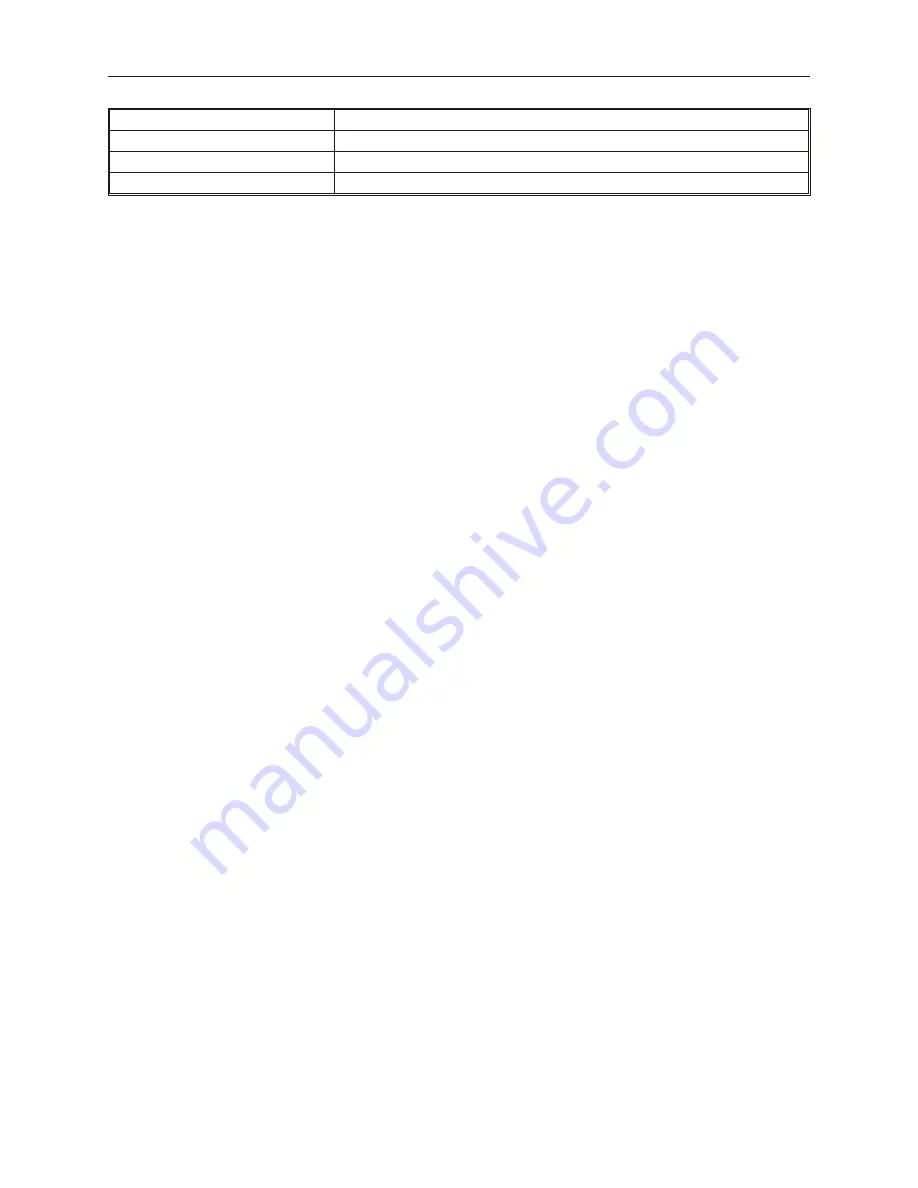
Trigger Value
Effect
1
The current data is plotted, any existing plot data remains.
2
All plotted data is cleared.
3
The plot is cleared, then the current data is plotted.
Check the
User defined tag checkbox
if you wish to fill the Device list with Tag Names
instead of using the PLC's Device types.
Set
No. of Data Address
to indicate the address
(offset from the Control Address) that contains the number of data points to plot .
• Select the
channel
to configure.
• In the Read Address section, select the
PLC Name
. Check the
Separate Addresses for X and Y
Data
checkbox if you wish the XY Plot to use separate sets of addresses for X and Y data. If
unchecked, all data is read from the same set of addresses. The current Read Address settings are
displayed in the Read Address box. Click
Settings...
to reconfigure.
• In the Limits section, check the
Dynamic Limits
checkbox if you wish the high and low limits to
be read from the controller register. Otherwise, specify the limits by completing the
X-axis high
limit, X-axis low limit, Y-axis high limit and Y-axis low limit.
1010-1007, Rev 05
Cre ating Your First Project
203
Summary of Contents for Silver Plus Series
Page 20: ...1010 1007 Rev 05 16 Silver Plus Series Installation Operation Manual ...
Page 31: ...COM Ports for the HMI5056 5070 1010 1007 Rev 05 Connect the OIT to the PLC or Controller 27 ...
Page 38: ...1010 1007 Rev 05 34 Silver Plus Series Installation Operation Manual ...
Page 49: ...7 Click the Shape tab 1010 1007 Rev 05 Creating Your First Project 45 ...
Page 62: ...1010 1007 Rev 05 58 Silver Plus Series Installation Operation Manual ...
Page 75: ...3 Click OK The System Parameter Settings dialog appears 1010 1007 Rev 05 Using EZware 5000 71 ...
Page 132: ...1010 1007 Rev 05 128 Silver Plus Series Installation Operation Manual ...
Page 156: ...1010 1007 Rev 05 152 Silver Plus Series Installation Operation Manual ...
Page 210: ...1010 1007 Rev 05 206 Silver Plus Series Installation Operation Manual ...
Page 216: ...1010 1007 Rev 05 212 Silver Plus Series Installation Operation Manual ...
Page 246: ...1010 1007 Rev 05 242 Silver Plus Series Installation Operation Manual ...
















































