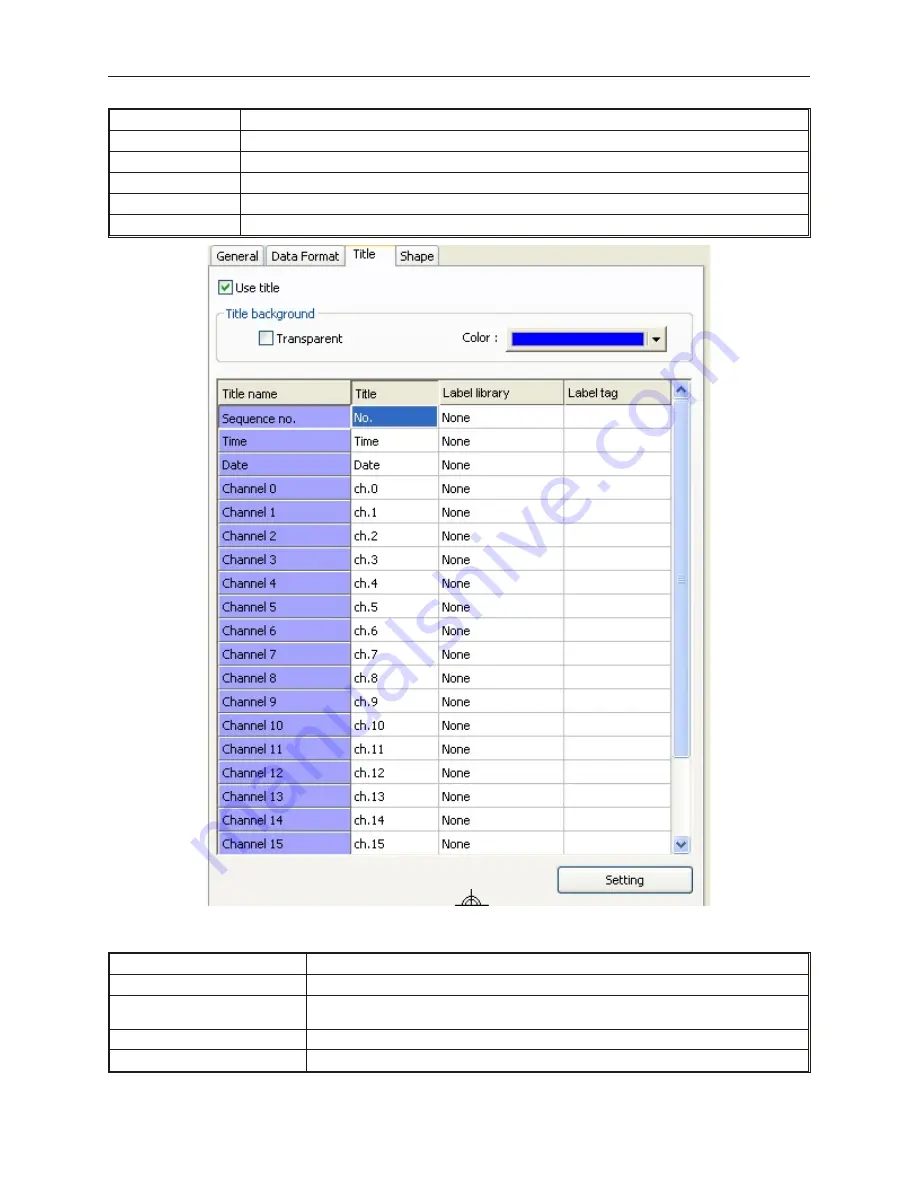
Left of decimal Pt.
Specify the number of digits to display to the left of the decimal point
Right of decimal Pt.
Specify the number of digits to display to the right of the decimal point
Display
Specify whether or not to display data for this channel
Position
Select whether the data is left-justified, centered, or right-justified
Leading zero
Specify whether or not to include leading zeros in the display
Color
Specify the color of the text that displays the data
4.
The title bar of the History Data Display object can be customized.
Use Title
When unchecked, the Title Bar will not be displayed.
Title Background Transparent
When checked, the background of the Title Bar is the same color as the window.
Title Background Color
Specify the color of the Title Bar background. Available only when
Transparent
is
unchecked.
Title Name
This column shows the standard names for each column.
Title
This column shows the custom name for the column.
1010-1007, Rev 05
Cre ating Your First Project
227
Summary of Contents for Silver Plus Series
Page 20: ...1010 1007 Rev 05 16 Silver Plus Series Installation Operation Manual ...
Page 31: ...COM Ports for the HMI5056 5070 1010 1007 Rev 05 Connect the OIT to the PLC or Controller 27 ...
Page 38: ...1010 1007 Rev 05 34 Silver Plus Series Installation Operation Manual ...
Page 49: ...7 Click the Shape tab 1010 1007 Rev 05 Creating Your First Project 45 ...
Page 62: ...1010 1007 Rev 05 58 Silver Plus Series Installation Operation Manual ...
Page 75: ...3 Click OK The System Parameter Settings dialog appears 1010 1007 Rev 05 Using EZware 5000 71 ...
Page 132: ...1010 1007 Rev 05 128 Silver Plus Series Installation Operation Manual ...
Page 156: ...1010 1007 Rev 05 152 Silver Plus Series Installation Operation Manual ...
Page 210: ...1010 1007 Rev 05 206 Silver Plus Series Installation Operation Manual ...
Page 216: ...1010 1007 Rev 05 212 Silver Plus Series Installation Operation Manual ...
Page 246: ...1010 1007 Rev 05 242 Silver Plus Series Installation Operation Manual ...
















































