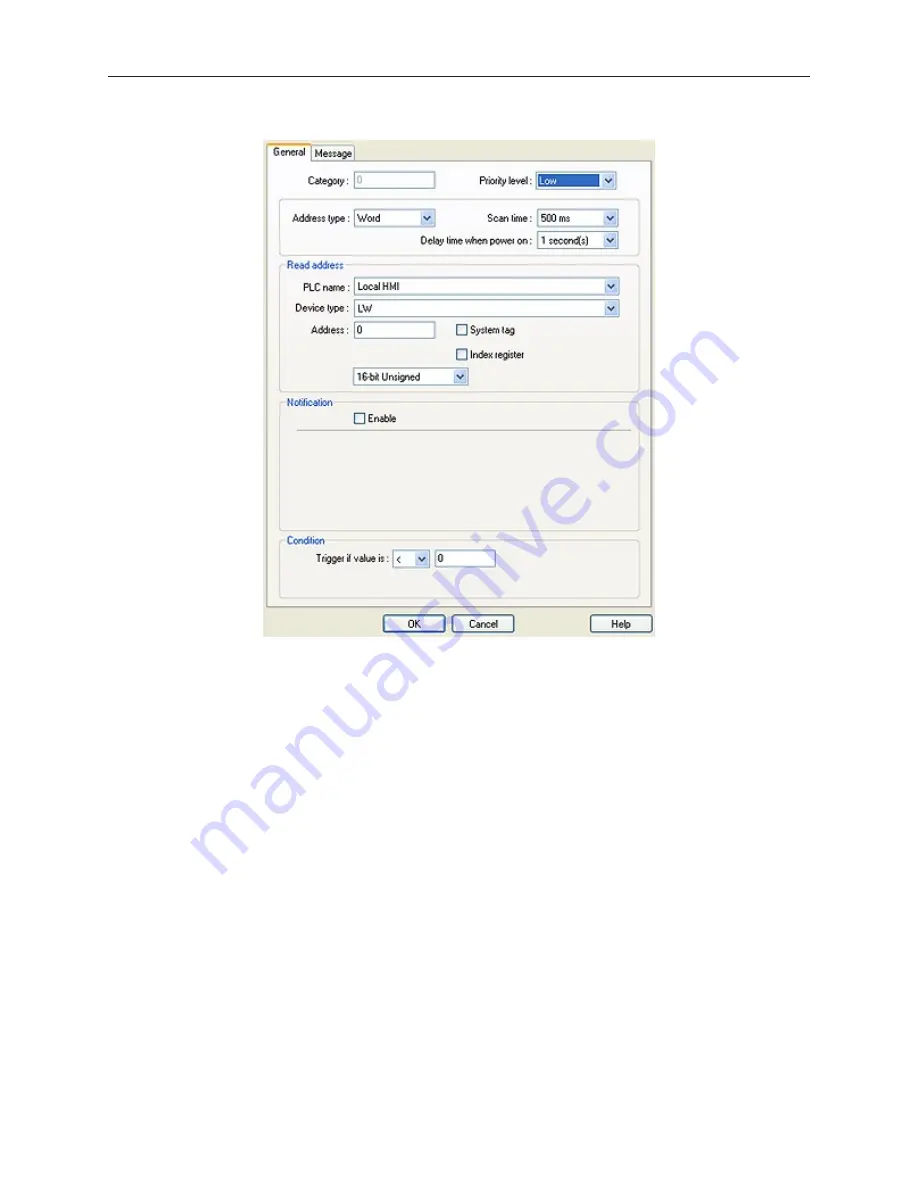
2.
Click the
New...
button. The Alarm Event Log Properties dialog appears.
3.
Select a
priority level
from the drop down menu.
4.
Select either
bit
or
word
from the address type drop down menu, and then select the scan time
(in millisec) from the drop-down menu.
5.
Select the
PLC name
,
device type
and
read address
, as well as the
format
in the Read Address
section.
6.
Click the
Enable
checkbox in the Notification section to have a specific bit set or cleared
when the alarm condition is reached, and the specify the
condition
.
1010-1007, Rev 05
Cap turing Alarms and Events
231
Summary of Contents for Silver Plus Series
Page 20: ...1010 1007 Rev 05 16 Silver Plus Series Installation Operation Manual ...
Page 31: ...COM Ports for the HMI5056 5070 1010 1007 Rev 05 Connect the OIT to the PLC or Controller 27 ...
Page 38: ...1010 1007 Rev 05 34 Silver Plus Series Installation Operation Manual ...
Page 49: ...7 Click the Shape tab 1010 1007 Rev 05 Creating Your First Project 45 ...
Page 62: ...1010 1007 Rev 05 58 Silver Plus Series Installation Operation Manual ...
Page 75: ...3 Click OK The System Parameter Settings dialog appears 1010 1007 Rev 05 Using EZware 5000 71 ...
Page 132: ...1010 1007 Rev 05 128 Silver Plus Series Installation Operation Manual ...
Page 156: ...1010 1007 Rev 05 152 Silver Plus Series Installation Operation Manual ...
Page 210: ...1010 1007 Rev 05 206 Silver Plus Series Installation Operation Manual ...
Page 216: ...1010 1007 Rev 05 212 Silver Plus Series Installation Operation Manual ...
Page 246: ...1010 1007 Rev 05 242 Silver Plus Series Installation Operation Manual ...
















































