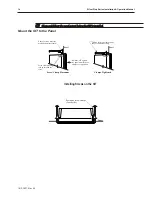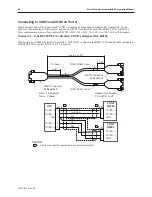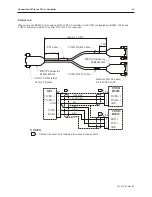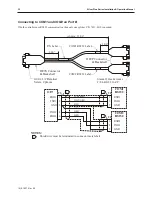This will not clear data stored on a Compact Flash or USB device.
Clear Recipe
The OIT’s stored
recipe
data will be cleared when the Clear button is clicked.
Clear Eventlog
The OIT’s stored
event log
data will be cleared when the Clear button is clicked.
Clear Datalog
The OIT’s stored
data log
data will be cleared when the Clear button is clicked.
13. Click on the
Backlight
tab to display the Backlight dialog. The Backlight tab adjusts the
brightness of the OIT’s backlight. Use the mouse or touchscreen to roll the wheel. Rolling to
the left decreases the brightness, rolling to the right increases the brightness.
System tags Backlight Up, Backlight Down, and Backlight Index can be used to adjust
the brightness at runtime.
14. Click on the
CF Card
tab to display the CF card dialog. The CF Card tab displays
1010-1007, Rev 05
OIT Lo cal Setup
21
Summary of Contents for Silver Plus Series
Page 20: ...1010 1007 Rev 05 16 Silver Plus Series Installation Operation Manual ...
Page 31: ...COM Ports for the HMI5056 5070 1010 1007 Rev 05 Connect the OIT to the PLC or Controller 27 ...
Page 38: ...1010 1007 Rev 05 34 Silver Plus Series Installation Operation Manual ...
Page 49: ...7 Click the Shape tab 1010 1007 Rev 05 Creating Your First Project 45 ...
Page 62: ...1010 1007 Rev 05 58 Silver Plus Series Installation Operation Manual ...
Page 75: ...3 Click OK The System Parameter Settings dialog appears 1010 1007 Rev 05 Using EZware 5000 71 ...
Page 132: ...1010 1007 Rev 05 128 Silver Plus Series Installation Operation Manual ...
Page 156: ...1010 1007 Rev 05 152 Silver Plus Series Installation Operation Manual ...
Page 210: ...1010 1007 Rev 05 206 Silver Plus Series Installation Operation Manual ...
Page 216: ...1010 1007 Rev 05 212 Silver Plus Series Installation Operation Manual ...
Page 246: ...1010 1007 Rev 05 242 Silver Plus Series Installation Operation Manual ...