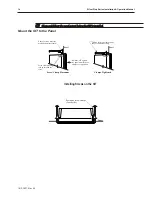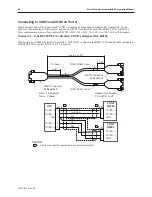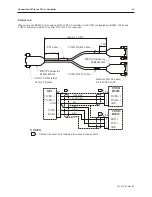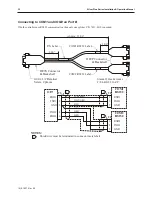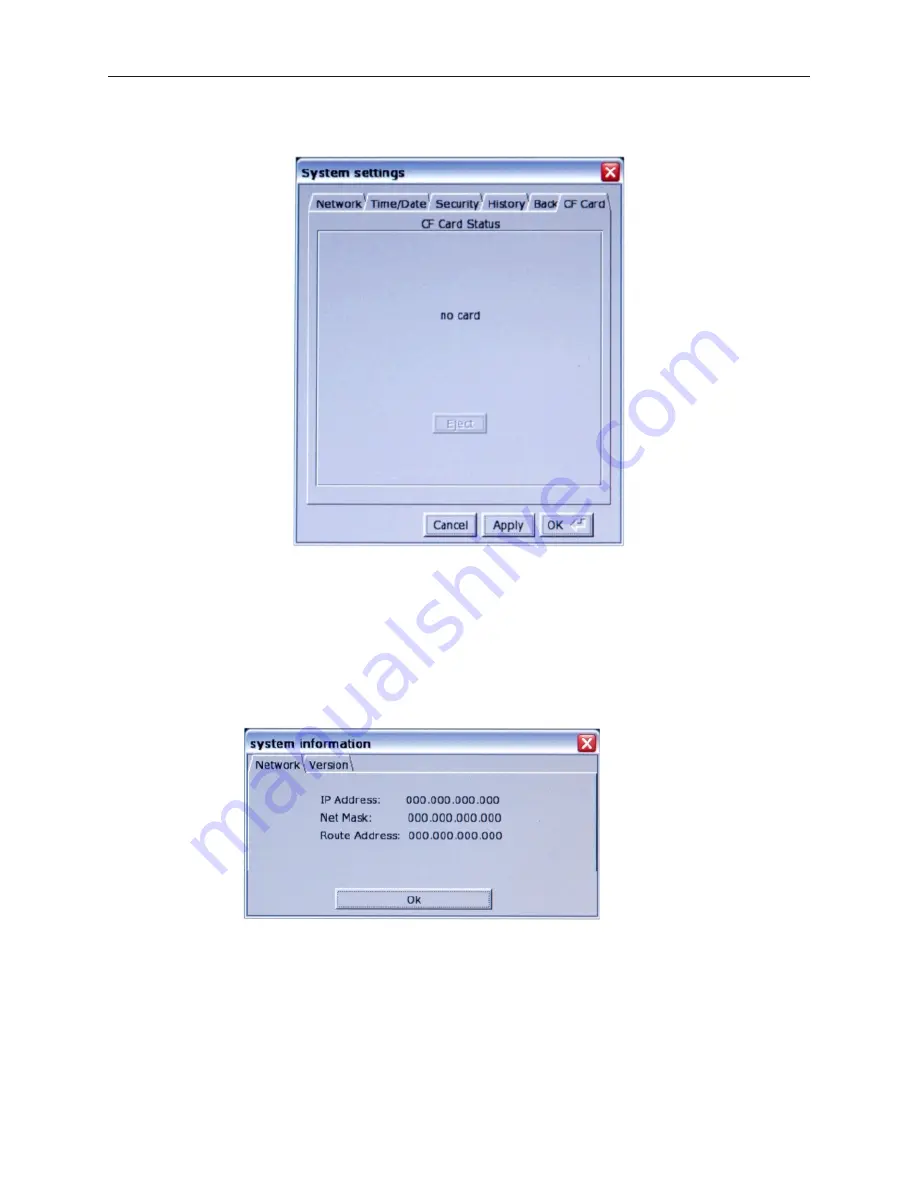
information about the Compact Flash module. If no CF card is present, the dialog will show
None. Otherwise, volume data about the CF card is displayed.
The Eject button will cause the OIT to ignore the CF device. It will not actually eject the card
from the OIT. If the Eject button is pressed, the CF card must be removed and re-inserted
before the OIT will recognize. Note that USB devices will not be displayed.
Viewing System Information
4
To view system information:
1.
Open the Setup Toolbar as described above, and click the System Information icon. A dialog
will be displayed with two tabs.
2.
Click on the
Network
tab to display the current IP settings.
1010-1007, Rev 05
22
Sil ver Plus Se ries In stal la tion & Op er a tion Man ual
Summary of Contents for Silver Plus Series
Page 20: ...1010 1007 Rev 05 16 Silver Plus Series Installation Operation Manual ...
Page 31: ...COM Ports for the HMI5056 5070 1010 1007 Rev 05 Connect the OIT to the PLC or Controller 27 ...
Page 38: ...1010 1007 Rev 05 34 Silver Plus Series Installation Operation Manual ...
Page 49: ...7 Click the Shape tab 1010 1007 Rev 05 Creating Your First Project 45 ...
Page 62: ...1010 1007 Rev 05 58 Silver Plus Series Installation Operation Manual ...
Page 75: ...3 Click OK The System Parameter Settings dialog appears 1010 1007 Rev 05 Using EZware 5000 71 ...
Page 132: ...1010 1007 Rev 05 128 Silver Plus Series Installation Operation Manual ...
Page 156: ...1010 1007 Rev 05 152 Silver Plus Series Installation Operation Manual ...
Page 210: ...1010 1007 Rev 05 206 Silver Plus Series Installation Operation Manual ...
Page 216: ...1010 1007 Rev 05 212 Silver Plus Series Installation Operation Manual ...
Page 246: ...1010 1007 Rev 05 242 Silver Plus Series Installation Operation Manual ...