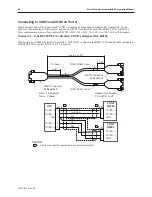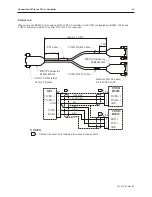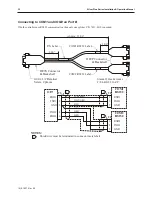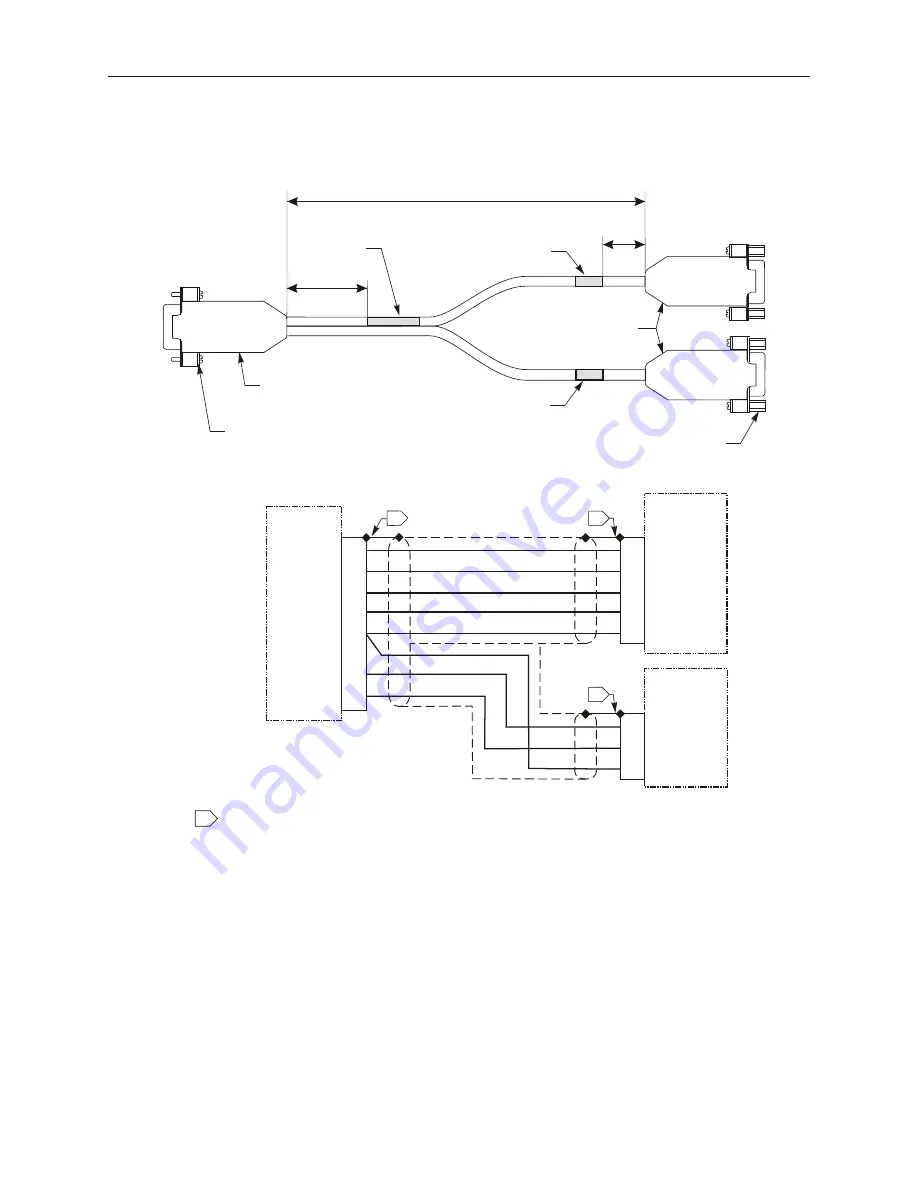
Sce nario 3
When using one RS485-4 Wire and one RS232 PLC/Controller, with COM1 configured for RS485-4 Wire and
COM3 configured for RS232, splitter P/N 7431-0113 is needed.
1010-1007, Rev 05
30
Sil ver Plus Se ries In stal la tion & Op er a tion Man ual
3
RX- 1
RX+ 1
GND
1
2
9P
OIT
COM1
RS485-4W
TX- 1
3
RX- 1
1
RX+ 1
2
9S
NOTES:
Shield wire must be terminated to connector metal shell.
1
1
1
WHT/BRN
BRN
WHT/GRN
5
4
COM3
RS232
GND
5
TXD 3
7
RXD 3
8
9S
1
WHT/ORN
ORN
BLU
TX- 1
TX+ 1
8
7
TXD 3
RXD 3
GRN
BLU
GND
TX+ 1
5
4
Standoff, Hex Extender,
F/F,4-40X0.236,ZP
COM1 RS485-4W Label
DE9S Connector
& Backshell
1.00”
COM3 RS232 Label
2.00”
DE9P Connector
& Backshell
4-40 x 1/2 Retainer
Screw, 2 places
P/N Label
Approx. 12.00”
Summary of Contents for Silver Plus Series
Page 20: ...1010 1007 Rev 05 16 Silver Plus Series Installation Operation Manual ...
Page 31: ...COM Ports for the HMI5056 5070 1010 1007 Rev 05 Connect the OIT to the PLC or Controller 27 ...
Page 38: ...1010 1007 Rev 05 34 Silver Plus Series Installation Operation Manual ...
Page 49: ...7 Click the Shape tab 1010 1007 Rev 05 Creating Your First Project 45 ...
Page 62: ...1010 1007 Rev 05 58 Silver Plus Series Installation Operation Manual ...
Page 75: ...3 Click OK The System Parameter Settings dialog appears 1010 1007 Rev 05 Using EZware 5000 71 ...
Page 132: ...1010 1007 Rev 05 128 Silver Plus Series Installation Operation Manual ...
Page 156: ...1010 1007 Rev 05 152 Silver Plus Series Installation Operation Manual ...
Page 210: ...1010 1007 Rev 05 206 Silver Plus Series Installation Operation Manual ...
Page 216: ...1010 1007 Rev 05 212 Silver Plus Series Installation Operation Manual ...
Page 246: ...1010 1007 Rev 05 242 Silver Plus Series Installation Operation Manual ...