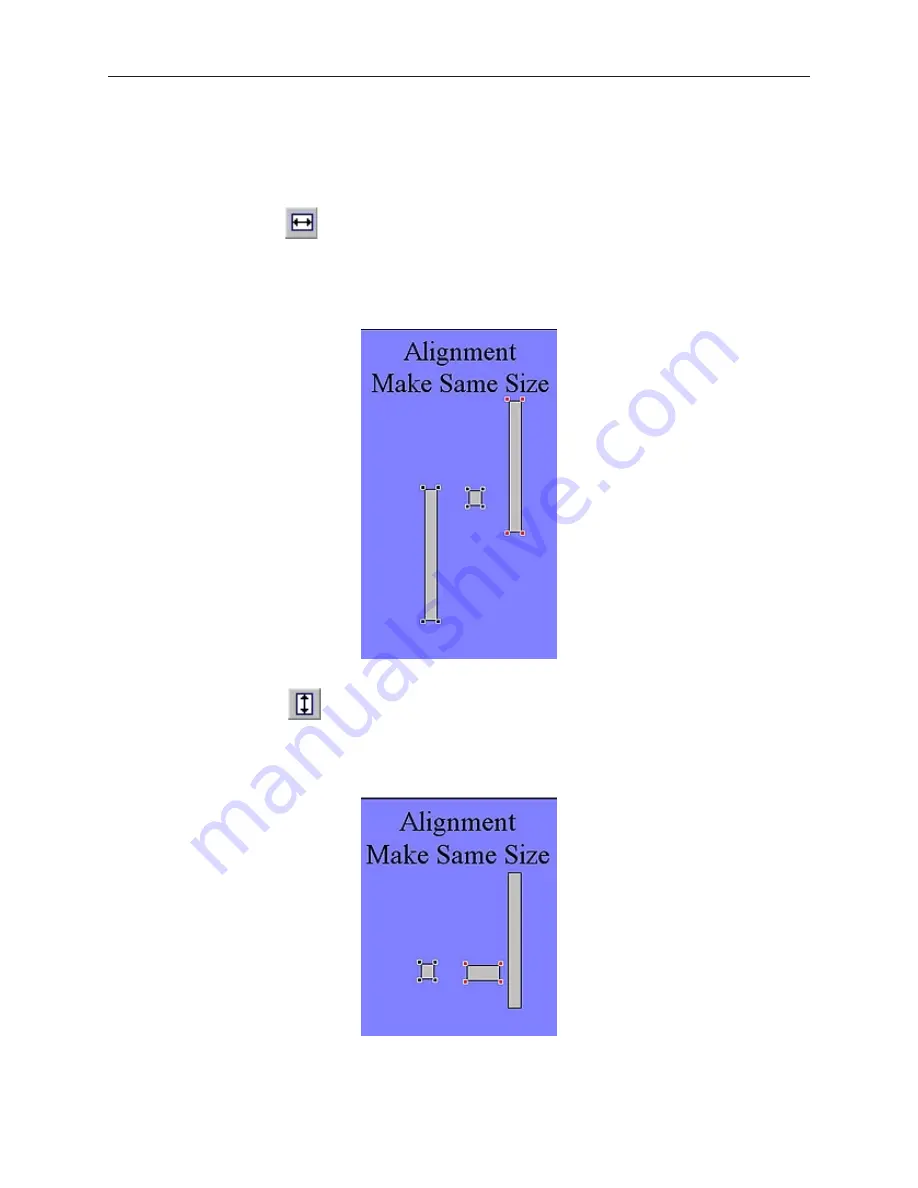
Making Ob jects the Same Size
This feature is handy if you want to quickly make two or more objects the same size. Objects are sized to the size of
the last-selected object. The last-selected object will have "handles" of a different color than the other selected
objects. This is most often used when you are trying to overlap objects that must be the same size. To better
illustrate, refer to the left side of Window_12 of the sample project:
4
The make same width
command
1.
Select the objects you wish to make the same width. For this example, select the left and
center rectangle objects of Window_12
2.
From the Edit menu, click
Make Same Size
, then
Width
or click the appropriate icon from
the Manager toolbar.
4
The make same height
command
1.
Select the objects you wish to make the same height. For this example, select the left and
center rectangle objects of Window_12
2.
From the Edit menu, click
Make Same Size
, then
Height
or click the appropriate icon from
the Manager toolbar.
1010-1007, Rev 05
Using EZware-5000
89
Summary of Contents for Silver Plus Series
Page 20: ...1010 1007 Rev 05 16 Silver Plus Series Installation Operation Manual ...
Page 31: ...COM Ports for the HMI5056 5070 1010 1007 Rev 05 Connect the OIT to the PLC or Controller 27 ...
Page 38: ...1010 1007 Rev 05 34 Silver Plus Series Installation Operation Manual ...
Page 49: ...7 Click the Shape tab 1010 1007 Rev 05 Creating Your First Project 45 ...
Page 62: ...1010 1007 Rev 05 58 Silver Plus Series Installation Operation Manual ...
Page 75: ...3 Click OK The System Parameter Settings dialog appears 1010 1007 Rev 05 Using EZware 5000 71 ...
Page 132: ...1010 1007 Rev 05 128 Silver Plus Series Installation Operation Manual ...
Page 156: ...1010 1007 Rev 05 152 Silver Plus Series Installation Operation Manual ...
Page 210: ...1010 1007 Rev 05 206 Silver Plus Series Installation Operation Manual ...
Page 216: ...1010 1007 Rev 05 212 Silver Plus Series Installation Operation Manual ...
Page 246: ...1010 1007 Rev 05 242 Silver Plus Series Installation Operation Manual ...
















































