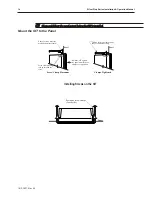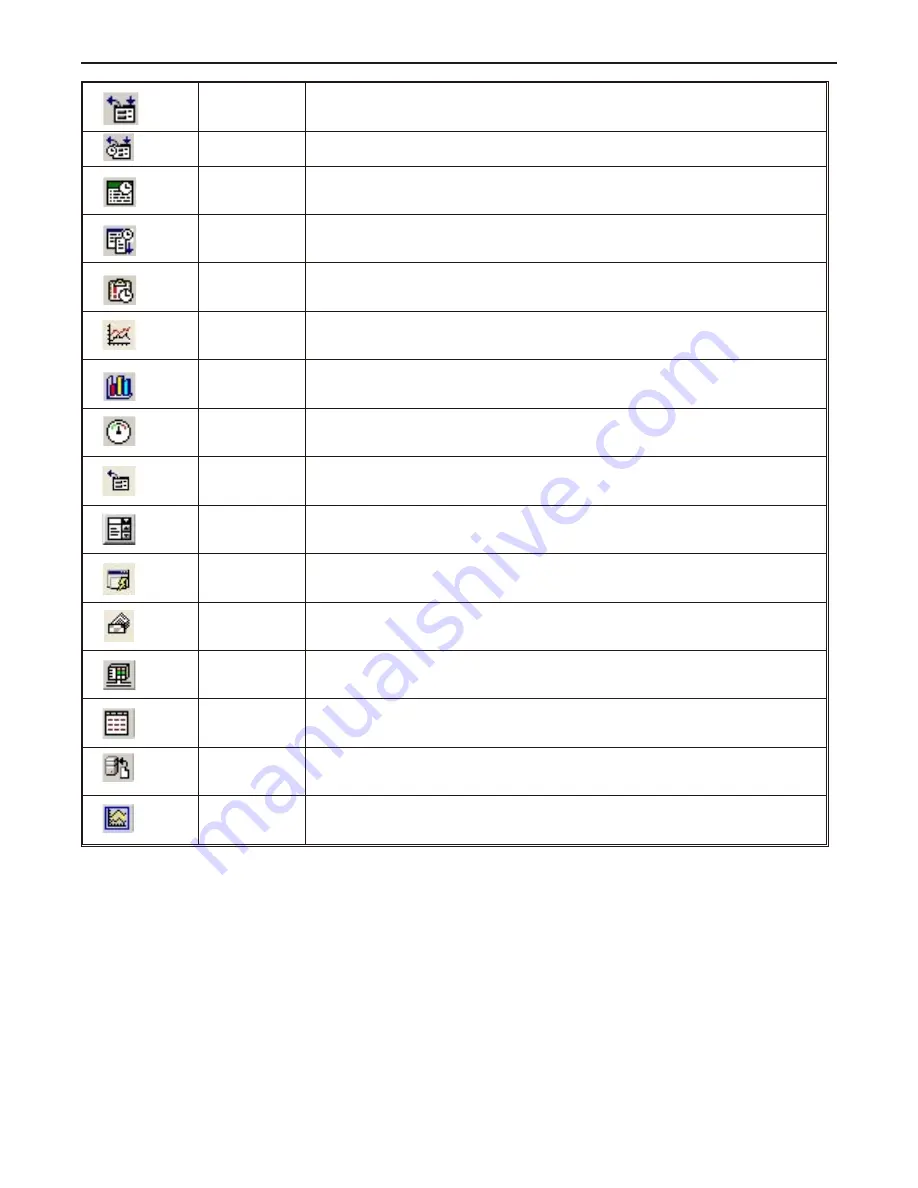
Data Transfer
(triggered)
Transfers data to the specified PLC registers based on a touch or PLC bit status.
Data Transferred
(time-based)
Transfers data to the specified PLC registers on a timed basis.
Event Displays
Displays messages detected in the Alarm/Event Log and can acknowledge the message(s).
Data Sampling
(Data Logging)
Stores data for trending and archiving.
Alarm/Event Log
Contains the data for detecting alarm conditions.
Trend Displays
Creates a trend graph. Samples data in a single or multiple 16-bit PLC register and plots the
data on a time graph.
Bar Graph
Displays
Creates a bar graph with alarm monitoring.
Meter Displays
Creates a scale meter.
Recipe Transfer
Transfers data to the specified PLC registers.
Event Displays
Displays messages according to ‘events’ that occur in the PLC.
Alarm Scan
Contains the data for detecting alarm conditions.
System
Message
Customizes the content of system-generated messages.
PLC Control
Configures the OIT to monitor PLC data registers to display full window screens.
History Data
Display
Displays historical data in a tabular format.
Backup
Copies recipe, event or historical data to one of the USB memory devices.
Data Block
Display
Displays the data in a series of registers as a line graph.
1010-1007, Rev 05
6
Sil ver Plus Se ries In stal la tion & Operation Man ual
Summary of Contents for Silver Plus Series
Page 20: ...1010 1007 Rev 05 16 Silver Plus Series Installation Operation Manual ...
Page 31: ...COM Ports for the HMI5056 5070 1010 1007 Rev 05 Connect the OIT to the PLC or Controller 27 ...
Page 38: ...1010 1007 Rev 05 34 Silver Plus Series Installation Operation Manual ...
Page 49: ...7 Click the Shape tab 1010 1007 Rev 05 Creating Your First Project 45 ...
Page 62: ...1010 1007 Rev 05 58 Silver Plus Series Installation Operation Manual ...
Page 75: ...3 Click OK The System Parameter Settings dialog appears 1010 1007 Rev 05 Using EZware 5000 71 ...
Page 132: ...1010 1007 Rev 05 128 Silver Plus Series Installation Operation Manual ...
Page 156: ...1010 1007 Rev 05 152 Silver Plus Series Installation Operation Manual ...
Page 210: ...1010 1007 Rev 05 206 Silver Plus Series Installation Operation Manual ...
Page 216: ...1010 1007 Rev 05 212 Silver Plus Series Installation Operation Manual ...
Page 246: ...1010 1007 Rev 05 242 Silver Plus Series Installation Operation Manual ...