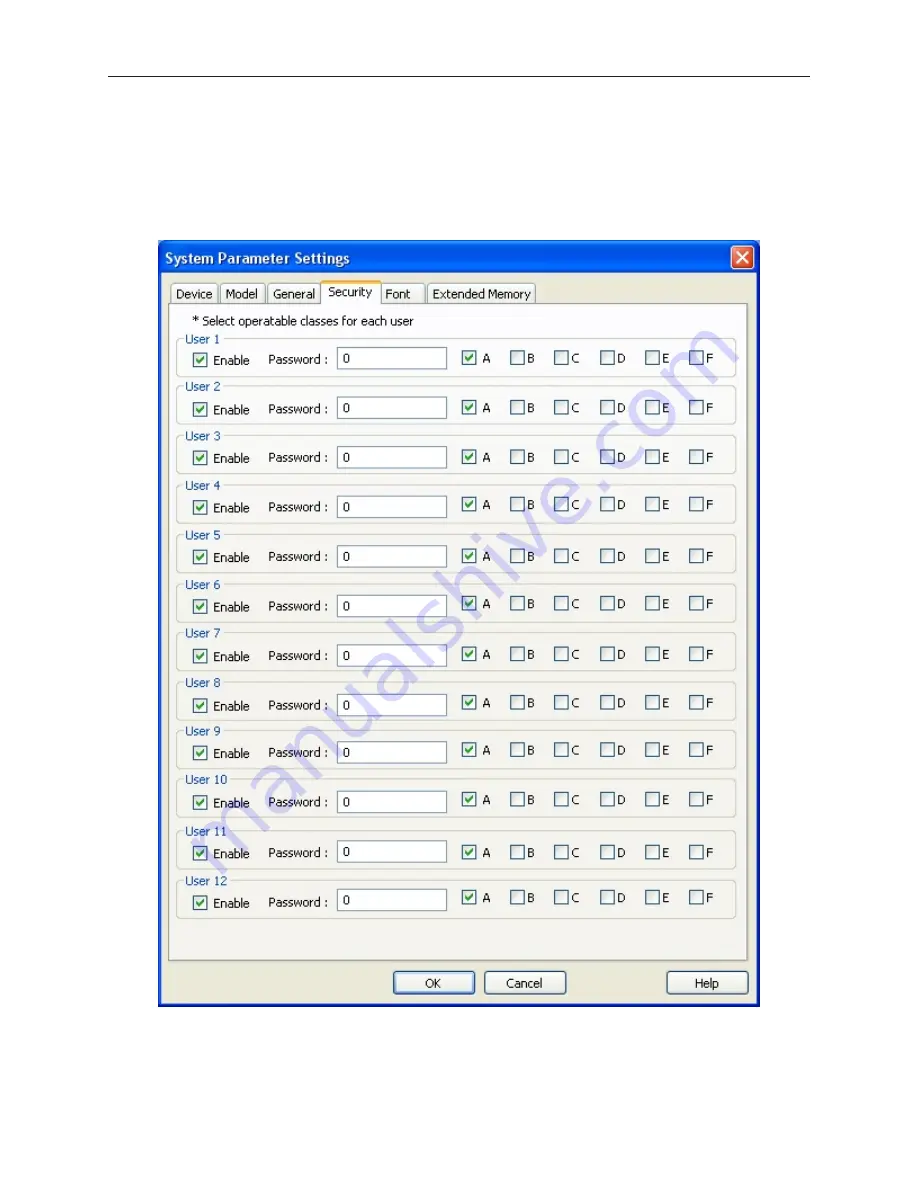
•
Keyboard caret color:
Sets the color of the cursor.
•
Object layout:
Control
mode allows Animation and Moving shapes to show above all other kinds
objects with no priority.
Nature
mode displays objects according to built-in priorities.
•
RW_A enabled:
Enables an extra 64K of recipe data.
4
.
Keyboard:
Lists the windows that have been configured as keyboards.
Se cu rity
The Security tab determines the table of user passwords. Up to 12 sets of password can be set where one or all users
can be set or disabled. Each user can be individually enabled, and has a unique password and combination of any
six Access Classes, A-F. Only numbers are allowed for password.
1010-1007, Rev 05
Cre ating Your First Project
99
Summary of Contents for Silver Plus Series
Page 20: ...1010 1007 Rev 05 16 Silver Plus Series Installation Operation Manual ...
Page 31: ...COM Ports for the HMI5056 5070 1010 1007 Rev 05 Connect the OIT to the PLC or Controller 27 ...
Page 38: ...1010 1007 Rev 05 34 Silver Plus Series Installation Operation Manual ...
Page 49: ...7 Click the Shape tab 1010 1007 Rev 05 Creating Your First Project 45 ...
Page 62: ...1010 1007 Rev 05 58 Silver Plus Series Installation Operation Manual ...
Page 75: ...3 Click OK The System Parameter Settings dialog appears 1010 1007 Rev 05 Using EZware 5000 71 ...
Page 132: ...1010 1007 Rev 05 128 Silver Plus Series Installation Operation Manual ...
Page 156: ...1010 1007 Rev 05 152 Silver Plus Series Installation Operation Manual ...
Page 210: ...1010 1007 Rev 05 206 Silver Plus Series Installation Operation Manual ...
Page 216: ...1010 1007 Rev 05 212 Silver Plus Series Installation Operation Manual ...
Page 246: ...1010 1007 Rev 05 242 Silver Plus Series Installation Operation Manual ...
















































