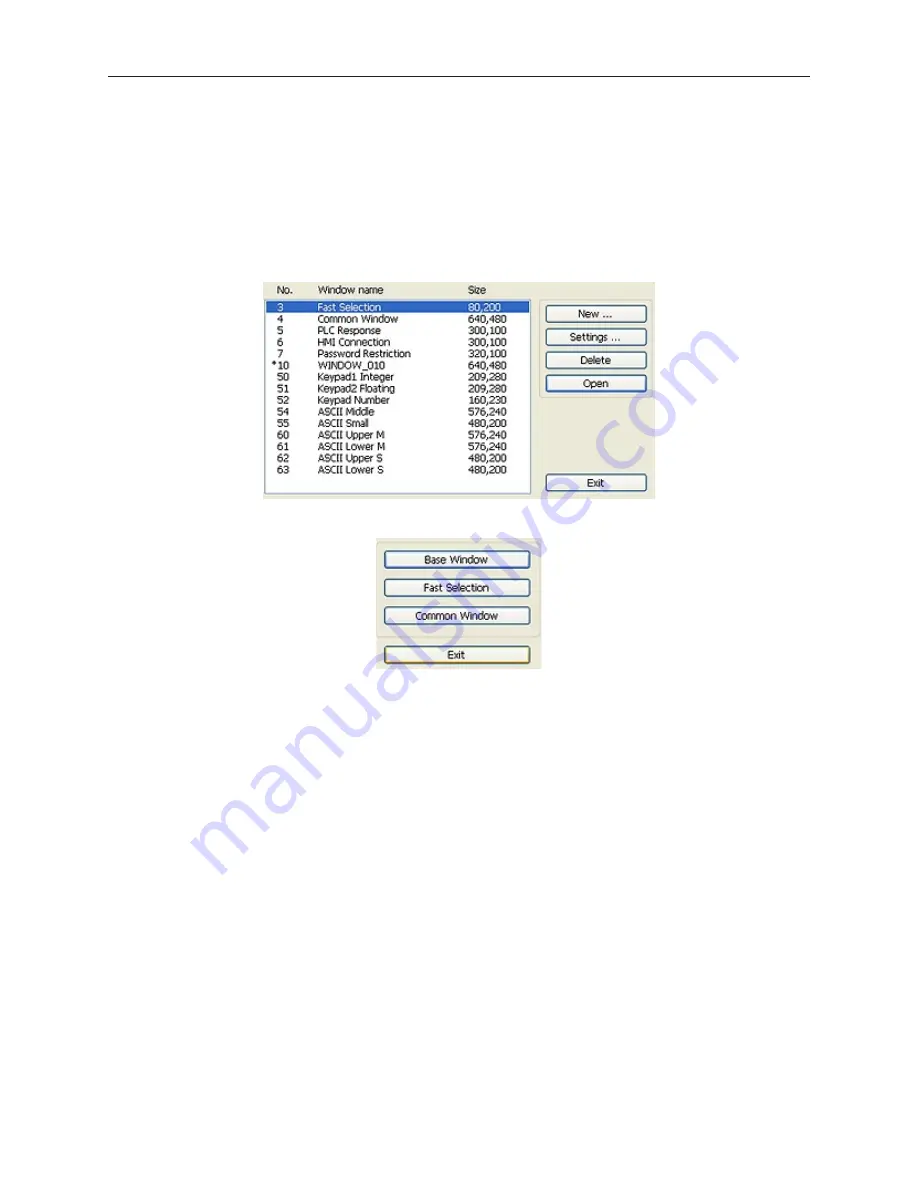
#60:ASCII Upper M - A style of an ASCII keypad.
#61:ASCII Lower M - A style of an ASCII keypad.
#62:ASCII Upper S - A style of an ASCII keypad.
#63:ASCII Lower S - A style of an ASCII keypad.
The remaining windows are available to be created as you desire for your project. in order to create new windows,
the following steps must be performed:
4
To create a new window
1.
From the Window menu, select
Open Window
. The Open Window dialog box appears.
2.
Click
New…
The Select Window Style dialog box appears.
3.
Click
Base Window.
If the Fast Selection and Common Window buttons appear grayed out,
1010-1007, Rev 05
Cre ating Win dows
107
Summary of Contents for Silver Plus Series
Page 20: ...1010 1007 Rev 05 16 Silver Plus Series Installation Operation Manual ...
Page 31: ...COM Ports for the HMI5056 5070 1010 1007 Rev 05 Connect the OIT to the PLC or Controller 27 ...
Page 38: ...1010 1007 Rev 05 34 Silver Plus Series Installation Operation Manual ...
Page 49: ...7 Click the Shape tab 1010 1007 Rev 05 Creating Your First Project 45 ...
Page 62: ...1010 1007 Rev 05 58 Silver Plus Series Installation Operation Manual ...
Page 75: ...3 Click OK The System Parameter Settings dialog appears 1010 1007 Rev 05 Using EZware 5000 71 ...
Page 132: ...1010 1007 Rev 05 128 Silver Plus Series Installation Operation Manual ...
Page 156: ...1010 1007 Rev 05 152 Silver Plus Series Installation Operation Manual ...
Page 210: ...1010 1007 Rev 05 206 Silver Plus Series Installation Operation Manual ...
Page 216: ...1010 1007 Rev 05 212 Silver Plus Series Installation Operation Manual ...
Page 246: ...1010 1007 Rev 05 242 Silver Plus Series Installation Operation Manual ...
















































