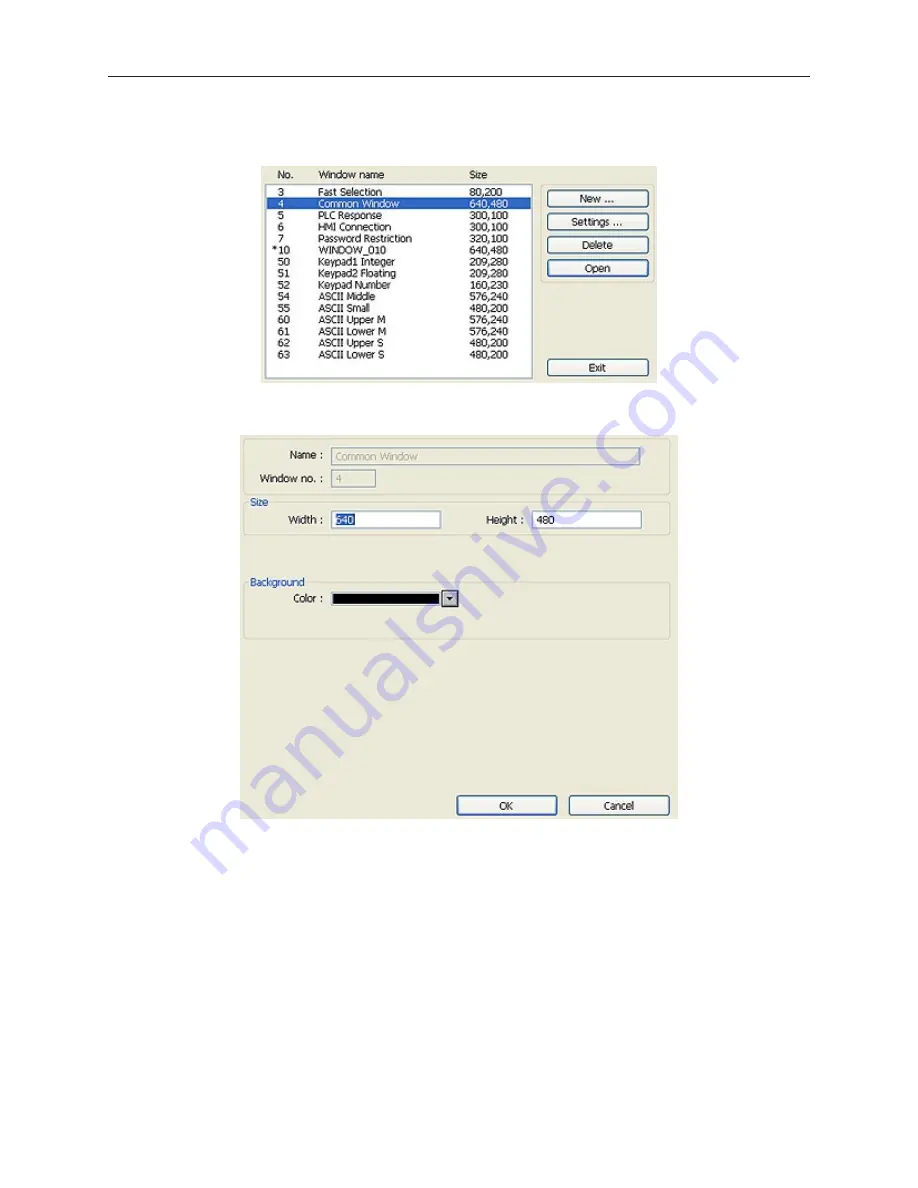
4
To Access the common window
1.
From the Window menu, select
Open Window
. The Open Window dialog box appears.
2.
Highlight Window
#4, Common Window
and click
Settings
. The Window Setting dialog
box appears.
3.
As you can see, some of the parameters for a common window are disabled and cannot be
changed. Window #4 is always reserved for the common Window. Although the
Background settings are active, none of these settings affects the operation of the common
window.
4.
Press
OK
. The Open Window dialog box reappears with the Common Window selected.
5.
If you wish to open the common window, click
Open
. Otherwise, click
Close
to return to
the main screen of EasyBuilder.
Dis play ing the com mon win dow above/be low the base screen
This setting resolves the conflict that can occur if a graphics object on the common window occupies the same space
on the OIT display as a graphics object on a base screen. Using the
Above base screen
attribute forces the graphics
object on the common window to cover the base window graphics object. Using
Below base screen
has the
opposite effect.
1010-1007, Rev 05
Cre ating Win dows
119
Summary of Contents for Silver Plus Series
Page 20: ...1010 1007 Rev 05 16 Silver Plus Series Installation Operation Manual ...
Page 31: ...COM Ports for the HMI5056 5070 1010 1007 Rev 05 Connect the OIT to the PLC or Controller 27 ...
Page 38: ...1010 1007 Rev 05 34 Silver Plus Series Installation Operation Manual ...
Page 49: ...7 Click the Shape tab 1010 1007 Rev 05 Creating Your First Project 45 ...
Page 62: ...1010 1007 Rev 05 58 Silver Plus Series Installation Operation Manual ...
Page 75: ...3 Click OK The System Parameter Settings dialog appears 1010 1007 Rev 05 Using EZware 5000 71 ...
Page 132: ...1010 1007 Rev 05 128 Silver Plus Series Installation Operation Manual ...
Page 156: ...1010 1007 Rev 05 152 Silver Plus Series Installation Operation Manual ...
Page 210: ...1010 1007 Rev 05 206 Silver Plus Series Installation Operation Manual ...
Page 216: ...1010 1007 Rev 05 212 Silver Plus Series Installation Operation Manual ...
Page 246: ...1010 1007 Rev 05 242 Silver Plus Series Installation Operation Manual ...
















































