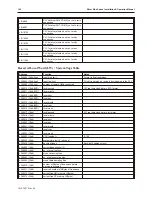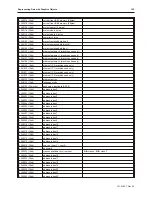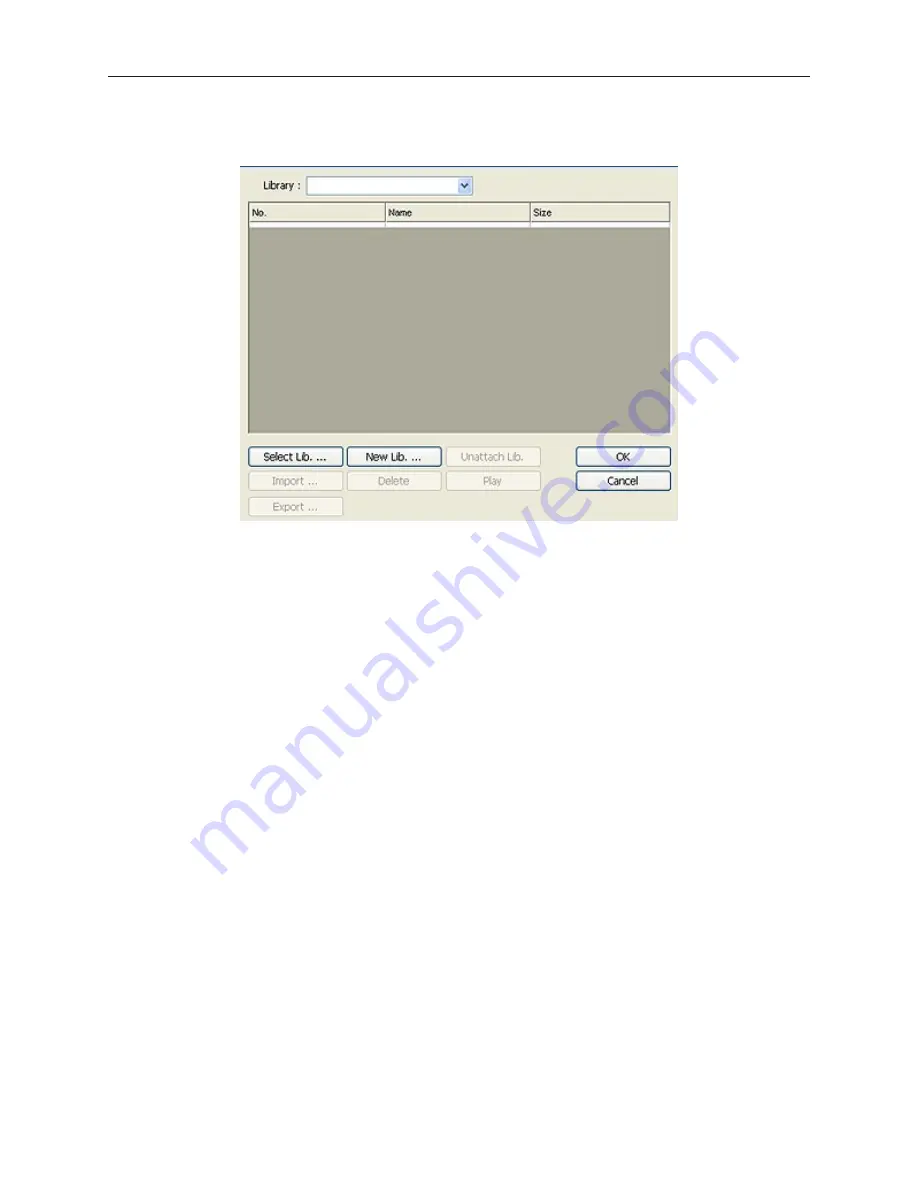
4
To open access the sound libraries:
1.
Select Library - Sound. The Sound Library dialog appears.
2.
Click
Select Lib. ...
and select a library. Click okay. Now the library dialog will show with
the list populated.
4
To preview the sounds in the library
:
1.
Select
Library-Sound
. The Sound library dialog appears.
2.
Highlight the
sound
that you would like to preview.
3.
Click
Play.
4
To create a sound library:
1.
Select
Library-Sound
. The Sound Library dialog appears.
2.
Click New Lib… the New library dialog appears.
3.
Type a
name
for your library.
4.
Click
OK
.
Im port ing and Ex port ing WAV files
4
To import a WAV file for use in sound libraries
1.
Select
Library-Sound
to display the Sound Library dialog.
2.
Click
Import
. The Open file dialog appears.
3.
Browse to the sound that you want to import and click
Open.
4
To export a WAV file for use in other applications
1.
Select
Library-Sound
to display the Sound Library dialog.
2.
Highlight the WAV to export from the library table and click
Export...
The Save in.. dialog
appears.
3.
Browse to the
file location
where you will save the sound and type a
name
for the sound.
Click
Save
.
De let ing and Unattaching Sounds and Sound Li brar ies
4
To delete a sound from the sound library:
1.
Select
Library-Sound
to display the Sound Library dialog.
2.
Highlight the sound that you would like to delete.
3.
Click
Delete…
1010-1007, Rev 05
150
Sil ver Plus Se ries In stal la tion & Op er a tion Man ual
Summary of Contents for Silver Plus Series
Page 20: ...1010 1007 Rev 05 16 Silver Plus Series Installation Operation Manual ...
Page 31: ...COM Ports for the HMI5056 5070 1010 1007 Rev 05 Connect the OIT to the PLC or Controller 27 ...
Page 38: ...1010 1007 Rev 05 34 Silver Plus Series Installation Operation Manual ...
Page 49: ...7 Click the Shape tab 1010 1007 Rev 05 Creating Your First Project 45 ...
Page 62: ...1010 1007 Rev 05 58 Silver Plus Series Installation Operation Manual ...
Page 75: ...3 Click OK The System Parameter Settings dialog appears 1010 1007 Rev 05 Using EZware 5000 71 ...
Page 132: ...1010 1007 Rev 05 128 Silver Plus Series Installation Operation Manual ...
Page 156: ...1010 1007 Rev 05 152 Silver Plus Series Installation Operation Manual ...
Page 210: ...1010 1007 Rev 05 206 Silver Plus Series Installation Operation Manual ...
Page 216: ...1010 1007 Rev 05 212 Silver Plus Series Installation Operation Manual ...
Page 246: ...1010 1007 Rev 05 242 Silver Plus Series Installation Operation Manual ...