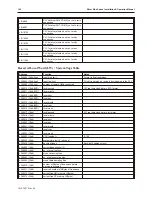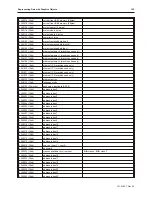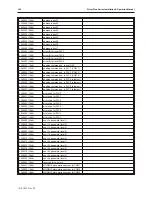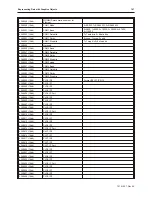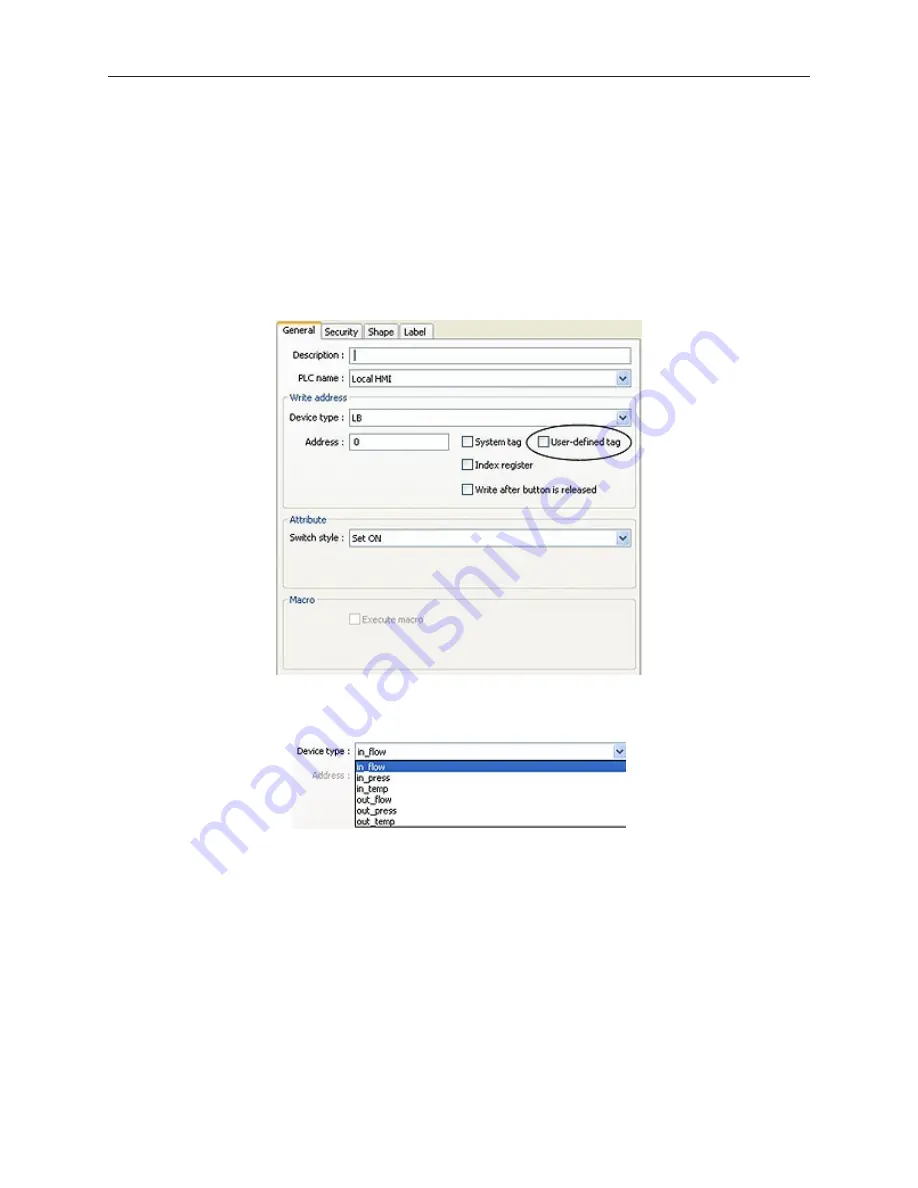
4
To import the tag library from a .csv file:
1.
Click
Import CSV…
The open dialog box appears.
2.
Brows for the CSV file containing the tags.
3.
Click
Open
.
Using the Tag Li brary
Once the Tag Database has been created, individual objects can use the Library to assign a Tag to the object,
referenced to the PLC register address.
1.
On addressable objects, once the Tag Database has been created, a User-defined tag checkbox
is available. This box is not available if no tags have been configured in the Database Library.
2.
Check
User-defined tag
checkbox. The
Device Type
list will be filled with a list of available
tags. Objects addressable as Register-type objects will display Tags configured as Word;
Objects addressable as Bit-type objects will display Tags configured as Bit.
3.
Select the desired
Tag
from the Device Type list to address the Object to the referenced
Register Address.
Cre ating the La bel Li brary
The Label library is a database of text Labels, for use with objects utilizing text labels descriptive of their status or
condition. Each label can consist of up to 256 unique text strings (representing the maximum number of states
available per object), displayable in up to eight separate languages.
1010-1007, Rev 05
Cre ating and Using Da ta bases and Lan guages
155
Summary of Contents for Silver Plus Series
Page 20: ...1010 1007 Rev 05 16 Silver Plus Series Installation Operation Manual ...
Page 31: ...COM Ports for the HMI5056 5070 1010 1007 Rev 05 Connect the OIT to the PLC or Controller 27 ...
Page 38: ...1010 1007 Rev 05 34 Silver Plus Series Installation Operation Manual ...
Page 49: ...7 Click the Shape tab 1010 1007 Rev 05 Creating Your First Project 45 ...
Page 62: ...1010 1007 Rev 05 58 Silver Plus Series Installation Operation Manual ...
Page 75: ...3 Click OK The System Parameter Settings dialog appears 1010 1007 Rev 05 Using EZware 5000 71 ...
Page 132: ...1010 1007 Rev 05 128 Silver Plus Series Installation Operation Manual ...
Page 156: ...1010 1007 Rev 05 152 Silver Plus Series Installation Operation Manual ...
Page 210: ...1010 1007 Rev 05 206 Silver Plus Series Installation Operation Manual ...
Page 216: ...1010 1007 Rev 05 212 Silver Plus Series Installation Operation Manual ...
Page 246: ...1010 1007 Rev 05 242 Silver Plus Series Installation Operation Manual ...