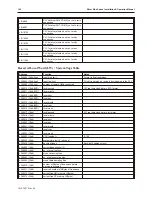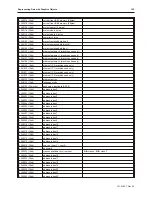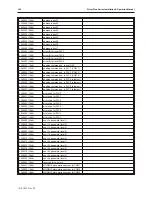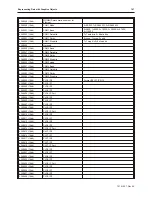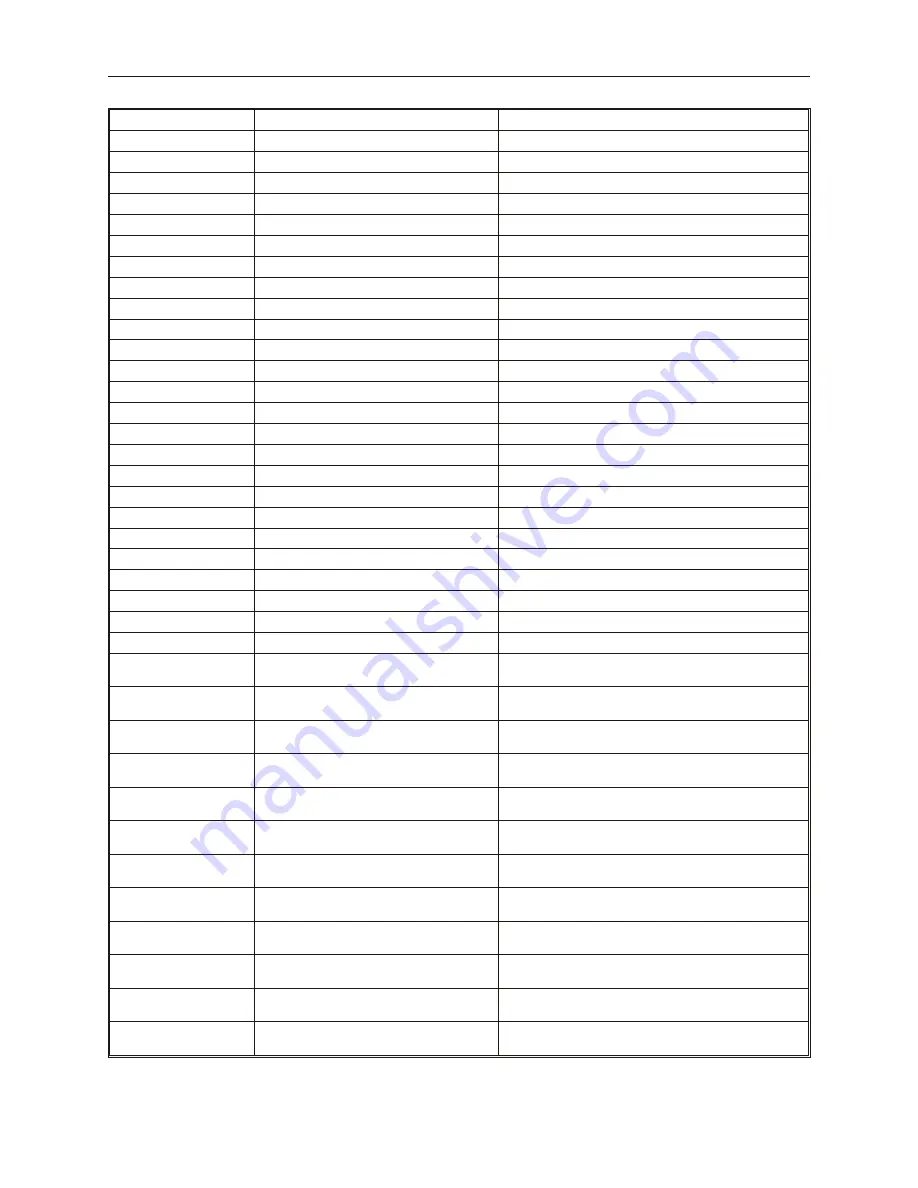
LB-9026
delete all data sampling files (set ON)
LB-9027
refresh data sampling information (set ON)
LB-9028
reset all recipe data (set ON)
LB-9029
Save all recipe data to machine (set ON)
LB-9030
Update COM1 comm. parameters
ON=update
LB-9031
Update COM2 comm. parameters
ON=update
LB-9032
Update COM3 comm. parameters
ON=update
LB-9033
Not used
LB-9034
Save Event/Data log to HMI
ON=save
LB-9035
HMI memory below limit
ON=alarm
LB-9036
CF memory below limit
ON=alarm
LB-9037
USB1 memory below limit
ON=alarm
LB-9038
USB2 memory below limit
ON=alarm
LB-9039
backup in progress
ON
LB-9040
backlight up (set ON)
Backlight brighter
LB-9041
backlight down (set ON)
Backlight dimmer
LB-9042
acknowledge all events
Set ON
LB-9043
unacknowledged events exist
Set by the OIT
LB-9050
change security to level 0 (set ON)
LB-9051
change security to level 1 (set ON)
LB-9052
change security to level 2 (set ON)
LB-9053
change security to level 3 (set ON)
LB-9054
change security to level 4 (set ON)
LB-9055
change security to level 5 (set ON)
LB-9060
password error
ON when an invalid password has been entered
LB-9061
update password (set ON)
LB-9070
Toshiba Timer/Counter write control
set ON before writing to a time or counter in a Toshiba
PLC
LB-9100
remote HMI 1 status (set on to retry
connection)
OFF when remote OIT is offline
LB-9101
remote HMI 2 status (set on to retry
connection)
LB-9102
remote HMI 3 status (set on to retry
connection)
LB-9103
remote HMI 4 status (set on to retry
connection)
LB-9104
remote HMI 5 status (set on to retry
connection)
LB-9105
remote HMI 6 status (set on to retry
connection)
LB-9106
remote HMI 7 status (set on to retry
connection)
LB-9107
remote HMI 8 status (set on to retry
connection)
LB-9150
Auto connection for PLC 1 (COM1) (when
ON)
ON to automatically restart communication
LB-9151
Auto connection for PLC 2 (COM2) (when
ON)
LB-9152
Auto connection for PLC 3 (COM3) (when
ON)
1010-1007, Rev 05
162
Sil ver Plus Se ries In stal la tion & Op er a tion Man ual
Summary of Contents for Silver Plus Series
Page 20: ...1010 1007 Rev 05 16 Silver Plus Series Installation Operation Manual ...
Page 31: ...COM Ports for the HMI5056 5070 1010 1007 Rev 05 Connect the OIT to the PLC or Controller 27 ...
Page 38: ...1010 1007 Rev 05 34 Silver Plus Series Installation Operation Manual ...
Page 49: ...7 Click the Shape tab 1010 1007 Rev 05 Creating Your First Project 45 ...
Page 62: ...1010 1007 Rev 05 58 Silver Plus Series Installation Operation Manual ...
Page 75: ...3 Click OK The System Parameter Settings dialog appears 1010 1007 Rev 05 Using EZware 5000 71 ...
Page 132: ...1010 1007 Rev 05 128 Silver Plus Series Installation Operation Manual ...
Page 156: ...1010 1007 Rev 05 152 Silver Plus Series Installation Operation Manual ...
Page 210: ...1010 1007 Rev 05 206 Silver Plus Series Installation Operation Manual ...
Page 216: ...1010 1007 Rev 05 212 Silver Plus Series Installation Operation Manual ...
Page 246: ...1010 1007 Rev 05 242 Silver Plus Series Installation Operation Manual ...