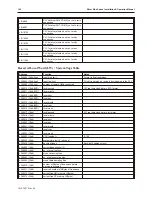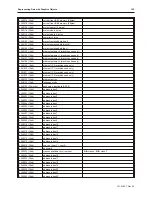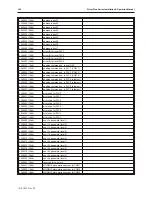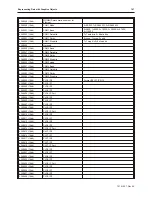LB-9153
Auto connection for PLC 4 (ethernet)
(when ON)
LB-9154
Auto connection for PLC 5 (ethernet)
(when ON)
LB-9155
Auto connection for PLC 6 (ethernet)
(when ON)
LB-9156
Auto connection for PLC 7 (ethernet)
(when ON)
LB-9157
Auto connection for PLC 8 (ethernet)
(when ON)
LB-9158
Auto connection for PLC 9 (ethernet)
(when ON)
LB-9200
PLC 1 status (SN0, COM1), set on to retry
connection
Automatically resets when comm fails
LB-9201
PLC 1 status (SN1, COM1), set on to retry
connection
LB-9202
PLC 1 status (SN2, COM1), set on to retry
connection
LB-9203
PLC 1 status (SN3, COM1), set on to retry
connection
LB-9204
PLC 1 status (SN4, COM1), set on to retry
connection
LB-9205
PLC 1 status (SN5, COM1), set on to retry
connection
LB-9206
PLC 1 status (SN6, COM1), set on to retry
connection
LB-9207
PLC 1 status (SN7, COM1), set on to retry
connection
LB-9500
PLC 2 status (SN0, COM2), set on to retry
connection
LB-9501
PLC 2 status (SN1, COM2), set on to retry
connection
LB-9502
PLC 2 status (SN2, COM2), set on to retry
connection
LB-9503
PLC 2 status (SN3, COM2), set on to retry
connection
LB-9504
PLC 2 status (SN4, COM2), set on to retry
connection
LB-9505
PLC 2 status (SN5, COM2), set on to retry
connection
LB-9506
PLC 2 status (SN6, COM2), set on to retry
connection
LB-9507
PLC 2 status (SN7, COM2), set on to retry
connection
LB-9800
PLC 3 status (SN0, COM3), set on to retry
connection
LB-9801
PLC 3 status (SN1, COM3), set on to retry
connection
LB-9802
PLC 3 status (SN2, COM3), set on to retry
connection
LB-9803
PLC 3 status (SN3, COM3), set on to retry
connection
LB-9804
PLC 3 status (SN4, COM3), set on to retry
connection
LB-9805
PLC 3 status (SN5, COM3), set on to retry
connection
1010-1007, Rev 05
Rep re senting Data with Graph ics Ob jects
163
Summary of Contents for Silver Plus Series
Page 20: ...1010 1007 Rev 05 16 Silver Plus Series Installation Operation Manual ...
Page 31: ...COM Ports for the HMI5056 5070 1010 1007 Rev 05 Connect the OIT to the PLC or Controller 27 ...
Page 38: ...1010 1007 Rev 05 34 Silver Plus Series Installation Operation Manual ...
Page 49: ...7 Click the Shape tab 1010 1007 Rev 05 Creating Your First Project 45 ...
Page 62: ...1010 1007 Rev 05 58 Silver Plus Series Installation Operation Manual ...
Page 75: ...3 Click OK The System Parameter Settings dialog appears 1010 1007 Rev 05 Using EZware 5000 71 ...
Page 132: ...1010 1007 Rev 05 128 Silver Plus Series Installation Operation Manual ...
Page 156: ...1010 1007 Rev 05 152 Silver Plus Series Installation Operation Manual ...
Page 210: ...1010 1007 Rev 05 206 Silver Plus Series Installation Operation Manual ...
Page 216: ...1010 1007 Rev 05 212 Silver Plus Series Installation Operation Manual ...
Page 246: ...1010 1007 Rev 05 242 Silver Plus Series Installation Operation Manual ...