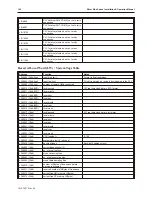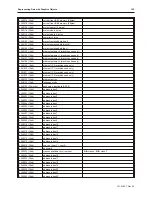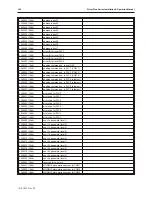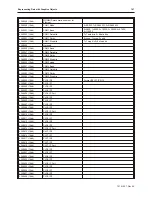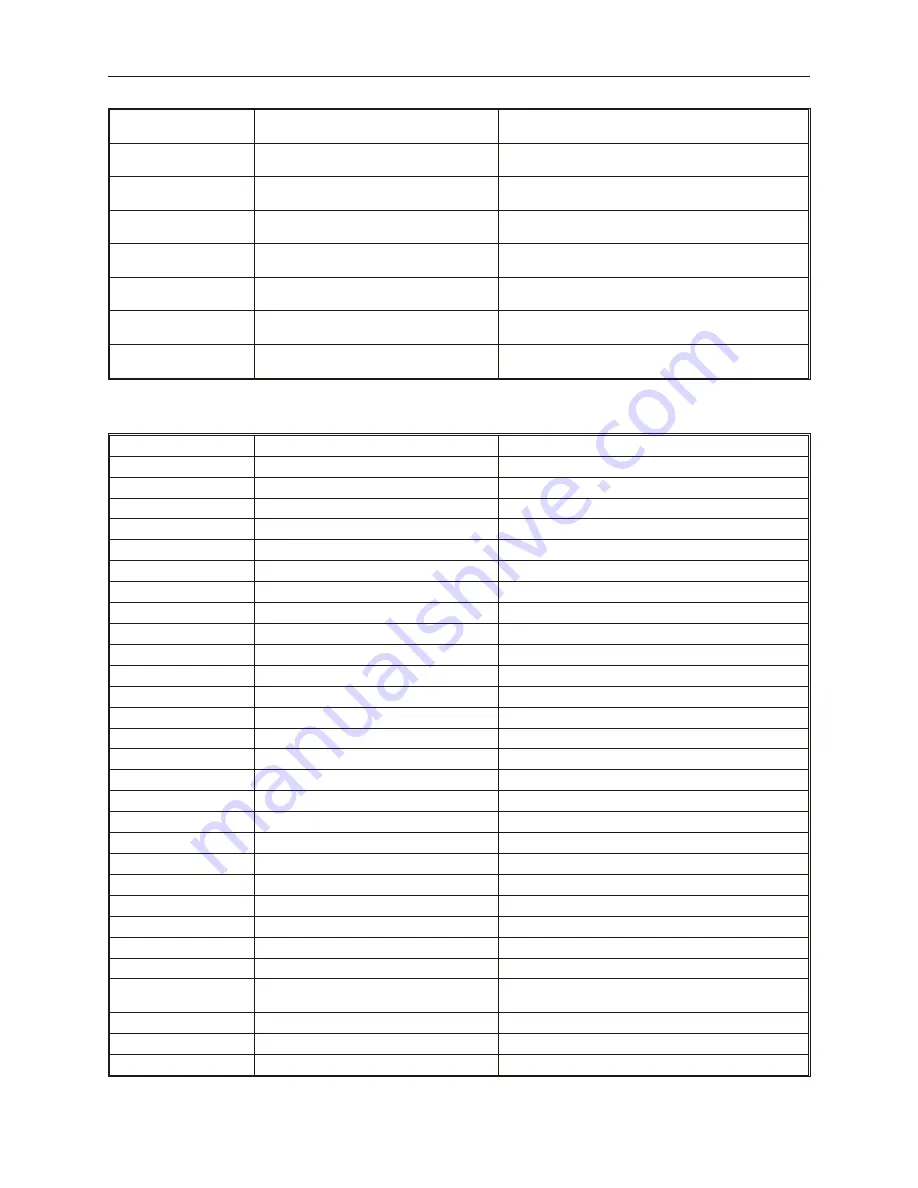
LB-9806
PLC 3 status (SN6, COM3), set on to retry
connection
LB-9807
PLC 3 status (SN7, COM3), set on to retry
connection
LB-10100
PLC 4 status (ethernet), set on to retry
connection
LB-10400
PLC 5 status (ethernet), set on to retry
connection
LB-10700
PLC 6 status (ethernet), set on to retry
connection
LB-11100
PLC 7 status (ethernet), set on to retry
connection
LB-11300
PLC 8 status (ethernet), set on to retry
connection
LB-11600
PLC 9 status (ethernet), set on to retry
connection
Reserved Local Word (LW) / System Tags Table
Address
Function
Notes
LW-9002 (32bit-float)
input high limit
Format is float regardless.
LW-9004 (32bit-float)
input low limit
This bit is set when a recipe is downloading to the PLC
LW-9006 (16bit-uns)
number of remote HMIs connected
LW-9010 (16bit-BCD)
local second
OIT real-time clock data in BCD format
LW-9011 (16bit-BCD)
local minute
LW-9012 (16bit-BCD
local hour
LW-9013 (16bit-BCD)
local day
LW-9014 (16bit-BCD)
local month
LW-9015 (16bit-BCD)
local year
LW-9016 (16bit-BCD)
local week
LW-9017 (16bit)
local second
OIT real-time clock data in int format
LW-9018 (16bit)
local minute
LW-9019 (16bit)
local hour
LW-9020 (16bit)
local day
LW-9021 (16bit)
local month
LW-9022 (16bit)
local year
LW-9023 (16bit)
local week
LW-9025 (16bit)
CPU loading %
0-100
LW-9030 (32bit)
system time (unit 0.1 second)
LW-9040 (16bit)
backlight index
Backlight brightness level
LW-9050 (16bit)
current base window ID
LW-9060 (16bit)
no. of event log files
LW-9061 (32bit)
size of event log files
LW-9063 (16bit)
no. of data sampling files
LW-9064 (32bit)
size of data sampling files
LW-9070 (16bit)
number of KBytes of free space before
warning is triggered
LW-9071 (16bit)
reserved number of KBytes of free space
LW-9072 (32bit)
current free HMI memory (KBytes)
LW-9074 (32bit)
current free CF memory (KBytes)
1010-1007, Rev 05
164
Sil ver Plus Se ries In stal la tion & Op er a tion Man ual
Summary of Contents for Silver Plus Series
Page 20: ...1010 1007 Rev 05 16 Silver Plus Series Installation Operation Manual ...
Page 31: ...COM Ports for the HMI5056 5070 1010 1007 Rev 05 Connect the OIT to the PLC or Controller 27 ...
Page 38: ...1010 1007 Rev 05 34 Silver Plus Series Installation Operation Manual ...
Page 49: ...7 Click the Shape tab 1010 1007 Rev 05 Creating Your First Project 45 ...
Page 62: ...1010 1007 Rev 05 58 Silver Plus Series Installation Operation Manual ...
Page 75: ...3 Click OK The System Parameter Settings dialog appears 1010 1007 Rev 05 Using EZware 5000 71 ...
Page 132: ...1010 1007 Rev 05 128 Silver Plus Series Installation Operation Manual ...
Page 156: ...1010 1007 Rev 05 152 Silver Plus Series Installation Operation Manual ...
Page 210: ...1010 1007 Rev 05 206 Silver Plus Series Installation Operation Manual ...
Page 216: ...1010 1007 Rev 05 212 Silver Plus Series Installation Operation Manual ...
Page 246: ...1010 1007 Rev 05 242 Silver Plus Series Installation Operation Manual ...