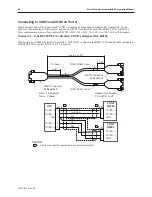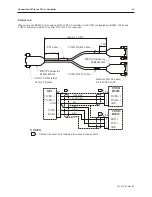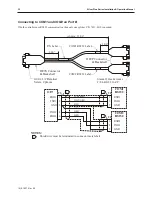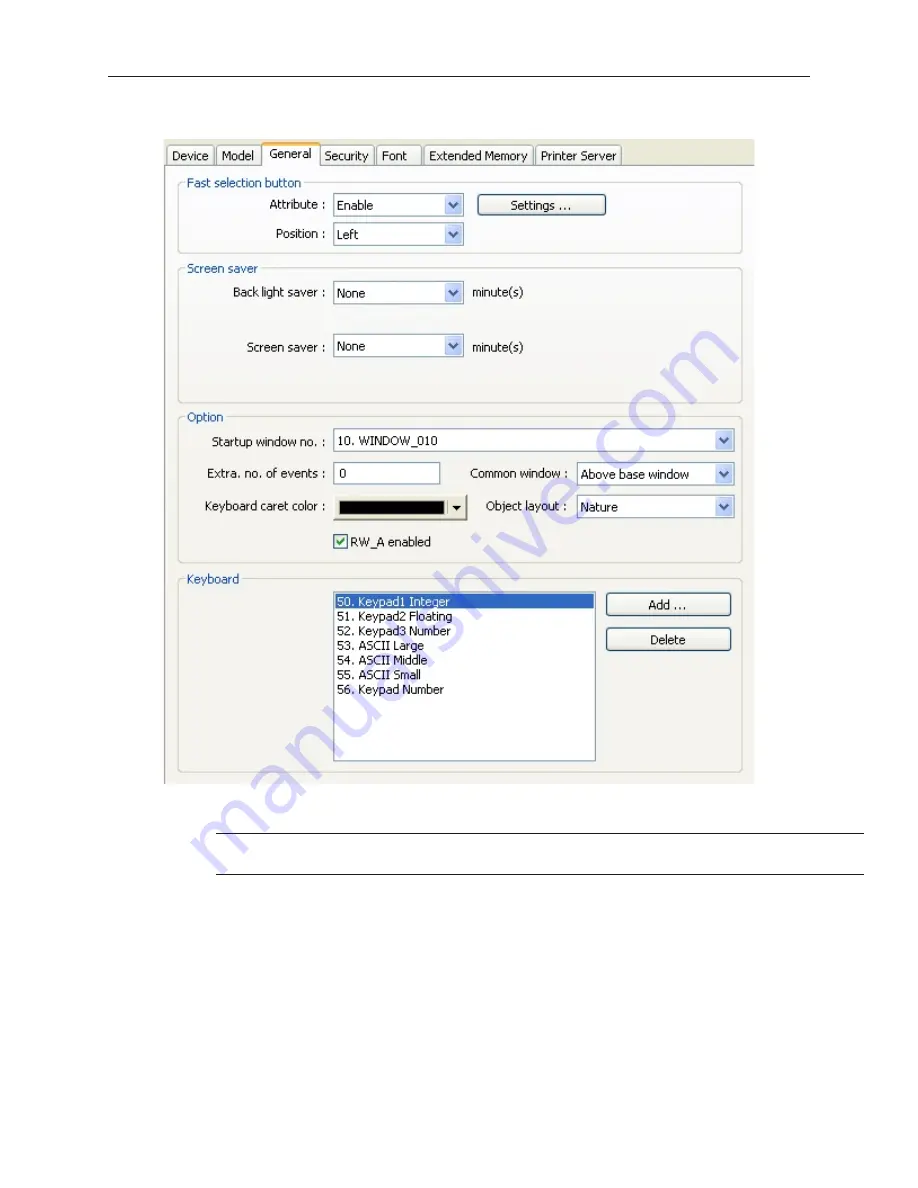
7.
Now click on the
General
tab.
8.
In the Option section, for the Startup Window no: drop-down, select
10. WINDOW_010
9.
Click
OK
to return to the EasyBuilder main screen.
For more information, consult your PLC operations manual or Maple Systems
Controller Information Sheets available on our website at www.maple-systems.com .
Creating a Popup Window
We will first configure Window #11 as a popup window. We will be using a function key in the startup window to
call this popup window; however, this window must first exist before we can map the function key to it, which is
why we are creating the popup prior to creating the startup window.
Multiple popup windows can be displayed on a full screen window. The windows may overlap each other or be
moved anywhere onscreen. This section will show how to create a scale and a numeric register that displays the
current value of the scale. You will also create an increment and decrement key to change the value in the scale
meter.
1010-1007, Rev 05
Cre ating Your First Project
39
Summary of Contents for Silver Plus Series
Page 20: ...1010 1007 Rev 05 16 Silver Plus Series Installation Operation Manual ...
Page 31: ...COM Ports for the HMI5056 5070 1010 1007 Rev 05 Connect the OIT to the PLC or Controller 27 ...
Page 38: ...1010 1007 Rev 05 34 Silver Plus Series Installation Operation Manual ...
Page 49: ...7 Click the Shape tab 1010 1007 Rev 05 Creating Your First Project 45 ...
Page 62: ...1010 1007 Rev 05 58 Silver Plus Series Installation Operation Manual ...
Page 75: ...3 Click OK The System Parameter Settings dialog appears 1010 1007 Rev 05 Using EZware 5000 71 ...
Page 132: ...1010 1007 Rev 05 128 Silver Plus Series Installation Operation Manual ...
Page 156: ...1010 1007 Rev 05 152 Silver Plus Series Installation Operation Manual ...
Page 210: ...1010 1007 Rev 05 206 Silver Plus Series Installation Operation Manual ...
Page 216: ...1010 1007 Rev 05 212 Silver Plus Series Installation Operation Manual ...
Page 246: ...1010 1007 Rev 05 242 Silver Plus Series Installation Operation Manual ...