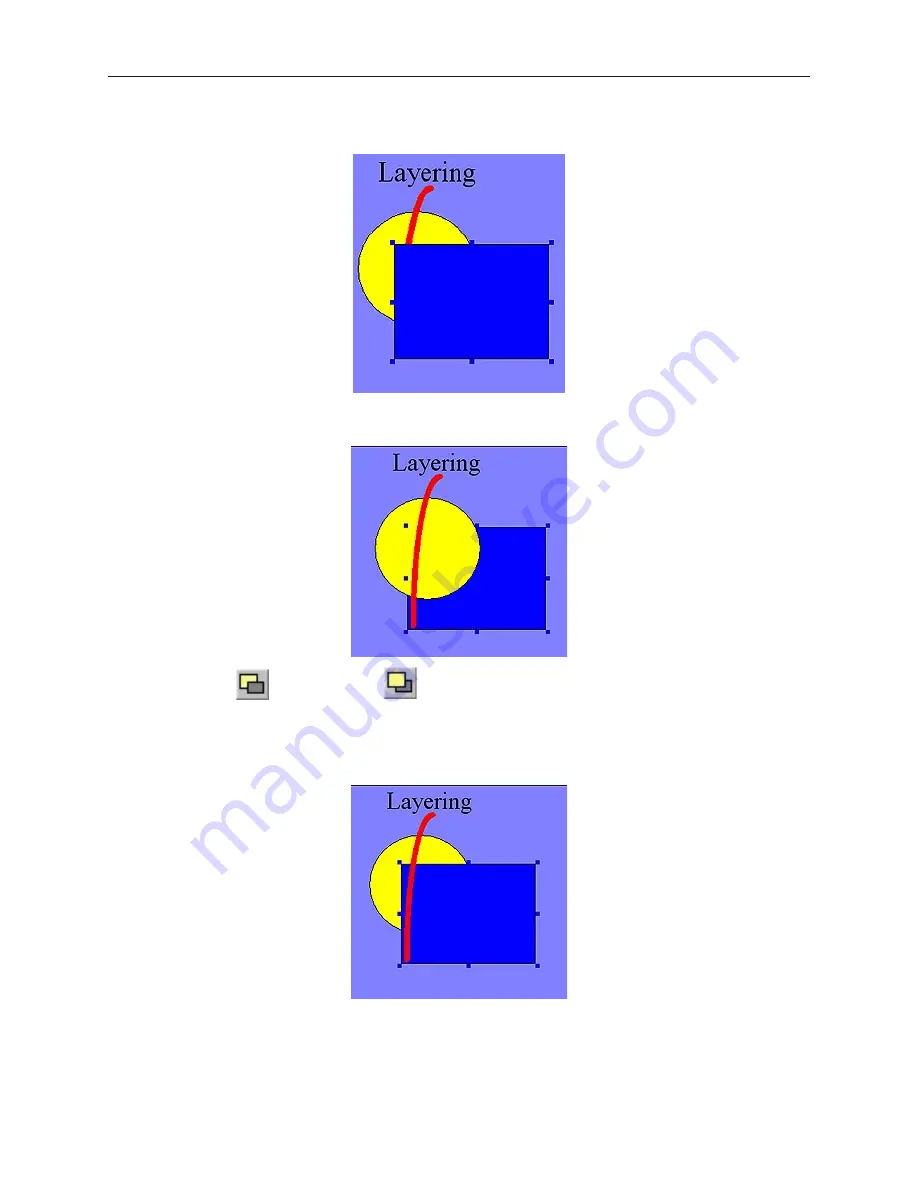
2.
From the Edit menu, click
Layer
, then
TopLayer
or click the
TopLayer
icon from the
Manager toolbar. Note that the rectangle completely overlaps the circle and the arc.
3.
From the Edit menu, click
Layer
, then
BottomLayer
or click the
BottomLayer
icon from
the Manager toolbar. Note that the rectangle recedes behind the circle and the arc.
4
Using the next
and previous
layer commands
1.
These two commands can move an object through the various layers of other objects.
2.
Select one of the layered objects. Again, select the layered rectangle from Window_12.
3.
From the Edit menu, click
Layer
, then
PreviousLayer
or click the
PreviousLayer
icon from
the Manager toolbar. Note that the rectangle covers the circle but not the arc.
4. From the Edit menu, click
Layer
, then
NextLayer
or click the
NextLayer
icon from the
Manager toolbar. Note that the rectangle recedes behind the circle and the arc.
Normally, an object that is controlled by a PLC Register (i.e., a Word Lamp, Bit Lamp, Animation, etc.) is brought
to the Top Layer when the value in the PLC Register changes. This behavior can be changed by the Part Layout
1010-1007, Rev 05
84
Sil ver Plus Se ries In stal la tion & Op er a tion Man ual
Summary of Contents for Silver Plus Series
Page 20: ...1010 1007 Rev 05 16 Silver Plus Series Installation Operation Manual ...
Page 31: ...COM Ports for the HMI5056 5070 1010 1007 Rev 05 Connect the OIT to the PLC or Controller 27 ...
Page 38: ...1010 1007 Rev 05 34 Silver Plus Series Installation Operation Manual ...
Page 49: ...7 Click the Shape tab 1010 1007 Rev 05 Creating Your First Project 45 ...
Page 62: ...1010 1007 Rev 05 58 Silver Plus Series Installation Operation Manual ...
Page 75: ...3 Click OK The System Parameter Settings dialog appears 1010 1007 Rev 05 Using EZware 5000 71 ...
Page 132: ...1010 1007 Rev 05 128 Silver Plus Series Installation Operation Manual ...
Page 156: ...1010 1007 Rev 05 152 Silver Plus Series Installation Operation Manual ...
Page 210: ...1010 1007 Rev 05 206 Silver Plus Series Installation Operation Manual ...
Page 216: ...1010 1007 Rev 05 212 Silver Plus Series Installation Operation Manual ...
Page 246: ...1010 1007 Rev 05 242 Silver Plus Series Installation Operation Manual ...
















































