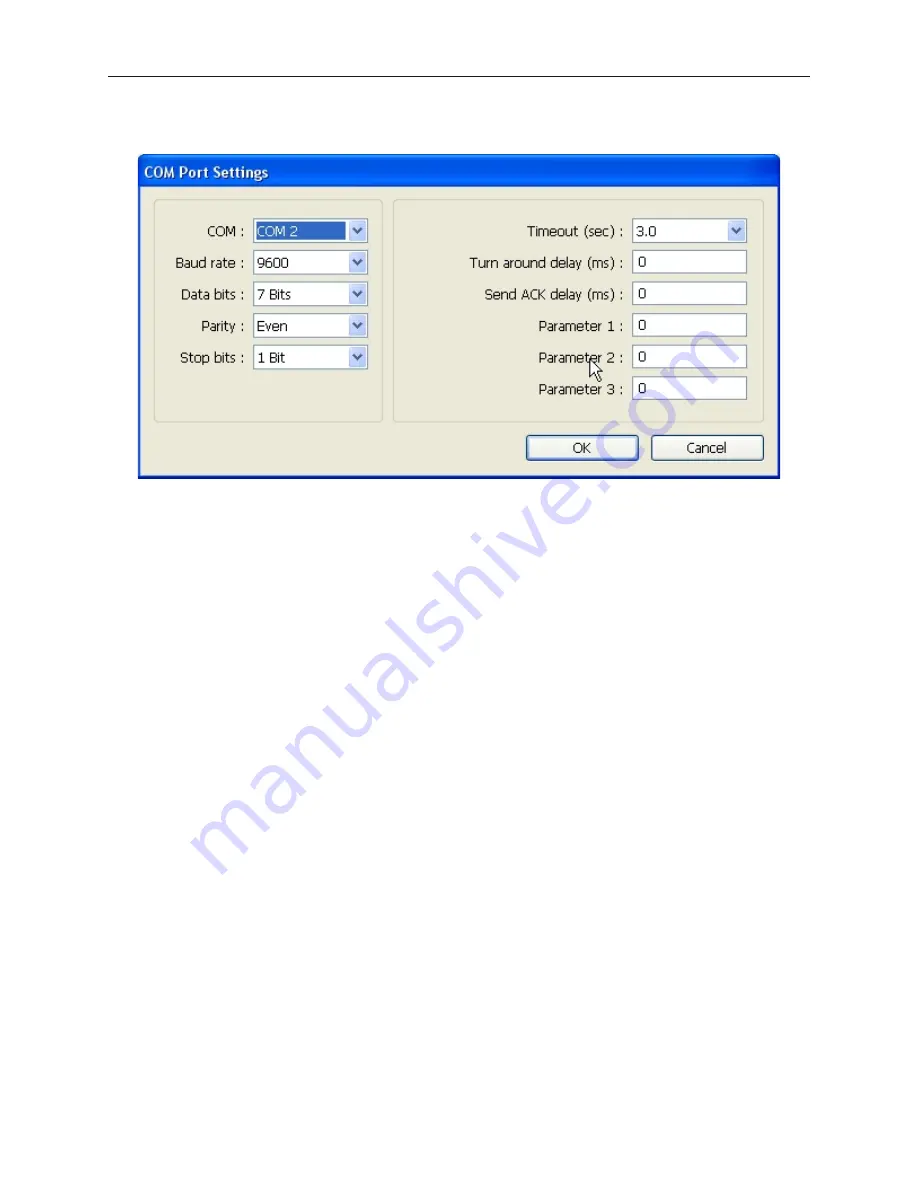
8
Select COM port and PLC station number (see Controller information Sheet for your PLC)
and then click
Settings…
The COM Port Setting dialog appears.
9. Select the appropriate COM port..
10. Select
baud rate
,
parity,
data bits
, and
stop bits
. Use Maple Systems’ Controller Information
Sheets or the PLC manufacturer’s operations manual for information on the communications
parameters required by the PLC. These parameters have to match the PLC settings.
11. Click
OK
.
12.
Interval of Block Pack (Words)
: Determines how many words are read from the PLC in
one communication cycle. For more information on this feature, see
PLC Block Pack
at the
end of this chapter.
13. Click
OK
.
1010-1007, Rev 05
Cre ating Your First Project
95
Summary of Contents for Silver Plus Series
Page 20: ...1010 1007 Rev 05 16 Silver Plus Series Installation Operation Manual ...
Page 31: ...COM Ports for the HMI5056 5070 1010 1007 Rev 05 Connect the OIT to the PLC or Controller 27 ...
Page 38: ...1010 1007 Rev 05 34 Silver Plus Series Installation Operation Manual ...
Page 49: ...7 Click the Shape tab 1010 1007 Rev 05 Creating Your First Project 45 ...
Page 62: ...1010 1007 Rev 05 58 Silver Plus Series Installation Operation Manual ...
Page 75: ...3 Click OK The System Parameter Settings dialog appears 1010 1007 Rev 05 Using EZware 5000 71 ...
Page 132: ...1010 1007 Rev 05 128 Silver Plus Series Installation Operation Manual ...
Page 156: ...1010 1007 Rev 05 152 Silver Plus Series Installation Operation Manual ...
Page 210: ...1010 1007 Rev 05 206 Silver Plus Series Installation Operation Manual ...
Page 216: ...1010 1007 Rev 05 212 Silver Plus Series Installation Operation Manual ...
Page 246: ...1010 1007 Rev 05 242 Silver Plus Series Installation Operation Manual ...















































