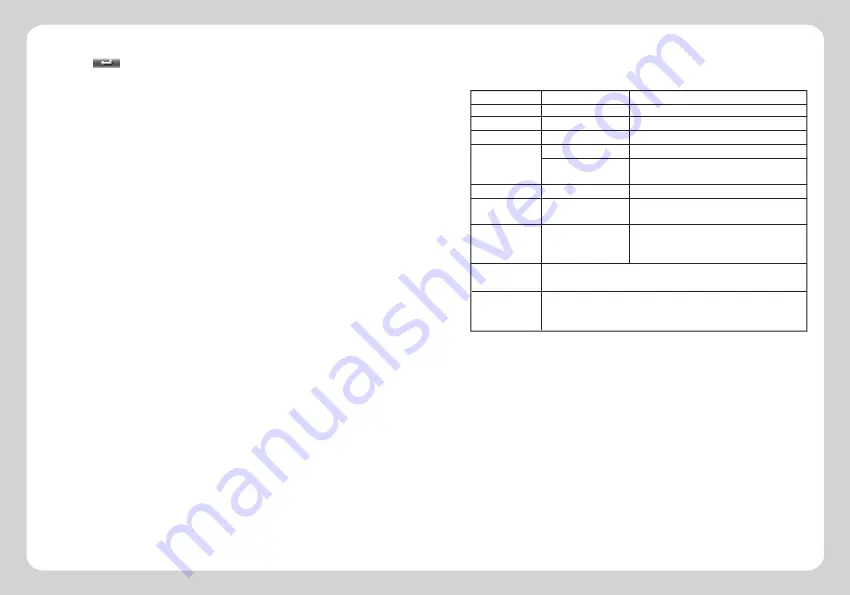
Notes
:
1. Click icon to start full-screen function, you can click the image display area
to switch to show full-screen and quit full-screen.
2.When it is full-screen, only shut AVIN down or cut off camera power to completely quit
AVIN function.
3.When AVIN function is used, the power button operation is invalid , the power button
operation returns to normal state when you quit AVIN.
If the device does not work smoothly, please inspect it according to the following
method. If problem still persists, please get in touch with our service centre as soon as
possible .
Problem Reason Method
Cannot get the power on, if battery is on low power, so first ensure that battery is fully
charged.
Power off suddenly low power
Touch screen deflected
No sound when playing Tool low volume turn on the volume insert the earphone
properly
Cannot connect with PC Poor connection of the USB cable Refer to the 2.3 chapter,
connect the USB cable well.
Calibration is not precise. Refer to 4.6.6 to calibrate your touch screen.
Poor connection between the earphone and device
Can not receive GPS signal
Depending on the intensity of the local signals. It will
take about 1 minute to receive the signal.
Map data missing copy the map data into the SD card again.
Contact the local retailer or distributor.
You need to enter the activated password when you use the device again.
Cannot charge, AC adaptor may not be inserted properly.
Please check the adaptor is inserted properly, and
indicator is red.
Power Key invalid,
touch screen and
display abnormal
The system crashes Press the reset key with touch pen to restart.
charge the battery
If the device does not work smoothly, please inspect it according to the following
method. If problems still exist, please connect our Service Centre timely.
Problem
Reason
Method
Can not power on
Low power
charge the battery
Power off suddenly
low power
Touch screen deflected
No sound when playing
Tool low volume
turn on the volume
insert the earphone properly
Can
’
t connect with PC Poor connection of the USB cable Refer to the 2.3 chapter, connect the USB cable well.
Calibration is not precise.
Refer to 4.6.6 to calibrate your touch screen.
Poor connection between
the earphone and device
Can not receive
GPS signal
Depending on the intensity of the local signals. It
will take about 1 minute to receive the signal.
Map data missing
Copy the map data into the SD card again.
Contact with local retailer or distributor.
You need to enter the activated password when you use the device again.
Can not charge
AC adaptor is not
inserted well
Please check the adaptor is inserted well, and
indicator is red.
Power Key invalid,
touch screen and
display abnormal
The system crashes
Press the reset key with touch pen to restart.
charge the battery
5.Malfunction Analysis
-17-
-18-
Summary of Contents for Vx240
Page 1: ......






























