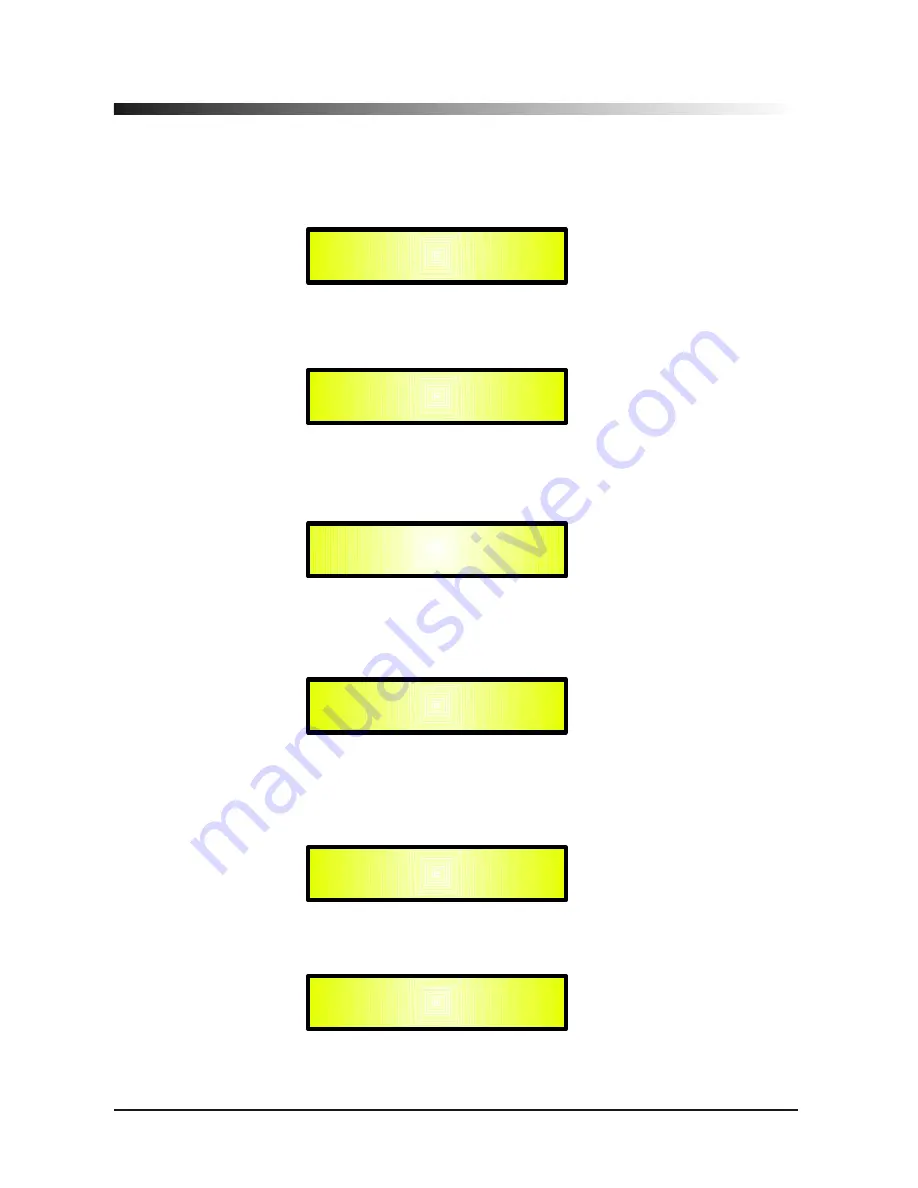
FADE
-
In = On
...
when the CLP2600 is turned on all Outputs not previously muted before the
Unit was switched off will be active
,
meaning the CLP2600 outputs will be controlled by a
volume ramp to avoid any sudden sound
.
If the option
Fade
-
In
=
On
is selected
,
the screen will show the following
:
Delay Time
/
Distance
:
this page allows you to select the measurement unit to be used for
the Delays
:
Time
(in milliseconds “ms”) or
Distance
(
in meters
m
)
:
By pressing ENTER and rotating the
PM2
or
PM3
encoder
,
it is possible to select the
measurement unit to be used for the delay, which will be confirmed by pushing the ENTER
button
.
The following screen shows the selected delay measurement is Time
(
milliseconds
)
Input Routing
:
the CLP2600 Processor is equipped with 2 Analog Inputs (Balanced Female
XLR
)
and a stereo S
/
PDIF Digital Input
(
RCA connector
).
The
Routing Options
page allows you to select the desired Input type
:
By pressing ENTER on Input Routing and then rotating the
PM2
or
PM3
encoder, it is
possible to select the Main Inputs for the CLP2600
,
allowing the User to choose between
Analog or S
/
PDIF Digital
.
The selection can be confirmed by pressing the
ENTER
button
.
The following screen shows that the Analog Input has been selected
:
Software Version
:
this page allows you to confirm the Software Version running on the
CLP2600
:
The correct Software Version is
V1
.
00
Input Routing
Source
:
Analog
SYSTEM UTILITY
:
Input Routing
SYSTEM UTILITY
:
Software Version
Power
-
On Procedure
Fade
-
In
:
On
SYSTEM UTILITY
:
Delay Units
Delay Units
Unit : Time
(
ms)
10
Summary of Contents for CLP-2600
Page 1: ...19 482mm DIGITAL USB...
Page 38: ...Http www marani com cn MAINS...













































