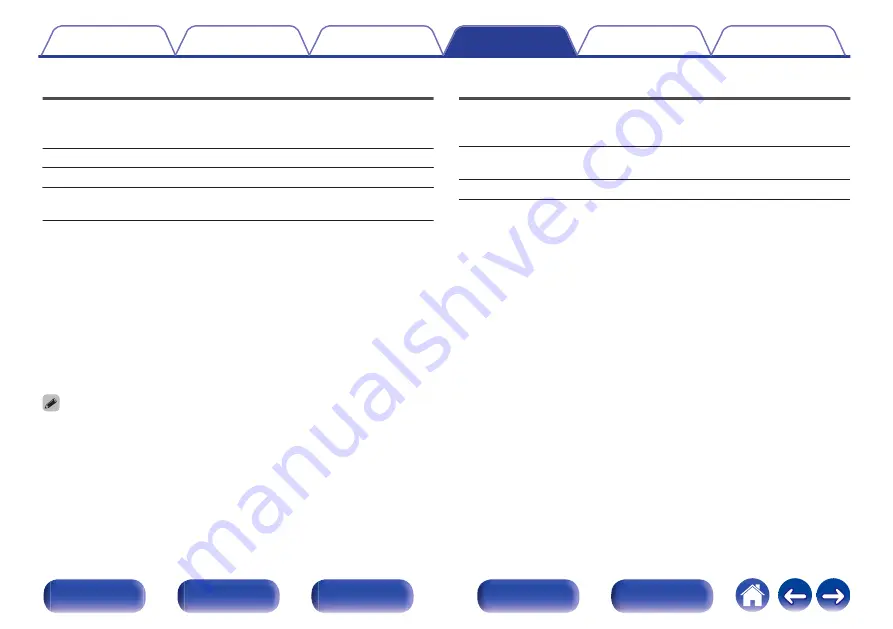
Timer Play
This unit can perform timer play by cooperating with your timer device.
(“Connecting the timer device” (
Disc:
Set the media mode for timer play to “Disc”.
USB:
Set the media mode for timer play to “USB”.
Off
(Default):
Timer play is not set.
o
Using the timer play function
1. Turn on the power of the connected components. (
2. Load a disc or connect a USB flash drive.
3. Switch the amplifier’s function to input from the connected unit.
4. Set the audio timer for the desired times.
5. Turn the timer on.
0
The power of the components connected to the timer turns off.
0
When the set time is reached, the power of the different components
automatically turns on and playback starts from the first track.
0
The timer play does not support the random play or program play.
0
The power on link function does not work when this unit is turned on using the
Auto-Standby
Sets whether to automatically switch the unit to the standby mode when
the unit remains in the stop mode for more than 30 minutes.
On
(Default):
Enable Auto Standby mode.
Off:
Disable Auto Standby mode.
37
















































