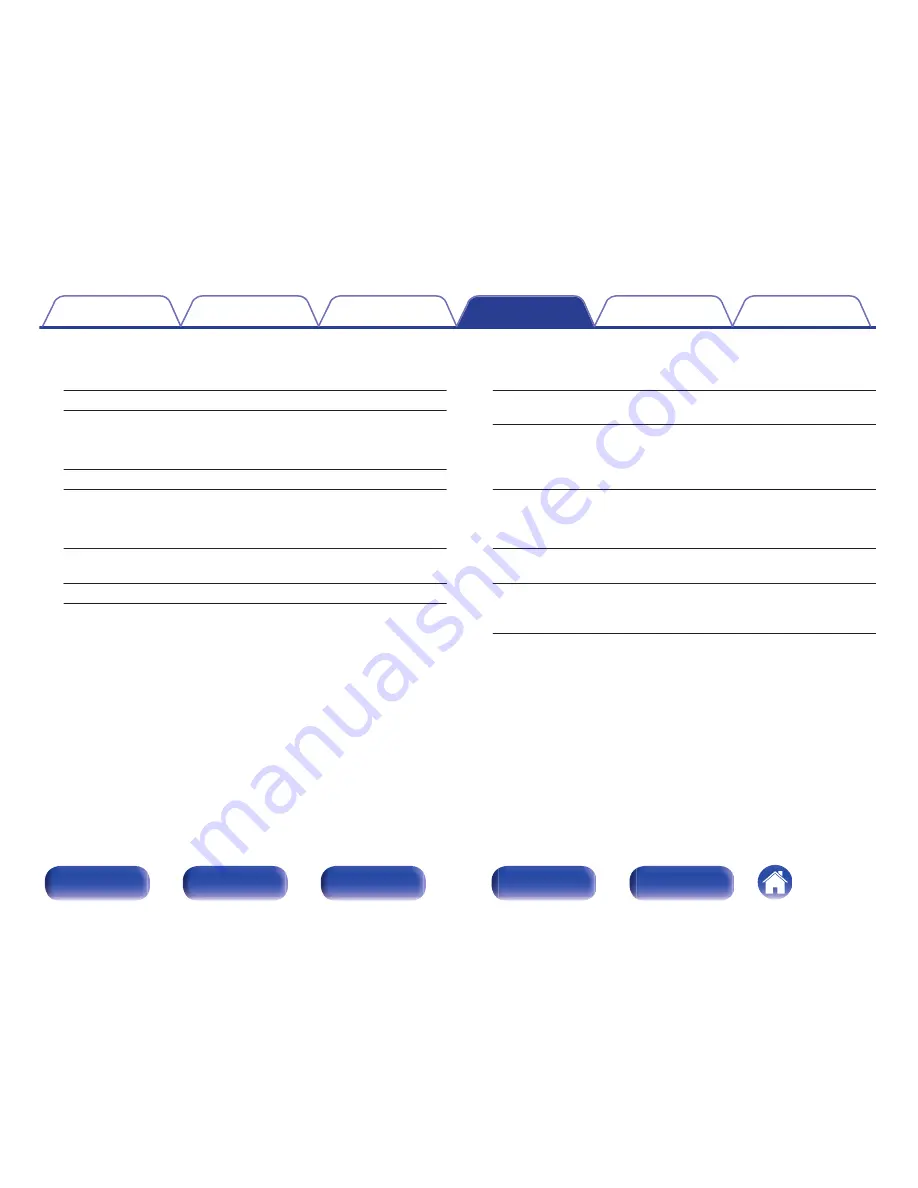
o
Lch Level
Adjust the left channel output level.
-12 dB – +12 dB
(Default : 0 dB)
o
Rch Level
Adjust the right channel output level.
-12 dB – +12 dB
(Default : 0 dB)
o
Channel
Set whether to playback in stereo or monaural.
Stereo
(Default)
:
Stereo playback.
Mono:
Monaural playback.
o
HDMI Audio
(ZONE2 only)
Selects the audio signal format for playing an HDMI source in ZONE2.
Through
(Default)
:
The HDMI audio signal is passed through
this unit to the device in ZONE2.
PCM:
The HDMI audio signal input into this unit
is converted to a PCM signal that can be
output from the ZONE2 PRE OUT
connectors.
o
Volume Level
Set the volume output level.
Variable
(Default)
:
Volume can be adjusted.
1 - 98
(–79.5 dB
– 18.0 dB) :
Volume is fixed at the desired level. The
volume cannot be adjusting using the
remote control unit.
Contents
Connections
Playback
Settings
Tips
Appendix
267
Front panel
Display
Rear panel
Remote
Index











































