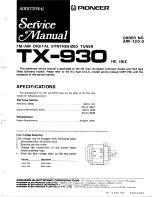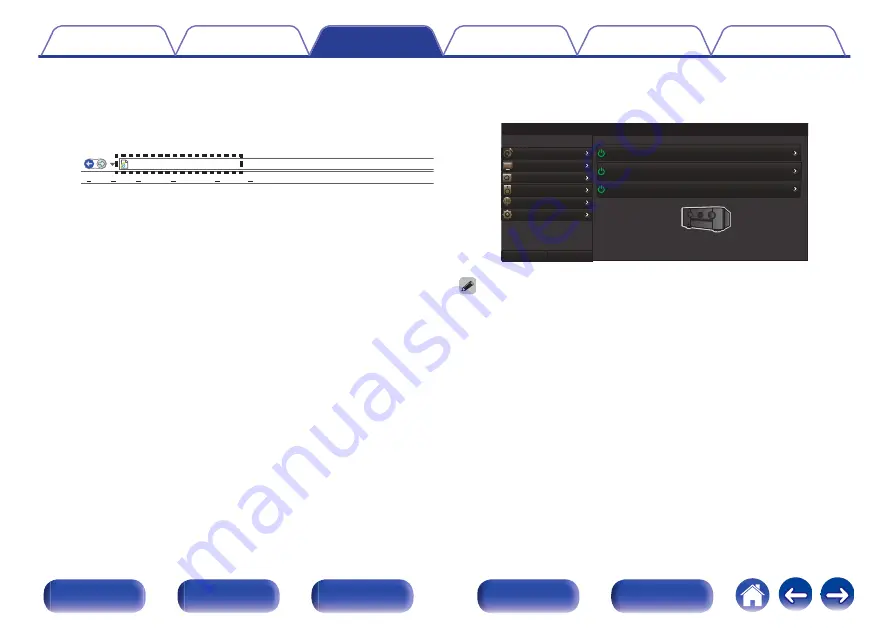
4
Enter the IP address of this unit in browser’s address
box.
For example, if the IP address of this unit is “192.168.100.19”, enter
“http://192.168.100.19”.
.
http://192.168.100.19
File
Edit View
Tools Help
Favorites
5
When the top menu is displayed, click on the menu
item you want to operate.
.
MAIN ZONE
CBL/SAT
ZONE2
Online Music
Load
Audio
Setup Menu
Video
Inputs
Speakers
Network
General
Save
ZONE3
CBL/SAT
0
You can use the “Save” and “Load” functions to store or recall various function
settings using web control from a PC.
0
To memorize settings, click “Save” on the Setup Menu screen.
0
To call up settings, click “Load” on the Setup Menu screen.
0
We recommend using one of the following web browsers.
Internet Explorer 10 and above
Mozilla Firefox 24 and above
Google Chrome 29 and above
Safari 5.x and above
179