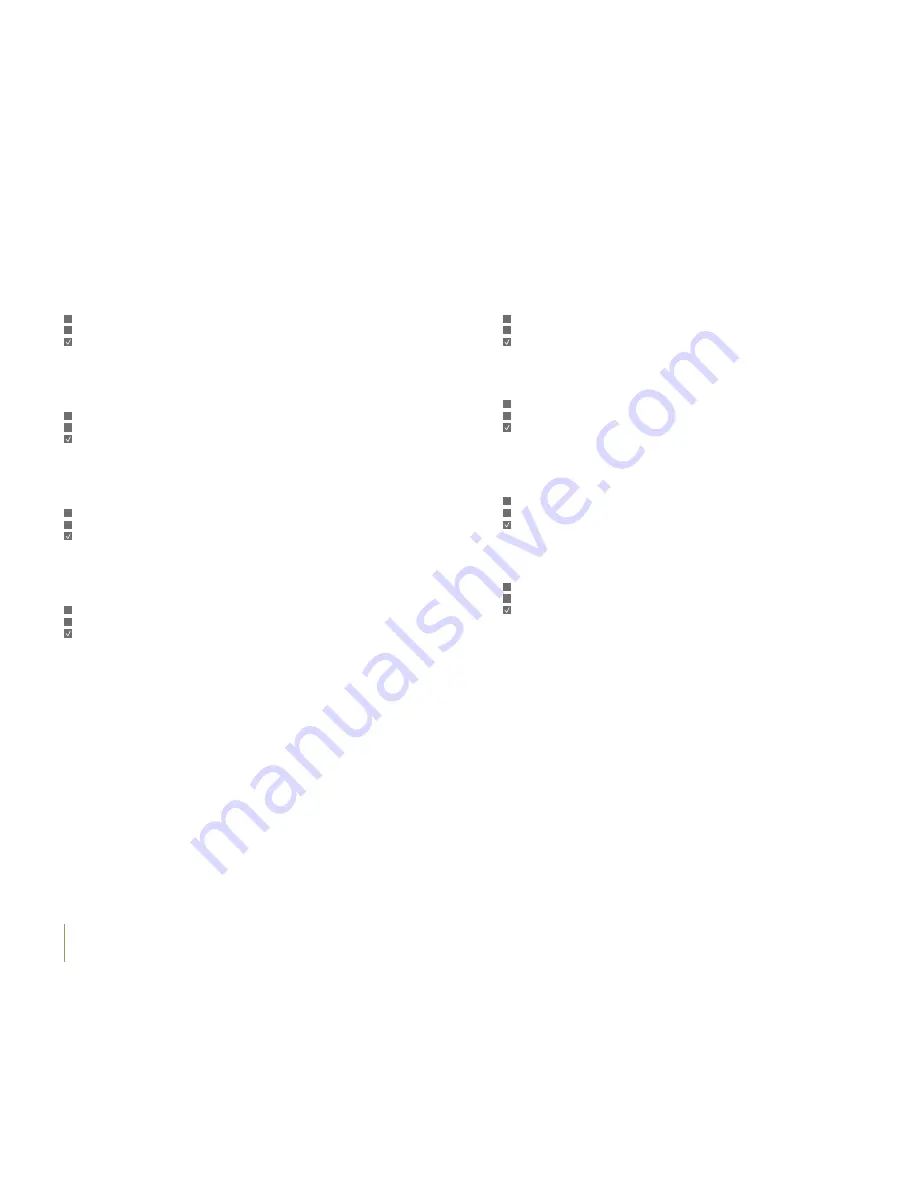
10
Mit Hilfe Ihres iOS-Geräts mit dem
Heim-Netzwerk verbinden
Versichern Sie sich, dass das iOS-Gerät mit Ihrem Heim-Netzwerk verbunden ist.
Wenn Sie kein iOS-Gerät mit Version 5 oder später haben, gehen Sie bitte zu
Seite 21
.
01
Drücken Sie auf die Ablage, um den Dock auszufahren.
02
Setzen Sie Ihr iOS-Gerät auf das Dock.
Gehen Sie zu
Seite 13
.
Connexion à votre réseau domestique en
utilisant votre appareil iOS
Vérifiez que l’appareil iOS est connecté à votre réseau domestique.
Si votre appareil n’est pas doté de la version 5 ou supérieure d’iOS, consultez la
page 21
.
01
Appuyez sur le tiroir pour ouvrir la station d’accueil.
02
Placez votre appareil iOS dans la station d’accueil.
Allez à la
page 13
.
Conexión a la red doméstica mediante un
dispositivo iOS
Asegúrate de que el dispositivo iOS está conectado a la red doméstica.
Si no tienes un dispositivo iOS con la versión 5 o superior, consulta la
página 21
.
01
Pulsa la bandeja para dejar a la vista la base.
02
Coloca el dispositivo iOS en la base.
Ve a la
página 13
.
Verbinding maken met een thuisnetwerk
met een iOS-apparaat
Controleer of het iOS-apparaat is verbonden met het thuisnetwerk.
Als op uw iOS-apparaat niet is voorzien van softwareversie 5 of hoger, ga dan naar
pagina 21
.
01
Raak de lade aan om het dock te onthullen.
02
Plaats het iOS-apparaat op het dock.
Ga naar
pagina 13
.
DE
IT
FR
SE
ES
JP
NL
CH
Connessione alla rete domestica tramite
dispositivo ios
Controllare che il dispositivo iOS sia connesso alla rete domestica.
Se sul dispositivo iOS non viene eseguita la versione 5 o successiva, aprire
pagina 21
.
01
Premere il vassoio per rendere visibile la docking station.
02
Inserire il dispositivo iOS nella docking station.
Andare a
pagina 13
.
Anslut till ditt hemnätverk med din ios-enhet
Se till att iOS-enheten är ansluten till ditt hemnätverk. Om du inte har en iOS-enhet som
kör version 5 eller senare, var god gå vidare till
sida 21
.
01
Tryck på brickan för tillgång till dockningsstationen.
02
Placera din iOS-enhet i dockan.
Gå till
sid 13
.
iOS
デバイスを使って,ホームネットワークに接続しましょう
iOS
デバイスがホームネットワークに接続されていること
を確認してください. お使いの
iOS
デバイスのバージョンが
5
.0以上でない場合,
21
ペ
ージに進んでください.
01
トレイを 押すとドックが出てきます。
02
iOS
デバイスをドックに接続してください。
13
ペ
ージに進む 。
请使用您的
iOS
设备连接至家庭网络
确保
iOS
设备已连接至您的家庭网络。如果您没有
iOS
设备运行于版本
5
或更高版本,
请转至第
21
页
。
01
按下托盘以露出底座。
02
将您的
iOS
设备放入底座。
请转至第
13
页
。










































