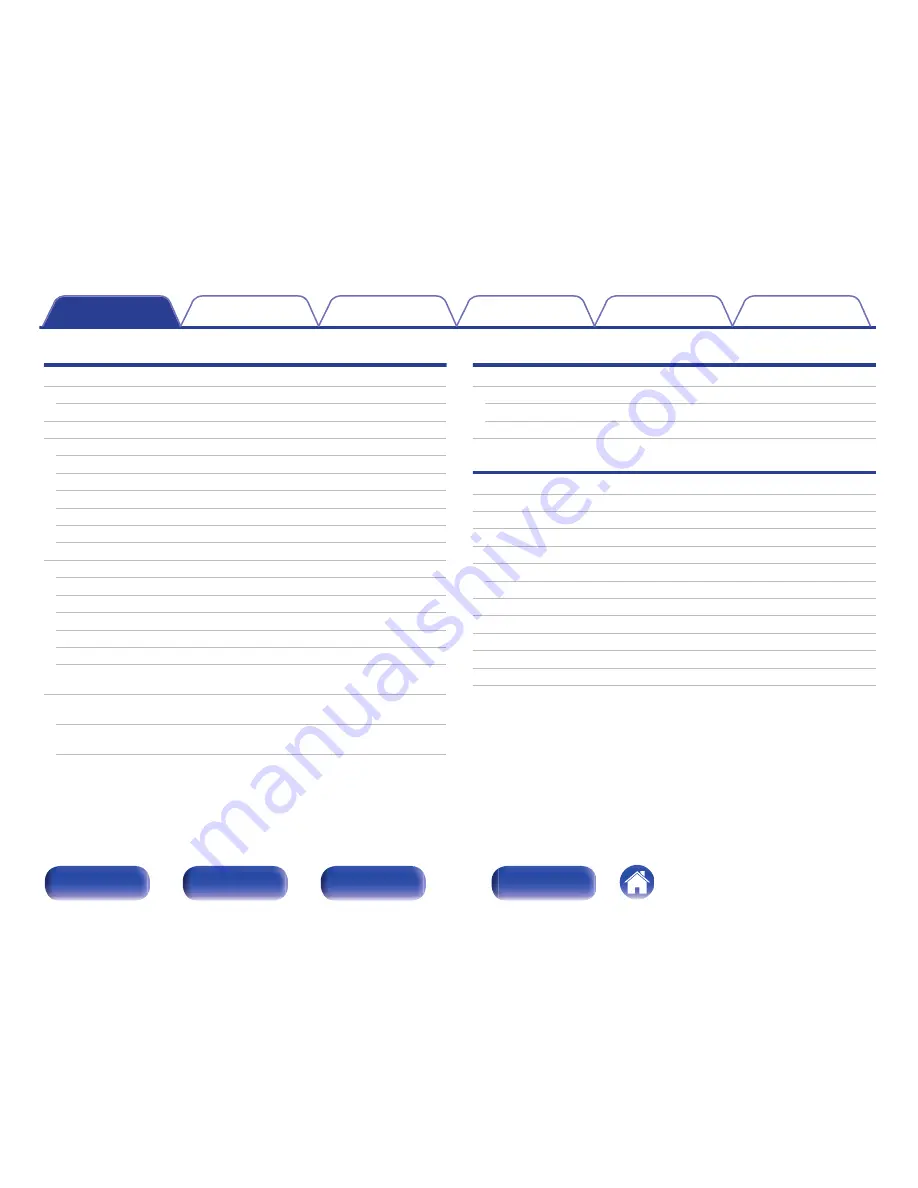
Settings
Menu map
82
Menu operation
84
Inputting characters
85
General
87
Audio Out
87
Volume Limit
87
Language
88
Auto-Standby
88
Usage Data
89
Firmware
89
Network
92
Network Information
92
Network Control
92
Friendly Name
93
Pandora Display
93
SiriusXM Display
93
Settings
94
Switching the function of the volume buttons on the remote
control
100
Set the function of the volume buttons on the remote control to
“Variable”
100
Set the function of the volume buttons on the remote control to
“AMP”
100
Tips
Contents
101
Tips
102
Troubleshooting
103
Resetting factory settings
113
Appendix
Playing back a USB memory devices
114
D/A converter
115
Playing back Internet Radio
116
Playing back files stored on a PC and NAS
117
Playing back Bluetooth devices
118
Bluetooth communications
118
Last function memory
118
Explanation of terms
119
Trademark information
125
Specifications
126
Index
130
License
132
Contents
Connections
Playback
Settings
Tips
Appendix
5
Front panel
Rear panel
Remote control
unit
Index
Summary of Contents for NA6005
Page 139: ......






































