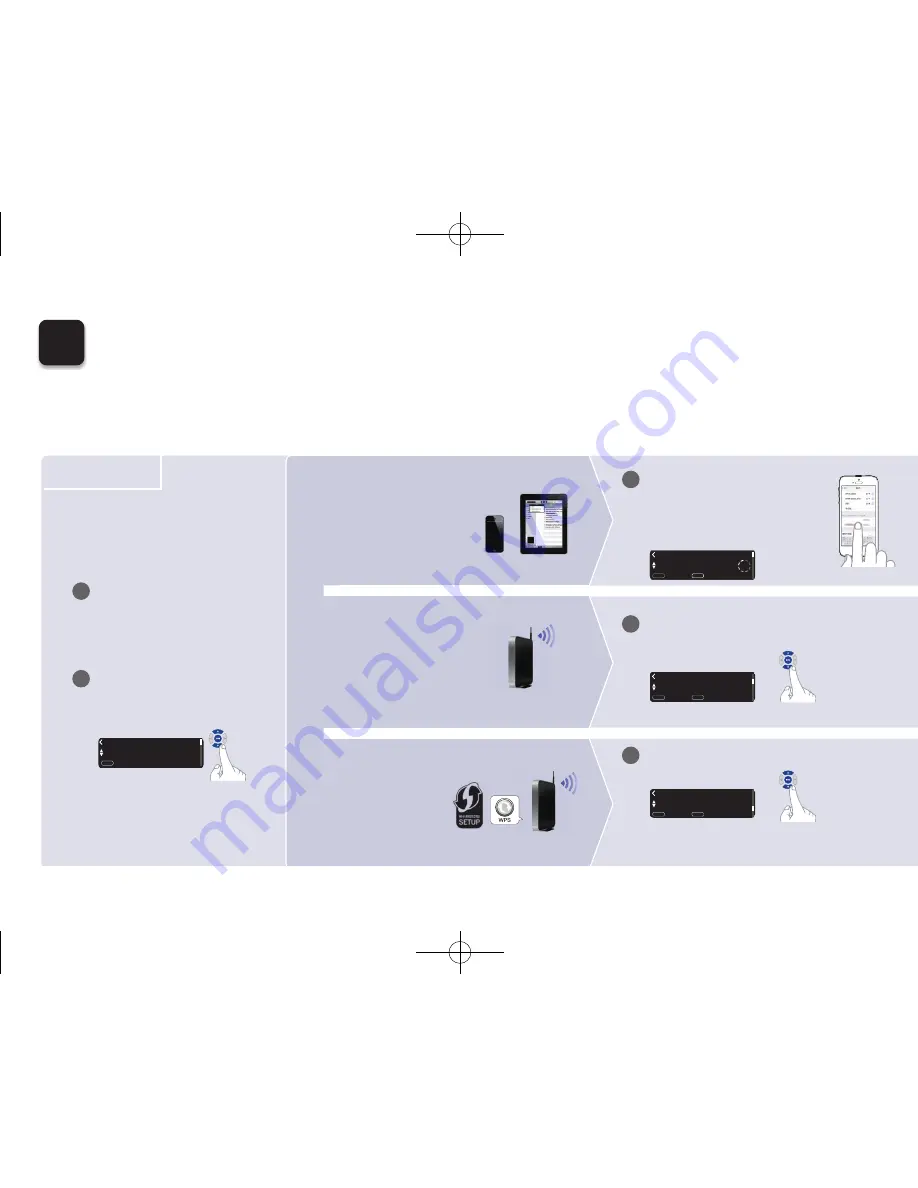
5
Choose from one of the following options.
4
Connect to the network
Wireless
Select “WPS Router”.
WPS router
Wi-Fi router
Select “Wi-Fi - scan” and wait as
your NA6006 looks for available
networks.
No WPS router
Wi-Fi router
Power on.
Select language.
(Please wait as starting the network
settings can take a few minutes.)
WPS
iOS
English
Select Language
:
enter
ENTER
Wi-Fi - scan
Select Connection Method
:
cancel
:
enter
ENTER
BACK
iOS device
iOS version 7 or later
WPS
iOS
Make sure your iOS device is
connected to your Wi-Fi Network.
Select the network named “Marantz
NA6006” from the Settings/Wi-Fi
screen on your device.
Marantz NA6006
Marantz NA6006
1
1
2
3
3
3
Wired
WPS
iOS
WPS Router
Select Connection Method
:
cancel
:
enter
ENTER
BACK
WAC - use your Apple
Select Connection Method
:
cancel
BACK
:
enter
ENTER
1.NA6006U_ENG_QSG_180605.indd 5
2018/06/13 16:05:46
Printing Color : Black






























