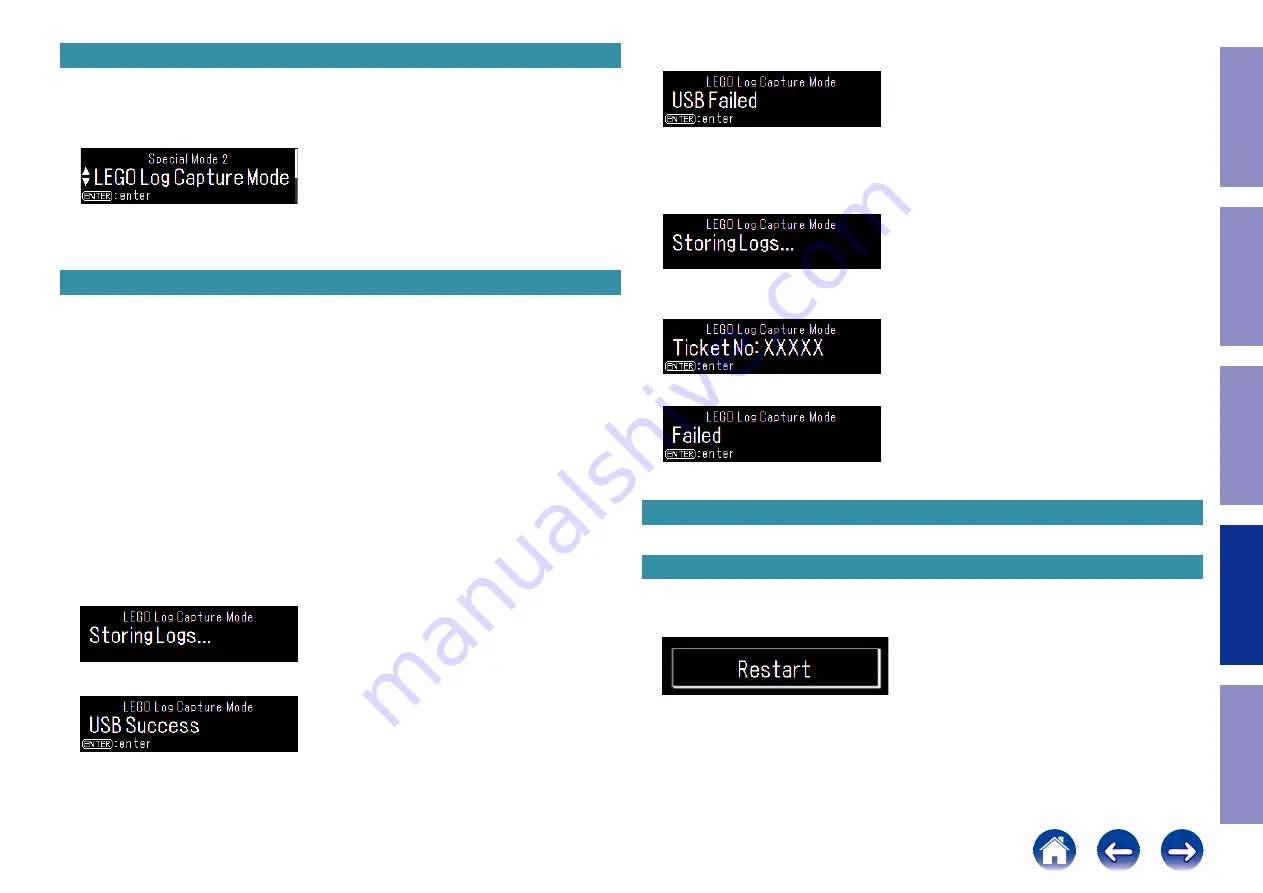
6. Selecting the Mode2 for Service-related
Selecting Each Mode.
6.1. Starting up
While the power is on, hold down buttons "
POWER
" and "
ENTER
" for at least 3 seconds.
(1) "
LEGO Log Capture Mode
" is displayed.
(2) The information shown on the display switches each time the "
CURSOR
f
/
d
" button is pressed.
LEGO Log Capture Mode ⇔ Change LEGO Audio Path
6-1. LEGO Log Capture mode
・ Acquires the Network Module log.
・ The log is deleted when the Network Module is deleted.
If an error occurs, it is acquired without turning off the power of this unit.
・ The log can be copied to a writable USB flash drive.
It can also be sent to a server if this unit is connected to the Internet.
・ The log is stored in the root folder of the USB flash drive with the name "
logs-<friendlyname>-
<number>.tar.gz
".
<
friendlyname
> indicates the friendly name and <
number
> indicates the sequence number.
Previous logs on the USB flash drive are not overwritten. The log is encrypted.
6-1.1. Starting up
While the power is on, hold down buttons "
POWER
" and "
ENTER
" for at least 3 seconds.
(1) "
LEGO Log Capture Mode
" is displayed.
(2) Select the "
LEGO Log Capture Mode
" using the "
CURSOR
f
/
d
" button, then press the "
ENTER
"
button to confirm.
LEGO Log Capture Mode ⇔ Change LEGO Audio Path
6-1.2. If the USB flash drive is connected after starting the unit
(1) The log is written to the USB flash drive and "
Storing Logs...
" is displayed.
The log is also sent to the server.
(2) When a log package is saved to a USB flash drive, "
USB Success
" appears in the display for 5 seconds,
regardless of whether the upload to the server was successful.
(3) When saving of the log package fails, "
USB Failed
" appears in the display for 5 seconds, regardless of
whether the upload to the server was successful.
6-1.3. When the USB flash drive is not connected after startup, and this
unit is connected to the Internet.
(1) The log is sent to the server and the display shows "
Storing Logs...
" for 5 seconds.
(2) When the log package is uploaded, the ticket numbers "
Ticket No:XXXXX
" are displayed until RC
or the "
Enter
" or "
BACK
" button of this machine is pressed.
(3) If the log package upload fails, "
Failed
" is displayed for 5 seconds.
6-2. Change LEGO Audio Path
Since this mode is only for production/development, the detailed information is not provided.
7. Restart
Use this to restart the unit in the event of a network problem.
While the power is On, hold down buttons "
POWER
" for at least 3 seconds.
"
Restart
" is shown on the display for 5 seconds.
This unit restarts
Before Servicing
This Unit
Electrical
Mechanical
Repair Information
Updating
59











































