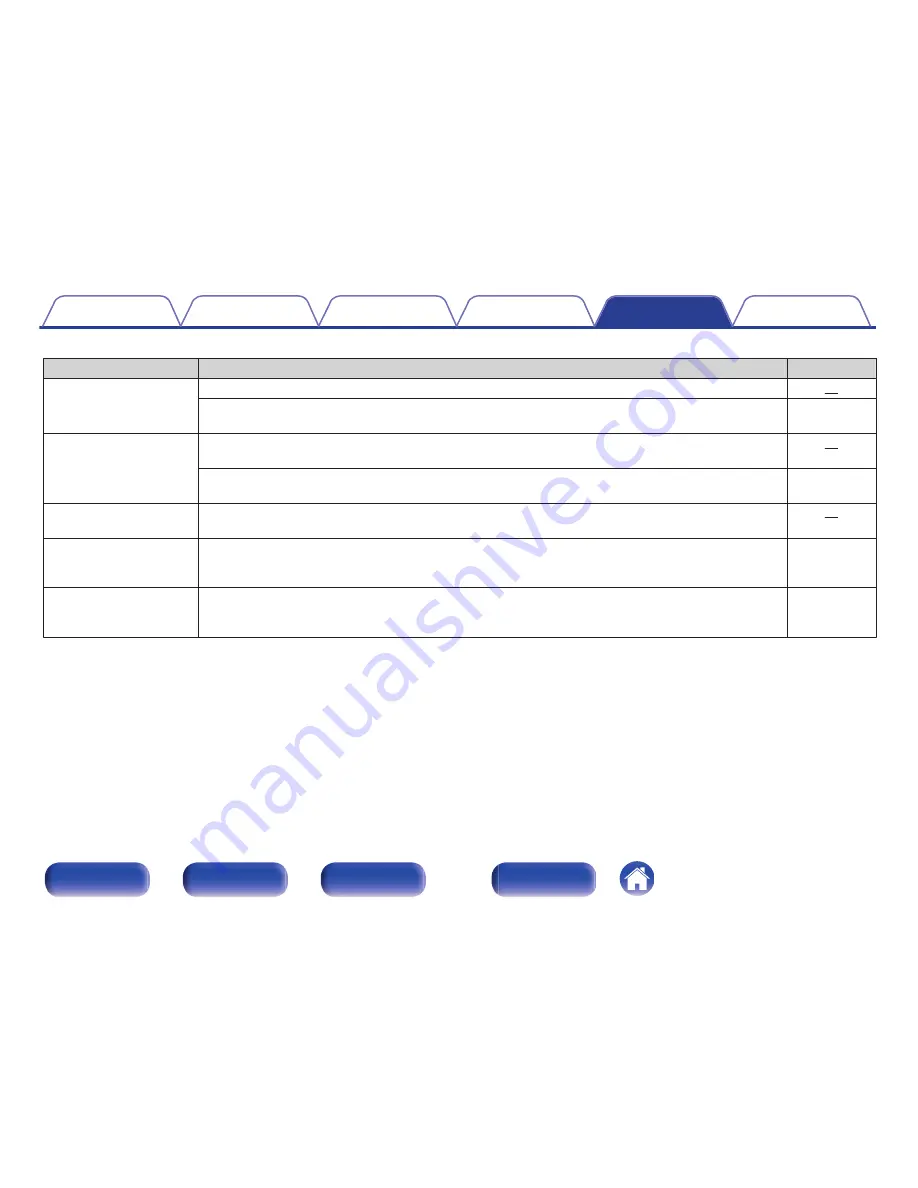
o
iPod cannot be played back
Symptom
Cause / Solution
Page
iPod cannot be connected.
0
When using iPod by connecting it to the USB port, some iPod variations are not supported.
23
0
When iPod is connected by using a USB cable other than the genuine cable, iPod may not be
recognized. Use a genuine USB cable.
-
The AirPlay icon
'
is not
displayed on iPhone / iPod
touch / iPad.
0
This unit and PC / iPhone / iPod touch / iPad are not connected to the same network (LAN). Connect it to
the same LAN as this unit.
24
0
The firmware on iTunes / iPhone / iPod touch / iPad is not compatible with AirPlay. Update the firmware to
the latest version.
-
No sound is produced.
0
The AirPlay playback is not performed, or this unit is not selected. Click the AirPlay icon
'
on the
iTunes / iPhone / iPod touch / iPad screen and select this unit.
64
Audio is interrupted during
the AirPlay playback on
iPhone / iPod touch / iPad.
0
Quit the application running in the background of the iPhone/iPod touch/iPad, and then play using
AirPlay.
-
iTunes cannot be played
back through the remote
control unit.
0
Enable the “Allow iTunes audio control from remote speakers” setting on iTunes. Then, you can perform
playback, pause, and skip operations through the remote control unit.
-
Contents
Connections
Playback
Settings
Tips
Appendix
103
Front panel
Rear panel
Remote control
unit
Index
















































